
MB PLUS VPN
-
4
- 226 Votes
- 1 Version
- 48.20M Size
About
Recommend
Discover
Introduction
Are you tired of being limited by your internet service provider? Say goodbye to restrictions and hello to freedom with the MB PLUS VPN app. This incredible app not only protects your internet session, but it also gives you access to content that is normally restricted. How does it work? Well, it securely transports your data through our lightning-fast and secure servers that have unlimited access to the web. This means that your real IP address is hidden from the prying eyes of the internet. On top of that, the app is completely free and unlimited, offering you a fast and stable connection to improve your browsing, gaming, and online anonymity. Say goodbye to limitations and hello to a world of freedom with the app.
Features of MB PLUS VPN:
* Enhanced Online Security: The app ensures the protection of your internet session by securely transporting your data through fast and secure servers. This helps to safeguard your sensitive information from potential threats and hackers.
* Bypass Content Restrictions: With the app, you can easily access content that is restricted by your internet service provider (ISP). Whether it's streaming platforms, social media sites, or geo-blocked content, the VPN allows you to bypass these restrictions and enjoy unrestricted internet access.
* High-Speed Connection: The app offers a fast VPN connection, allowing you to browse the internet without any lag or buffering issues. Experience smooth streaming, online gaming, and quick downloads with the help of their stable and high-speed VPN servers.
* Anonymous Online Presence: Concerned about your online privacy? The app ensures that your real IP address remains hidden from the web. This means that you can browse the internet without leaving any digital footprints, allowing you to stay anonymous and protect your online identity.
Tips for Users:
* Choose the Nearest Server: To ensure the best possible connection speed, select a VPN server that is closest to your physical location. This will help minimize latency and improve your overall browsing experience.
* Experiment with Different Server Locations: If you're experiencing slow speeds or content restrictions, try connecting to different VPN server locations. Sometimes, certain servers may be heavily congested or have limited access to specific content, so switching servers can often resolve these issues.
* Enable the VPN Auto-Connect Feature: The app offers an auto-connect feature that connects you to the VPN as soon as you launch the app or when you connect to a Wi-Fi network. Enable this feature to ensure that your internet sessions are always protected, even if you forget to manually connect to the VPN.
Conclusion:
MB PLUS VPN provides an attractive package for users seeking enhanced online security, unrestricted access to content, and anonymous browsing. With its high-speed connection and stable VPN servers, users can enjoy seamless internet browsing, gaming, and streaming experiences. By following the provided playing tips, users can optimize their VPN experience and ensure a hassle-free online presence. Download the app now to unlock the full potential of the internet while protecting your privacy.
Similar Apps
You May Also Like
Latest Apps
-
 Download
Download마이달링
Communication / 42.70MB
-
 Download
DownloadAarong
Shopping / 9.10MB
-
 Download
DownloadMarliangComic
News & Magazines / 3.40MB
-
 Download
DownloadHide Pictures & Videos - FotoX
Tools / 34.49MB
-
 Download
DownloadSlovakia Dating
Communication / 12.90MB
-
 Download
DownloadAman Car
Travel / 8.18MB
-
 Download
DownloadDOTDOT
Personalization / 11.00MB
-
 Download
DownloadAuctionTime
Finance / 15.60MB
-
 Download
DownloadShareMe
Others / 35.20MB
-
 Download
DownloadMstyle
Lifestyle / 30.30MB

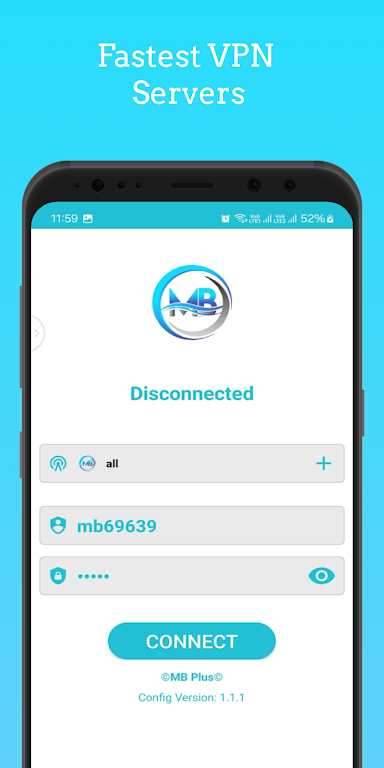
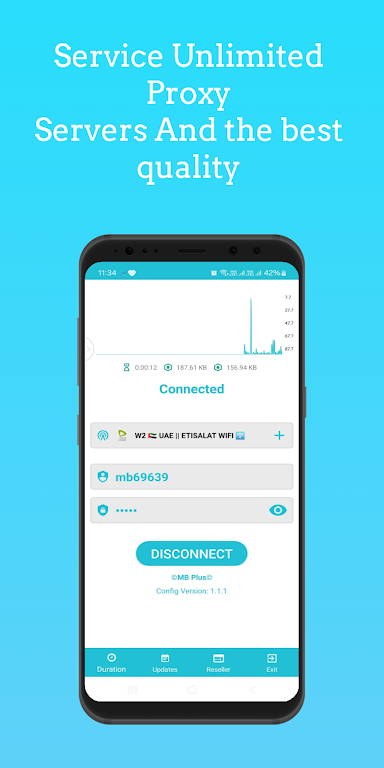
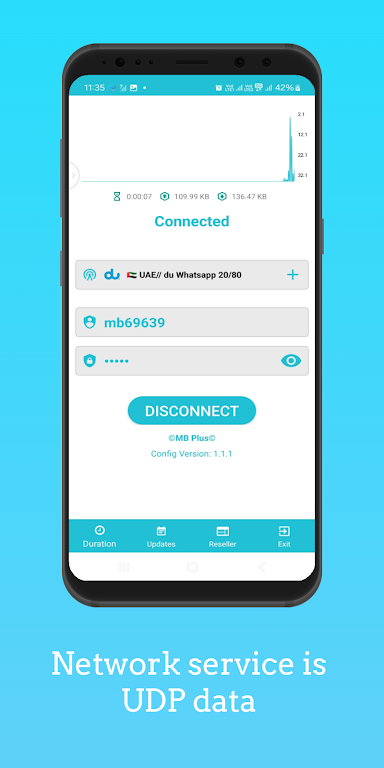







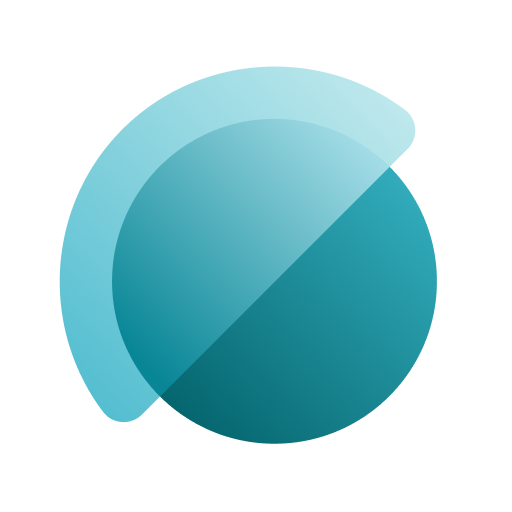













Comments