
Gumroad
-
4.1
- 351 Votes
- 2024.07.1 Version
- 58.50M Size
About
Recommend
Discover
Introduction
Introducing the new Gumroad Android app! Now you can access all the amazing products you buy from Gumroad right on your Android device. Whether it's a book, a music album, or a workout plan, your entire library is now available wherever you go. Keep up with your favorite creators and view your sales data with the easy-to-use interface. Simply purchase products in your browser, log in to the app, and all your mobile-friendly products will be waiting for you in your Gumroad Library. Plus, everything automatically syncs, so you'll always have the latest version at your fingertips. Enjoy reading, listening, and watching on the go with Gumroad!
Features of Gumroad:
- Convenience: With the Gumroad Android app, you have all your purchased products at your fingertips wherever you go. Whether you're at the gym or on a bus ride, you can easily access your library of videos, music, books, and more.
- Easy Purchasing: Buying products from your favorite creators is a breeze with the Gumroad app. Simply make your purchases in your browser and they will automatically appear in your mobile-friendly Gumroad Library.
- Synced Library: Never worry about having outdated versions of your purchased products. The Gumroad app automatically syncs your library, ensuring that you always have the latest versions of the products you've purchased.
- Sales Data and Charts: If you're a Gumroad creator, the app allows you to conveniently view your sales data and charts in an easy-to-use interface. Keep track of your sales performance and gain valuable insights into your audience.
Tips for Users:
- Explore Different Formats: Take advantage of the variety of products available on Gumroad. Read an e-book, listen to a podcast, or watch a video tutorial. Make the most of your library by trying out different formats and expanding your knowledge or entertainment options.
- Create Playlists: Organize your music, audiobooks, or podcasts by creating playlists within the app. This way, you can easily access and enjoy your favorite content without having to sort through your entire library.
- Take Notes: While reading or listening to content, use the note-taking feature in the app to jot down important points or ideas. This will help you retain information and easily refer back to it when needed.
Conclusion:
The Gumroad Android app offers a seamless and convenient way to access and enjoy your purchased products on the go. With a synced library, easy purchasing process, and the ability to view sales data for creators, it's a must-have for anyone who uses Gumroad. Explore different formats, create playlists, and take notes to make the most of your Gumroad experience. Download the app today and unlock the full potential of your Gumroad library.
Similar Apps
You May Also Like
Latest Apps
-
 Download
Download마이달링
Communication / 42.70MB
-
 Download
DownloadAarong
Shopping / 9.10MB
-
 Download
DownloadMarliangComic
News & Magazines / 3.40MB
-
 Download
DownloadHide Pictures & Videos - FotoX
Tools / 34.49MB
-
 Download
DownloadSlovakia Dating
Communication / 12.90MB
-
 Download
DownloadAman Car
Travel / 8.18MB
-
 Download
DownloadDOTDOT
Personalization / 11.00MB
-
 Download
DownloadAuctionTime
Finance / 15.60MB
-
 Download
DownloadShareMe
Others / 35.20MB
-
 Download
DownloadMstyle
Lifestyle / 30.30MB

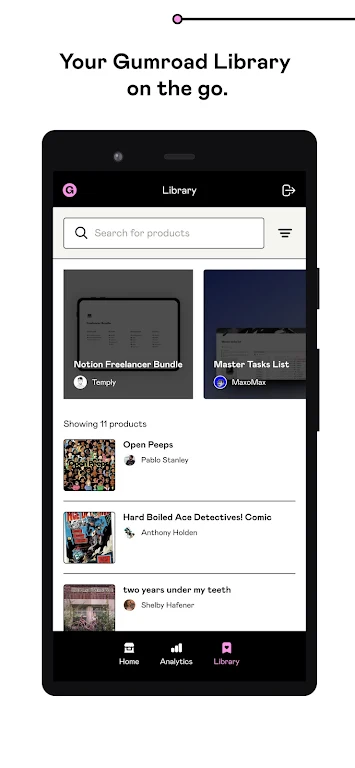
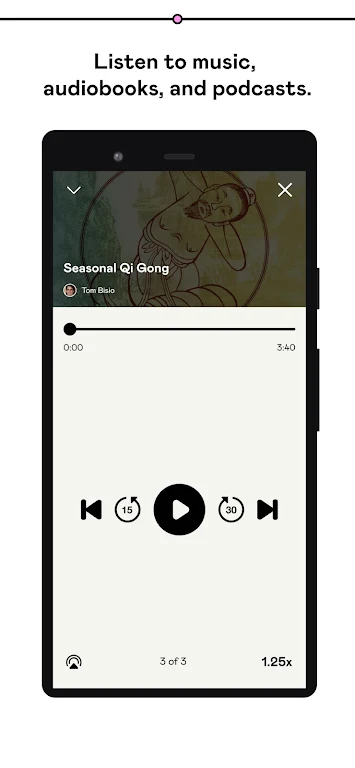
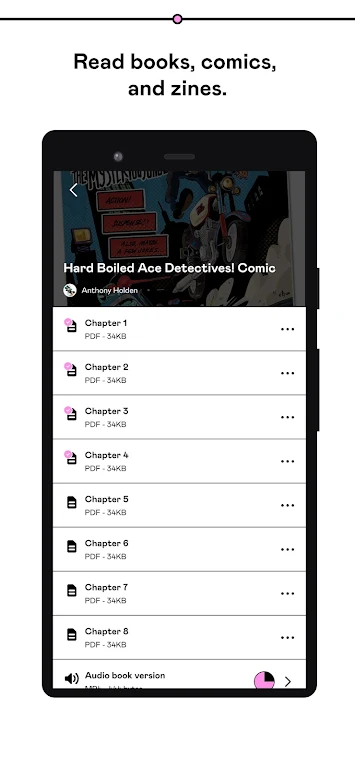
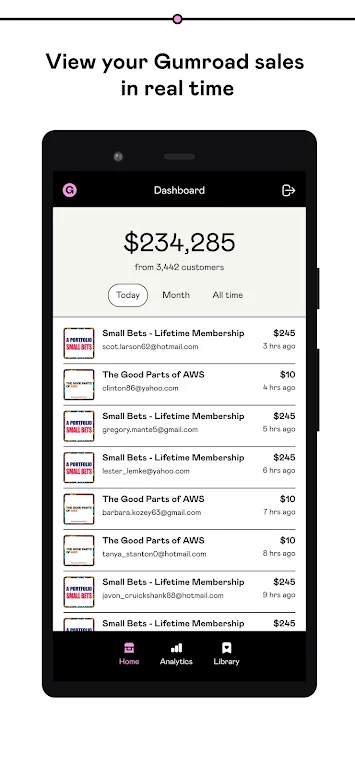




























Comments
AspiringLu
Application at one point simply let you just download all your content, could download every single file at once though the application. Now, I'm questioning why they're are so many features taken from this application. There is no instruction on how to use the application, there literally is a way you can permanently delete whole entire file-sets you bought. Like why is that a option on the main page for people to accidentally delete instead of a sub menu settings location. Can't download files
Aug 04, 2024 18:37:29
Christopher Russell
I'm unable to download purchased content(jpg's). Have to use the website. (please looking into adding onedrive and Google drive. I don't use Dropbox, paying for storage on those dates 2 already) This feature use to work with no prob. Just got an update hoping it fixed the issue. But it didn't. So I writing this review. Hopefully it gets resolved. Seeing a low of other reviews with similar issues.
Aug 03, 2024 10:43:17
Nikita Tsyukalo
Turning on phone's screen during playback rewinds audio by about 5 seconds. With screen off, audio playback stops after a few minutes. I have to close the item that's selected and restart playback whenever that happens (pressing play/pause does nothing). I like the Gumroad service, but the app makes it very frustrating to use. Android version: 12 Device: Sony XQ-AT52
Aug 03, 2024 08:01:03
Irrelaphant 100
Pretty alright app! The only issue I've ever had is sometimes when closing the app and listening to a podcast or video, no player shows up from the home screen and I have to unlock my phone, open the app, tap the video again to resume it. Another thing is I can't fast forward or rewind with my watch. You guys should hire me to help make these features happen :)
Aug 03, 2024 06:29:01
Evan MacDonald
Most busted app on my phone. Trying to just listen to podcasts at work, the playback will frequently stop randomly and the only way to resume is to restart the app. When I click my ear buds to pause, playback will pause for 2 seconds then resume every time. Really phenomenal work for an paid service. If this wasn't the only place to listen to MDE I would've ditched it pronto.
Aug 01, 2024 20:50:11
Ben Czochara
It seems to be impossible to exit episodes back to the list/subscription channel. I had to not just leave the app, but shut it down to exit the episode I was watching. Not to mention, hour-hour and 1/2 episode can not possibly require 2-4 gigabytes. That is insane. Any typical streaming app with downloads available compresses much larger productions with longer run times down to less than half a gig, on the high end. I have only just gotten this app too, but I'm already subscribed. Needs help.
Aug 01, 2024 20:39:52
Brent LaFrancis
For an E Reader this is awful. As requested 8/12/20: when you zoom in on 2 or 3 columns if you slide too far right or left it changes the page requiring you to find your spot again. If you have to leave the app in the middle of the book you start at the begining. This may not be on the app but if the author uploads a poor quality document it becomes very hard to read when you zoom in. You pay for a subscription and have a hard time reading it in one place.
Aug 01, 2024 15:18:17
Tim
The app needs be a more intuitive experience which should be just like browsing the site with all the features that comes along with it. Right now it's so barebones that it's only purpose is listing your library content and playing video. You don't want users having to switch back and forth from the app and site every time they want to purchase or browse content.
Aug 01, 2024 12:09:33
Calum Foster
Well, I left a review earlier that was one star because I for some reason I had an earlier version of Gumroad. I would edit my review, but there is only 500 characters provided. The app is better than it was, videos play in the background now which is nice. There are still issues, i.e there is a slider alert for the media player, even when I haven't played a video or anything don't have any content yet and can't get rid of it, and there has been a few crashes when pausing/playing.
Aug 01, 2024 06:41:10