
Tiny QRcode Scanner
-
4.2
- 103 Votes
- 1.0.6 Version
- 30.00M Size
About
Recommend
Discover
Introduction
Tiny QRcode Scanner is a powerful and efficient app that allows you to easily scan and decode QR codes and barcodes. With support for all QR code and barcode formats, this app is incredibly versatile. Its autofocus feature ensures that you capture the code accurately every time. The automatic identification makes the process quick and hassle-free, while the simple and convenient interface makes it easy to navigate. To use the app, simply point your camera at the QR code or barcode, and watch as it automatically identifies, scans, and decodes the information. Instantly get the results and choose from related options.
Features of Tiny QRcode Scanner:
- QR Code Scanner: With Tiny QRcode Scanner, you can easily scan any QR code that you come across. Whether it is a QR code on a product, a website, or a document, this app can quickly identify and decode it.
- Barcode Scanner: In addition to QR codes, this app also supports barcode scanning. Simply point the camera at any barcode and the app will automatically recognize and decode it. This is particularly useful for checking prices and product information when shopping.
- Supports all QR code and barcode formats: One of the standout features of the app is its ability to scan and read various types of QR codes and barcodes. No matter the format, this app can handle it with ease.
- Autofocus: To ensure accurate and swift scanning, the app has an autofocus feature. This means that you don't need to worry about bringing the QR code or barcode too close or too far for the app to recognize it.
Tips for Users:
- Ensure a steady hand: When using Tiny QRcode Scanner, make sure that you hold your device steady while scanning. This will help the app capture a clear image of the QR code or barcode, resulting in faster and more accurate scanning.
- Scan in well-lit areas: Bright lighting conditions are ideal for scanning QR codes and barcodes. Try to use the app in well-lit areas or under natural light to enhance the readability of the codes.
- Clean the camera lens: Before scanning, wipe the camera lens of your device to remove any smudges or fingerprints. A clean lens will improve the clarity of the image and increase the chances of successful scanning.
Conclusion:
Tiny QRcode Scanner is a reliable and user-friendly app that allows you to effortlessly scan and decode QR codes and barcodes. Its support for multiple code formats, autofocus feature, and simple interface make it a must-have tool for anyone who frequently interacts with these types of codes. Whether you need to scan a QR code for a website, retrieve information from a barcode, or explore related options, this app is your go-to solution. Download the app today and experience the convenience of instant scanning and decoding at your fingertips.
Similar Apps
You May Also Like
Latest Apps
-
 Download
Download마이달링
Communication / 42.70MB
-
 Download
DownloadAarong
Shopping / 9.10MB
-
 Download
DownloadMarliangComic
News & Magazines / 3.40MB
-
 Download
DownloadHide Pictures & Videos - FotoX
Tools / 34.49MB
-
 Download
DownloadSlovakia Dating
Communication / 12.90MB
-
 Download
DownloadAman Car
Travel / 8.18MB
-
 Download
DownloadDOTDOT
Personalization / 11.00MB
-
 Download
DownloadAuctionTime
Finance / 15.60MB
-
 Download
DownloadShareMe
Others / 35.20MB
-
 Download
DownloadMstyle
Lifestyle / 30.30MB


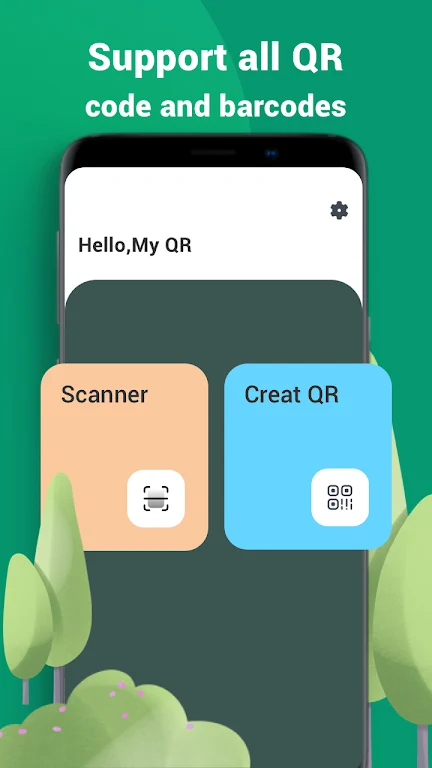
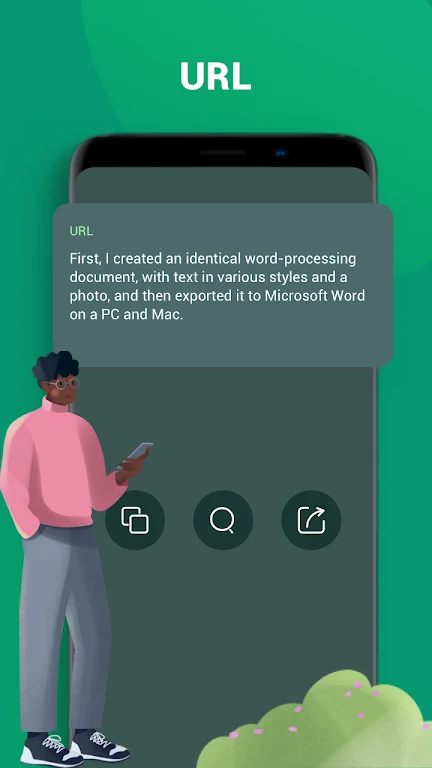
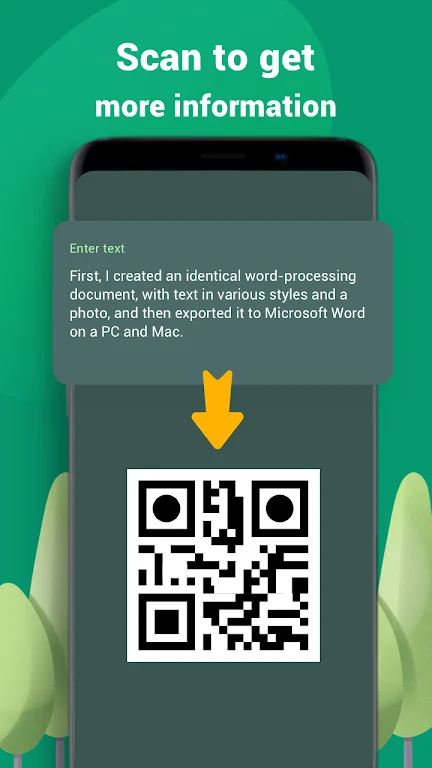

























Comments