
File Sharing - InShare Mod
-
4
- 355 Votes
- 2.1.1.1 Version
- 12.50M Size
About
Recommend
Discover
Introduction
Introducing File Sharing - InShare Mod app, India's most reliable and efficient file sharing app. With the app, you can easily and safely transfer files between Android and iOS devices at lightning-fast speeds. Whether it's videos, games, photos, music, apps, or PDF files, the app has got you covered. With its user-friendly design and powerful file manager, finding and sending files is a breeze. Plus, the new Fast Mode feature ensures even faster speeds and stable connections. Worried about data loss when switching phones? No problem! The app's Smart Replication tool allows you to easily transfer all your data from your old phone to your new one. Experience the joy of unlimited file sharing with the app today!
Features of File Sharing - InShare Mod:
- Lightning-fast File Transfer: The app offers transfer speeds of up to 40Mb/s, which is 200 times faster than Bluetooth. This means you can share large videos or files (up to 1G) in less than 30 seconds, making it perfect for users who need to transfer files quickly.
- Cross-platform Compatibility: The app allows you to share files with Android, iOS, Jio Phone, KaiOS, Mac, and Windows devices. This means you can easily transfer files between different operating systems without any compatibility issues.
- Smart Replication: With the app, you can transfer data from your old phone to your new phone seamlessly. This feature is perfect for users who are upgrading their devices and want to ensure that no data is lost during the transfer.
- Powerful File Manager: The app comes with a powerful file manager that allows you to categorize and search for files easily. This makes it faster and easier to find and transfer specific files, saving you time and effort.
FAQs:
- Is the app safe to use?
Yes, InShare is a safe file sharing app that prioritizes privacy and data security during file transfers. Your personal information and files are protected during the transfer process.
- Can I transfer multiple files or folders at once?
Yes, the app allows you to send and receive multiple files or folders simultaneously. This makes it convenient for users who need to transfer a large amount of data.
- Can I download files directly to my device?
Yes, the app allows you to download received photos and videos directly to your device. This means you can easily save files from platforms like YouTube, WhatsApp, or Instagram that cannot be downloaded directly.
Conclusion:
File Sharing - InShare Mod is the ultimate file sharing app that offers lightning-fast transfer speeds, cross-platform compatibility, and smart replication features. With the app, you can transfer files quickly and securely between different devices, making it convenient for users who need to share large files or upgrade their devices. The powerful file manager and downloader make it easy to organize and find files, while also allowing you to save received photos and videos directly to your device. Download the app now to experience seamless file sharing and data transfer.
Similar Apps
You May Also Like
Latest Apps
-
 Download
Download마이달링
Communication / 42.70MB
-
 Download
DownloadAarong
Shopping / 9.10MB
-
 Download
DownloadMarliangComic
News & Magazines / 3.40MB
-
 Download
DownloadHide Pictures & Videos - FotoX
Tools / 34.49MB
-
 Download
DownloadSlovakia Dating
Communication / 12.90MB
-
 Download
DownloadAman Car
Travel / 8.18MB
-
 Download
DownloadDOTDOT
Personalization / 11.00MB
-
 Download
DownloadAuctionTime
Finance / 15.60MB
-
 Download
DownloadShareMe
Others / 35.20MB
-
 Download
DownloadMstyle
Lifestyle / 30.30MB


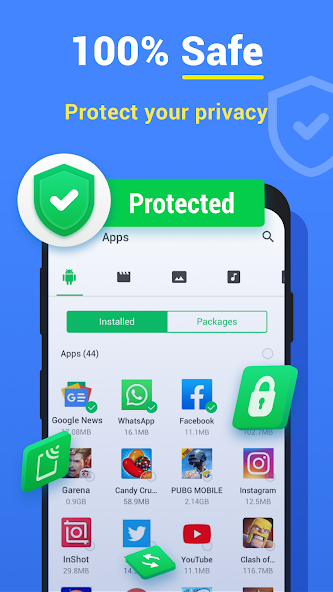
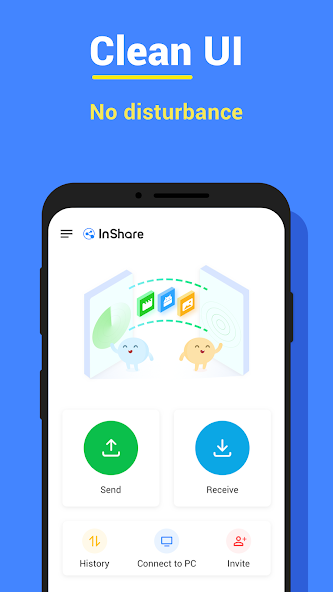
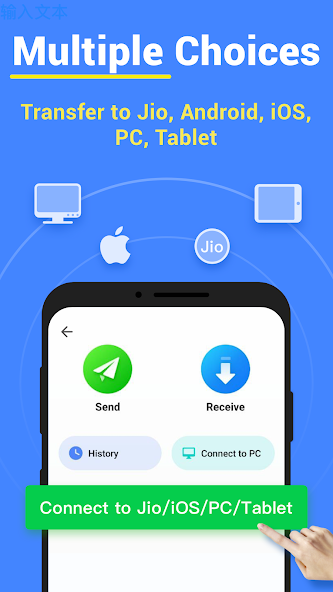




















Comments
Madhi Vaanan
The best app for sharing files across different platforms and devices. Sharing files to computer is very easy and user friendly. There is no better alternative in playstore for this, because every other app has failed in cross platform file transfers. Been using it for past several months and all transfers are success and the transfer speed is more than 10mbps. Great work developers.
Aug 02, 2024 12:23:44
Issey Miyakee B. Ocampo
I had to rate this four stars since, I really would like it to have an option for messaging the reciever/sender, me and my cousin would most likely to be chatting each other after sending each other files. We get really bored while we're waiting for the app to be recieved/sent and we don't really want to leave the app running for too long. I suppose, I want to change the profile picture, too, I really just like changing my profile picture on such. Whoever is reading this must think I'm choosy.
Aug 02, 2024 06:18:03
USMAN BOPARY
Easier and faster, very helpful.
Aug 01, 2024 11:31:04
Peter Christ
It works very well easy to use and super fast
Aug 01, 2024 11:10:52
Android User C41F877B
Works very well on lots of big (100's of Mb) files. You install the app on source device, and just launch a browser on the destination device. Worked straight away, no intrusive adverts (just a small one in destination browser that I could see). Will test it a bit longer, if you can pay to remove these small ads I will do. Much better than ES Explorer or even X-Plorer which you need to donate for device to device WiFi transfers. Well done, great app!
Jul 31, 2024 13:00:44
bhukya thirupathi
Time saving transfer awesome app.... transferring file the best app
Jul 31, 2024 00:35:50
Suresh Bharvad
This is the super fast file sharing app......
Jul 30, 2024 20:08:20
Ravi Kumar
It's very amazing app
Jul 30, 2024 00:29:06
Maziar Shojaa
The problem is everytime it create a new random (name and password) hotspot. If only you can add an option for those who wants to connect automatically (a fixed hotspot (not random everytime) for saving the hotspot password on PC or other devices to connect fast and easy) the app would be the best. I reach 7.5MB for transferring my files from my laptop to my phone. Thanks
Jul 29, 2024 19:12:48