
Cast2TV
-
4.1
- 100 Votes
- 1.1.2 Version
- 6.78M Size
About
Recommend
Discover
Introduction
Cast2TV is the ultimate video-sharing app that allows you to seamlessly stream videos from your phone to any chromecast device. Whether you want to share cherished family moments or showcase your breathtaking travel adventures, this app has got you covered. With support for playing mp4 videos, you can easily captivate your audience with stunning visuals and crystal-clear audio. Say goodbye to the hassle of transferring files or gathering everyone around a tiny screen - the app lets you effortlessly cast your videos on any brand android TV, smart TV with android system support, or a simple chromecast device. Get ready to transform any gathering into an unforgettable experience with Cast2TV!
Features of Cast2TV:
Easy Video Playback: The app allows you to effortlessly play videos from your phone on bigger screens using chromecast devices. Whether you have family videos or memorable moments from your life, this app lets you share them with everyone in the room.
Seamless Demo Experience: With this app, you can easily showcase your videos to a larger audience. Whether it's a presentation, a movie, or educational content, this app ensures that your video is displayed flawlessly on the big screen, making it ideal for business meetings or gatherings.
Wide Compatibility: The app supports a range of devices, including any brand Android TV, smart TVs with Android system support, or simple chromecast devices. This versatility allows you to connect to various screens and enjoy your videos on different platforms.
MP4 Video Support: The app supports playing MP4 videos, one of the most widely used video formats. This means you can play your favorite video content without any compatibility issues. The app ensures that your videos are smoothly transmitted and played on the connected chromecast device.
FAQs:
How do I connect my phone to a chromecast device?
To connect your phone to a chromecast device, ensure that both your phone and the chromecast device are connected to the same Wi-Fi network. Open the app, and it will automatically detect the available chromecast devices. Simply select the desired device, and you're ready to cast your videos.
Can I play other video formats apart from MP4 with Cast2TV?
No, it currently only supports playing MP4 videos. Make sure your videos are in the MP4 format to ensure smooth playback on your chromecast device.
Does this app support streaming services like Netflix or YouTube?
No, Cast2TV is designed to play locally stored videos from your phone. It does not support streaming services like Netflix or YouTube. However, you can transfer downloaded videos from these services to your phone and then play them using Cast2TV.
Conclusion:
Cast2TV is the perfect app for anyone who wants to amplify their video viewing experience. With its easy video playback and seamless demo capabilities, you can effortlessly share your videos with a larger audience. The wide compatibility ensures that you can connect to various devices, and the MP4 video support guarantees smooth playback every time. Take your videos to the big screen and enjoy a cinematic experience with this app. Download the app now and start showcasing your videos in style.
Similar Apps
You May Also Like
Latest Apps
-
 Download
Download마이달링
Communication / 42.70MB
-
 Download
DownloadAarong
Shopping / 9.10MB
-
 Download
DownloadMarliangComic
News & Magazines / 3.40MB
-
 Download
DownloadHide Pictures & Videos - FotoX
Tools / 34.49MB
-
 Download
DownloadSlovakia Dating
Communication / 12.90MB
-
 Download
DownloadAman Car
Travel / 8.18MB
-
 Download
DownloadDOTDOT
Personalization / 11.00MB
-
 Download
DownloadAuctionTime
Finance / 15.60MB
-
 Download
DownloadShareMe
Others / 35.20MB
-
 Download
DownloadMstyle
Lifestyle / 30.30MB

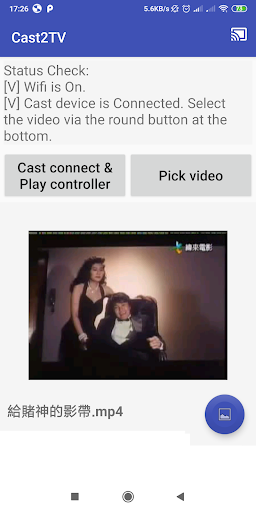
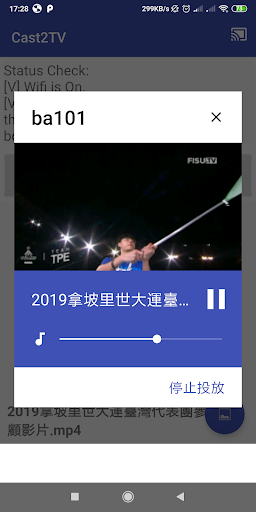
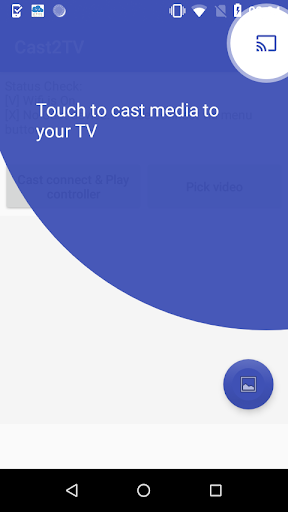
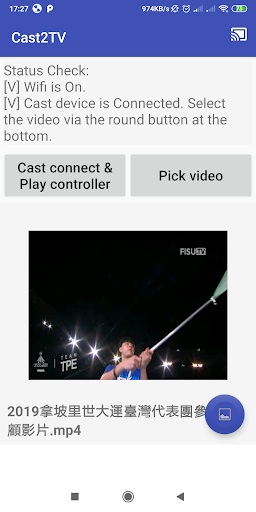













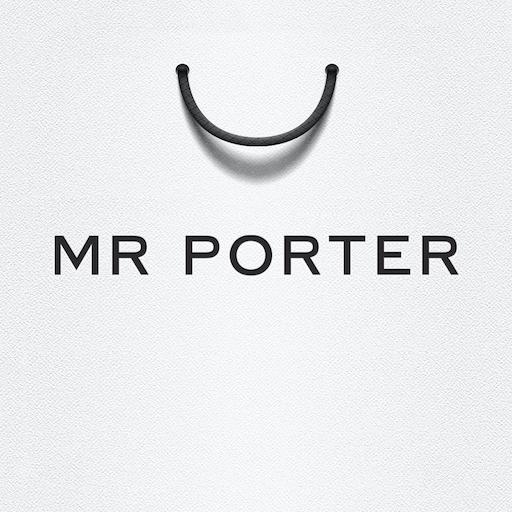






Comments