
Ishwar VPN
-
4
- 121 Votes
- 2.0 Version
- 6.66M Size
About
Recommend
Discover
Introduction
Introducing Ishwar VPN, the ultimate solution for a safe and encrypted online connection. With this innovative service, you can now ensure your privacy and anonymity while browsing the internet without any worries. IshwarVPN provides a seamless virtual private network experience that allows you to securely transmit data across the public network. Whether you want to protect sensitive information or bypass content restrictions, IshwarVPN has got you covered. Say goodbye to unauthorized eavesdropping and geographic-based blocking, and enjoy the freedom to work remotely and access any content you desire. Choose this app today and take control of your online experience. Choose security, choose freedom.
Features of Ishwar VPN:
Enhanced Privacy and Security: With Ishwar VPN, users can enjoy enhanced privacy and security while browsing the internet. The encrypted connection ensures that sensitive data is safely transmitted, preventing unauthorized people from eavesdropping on the traffic.
Anonymity Online: This app allows internet users to maintain their anonymity online. By masking their IP address and encrypting their data, users can browse the internet without revealing their identity or online activities.
Access Blocked Content: This app helps users circumvent geographic-based blocking and censorship. By connecting to a server in a different location, users can bypass restrictions and access content that may be otherwise blocked in their country or region.
Remote Work Capability: This app enables users to conduct work remotely. Whether connecting to their workplace network or accessing files securely, users can take advantage of the encrypted connection to work from anywhere with an internet connection.
Tips for Users:
Choose a Server Location: When using this app, users can select the server location they want to connect to. It is recommended to choose a server closest to the desired content or location to optimize the browsing experience.
Enable Automatic Connection: To ensure continuous protection, users can enable automatic connection to Ishwar VPN whenever they access the internet. This way, they don't have to remember to manually activate the VPN every time.
Test Speed and Performance: Users can try different server locations within this app to find the one that offers optimal speed and performance. Some servers may be more crowded, resulting in slower connections, while others may provide faster speeds.
Conclusion:
Ishwar VPN is a powerful tool that offers enhanced privacy, security, and online freedom to its users. With features like enhanced privacy and security, anonymity online, access to blocked content, and remote work capability, this app provides a comprehensive solution for internet users. By following the playing tips, users can maximize their browsing experience and enjoy the benefits of this app. Download this app today to protect your data, browse the internet freely, and securely access content from anywhere in the world.
Similar Apps
You May Also Like
Latest Apps
-
 Download
Download마이달링
Communication / 42.70MB
-
 Download
DownloadAarong
Shopping / 9.10MB
-
 Download
DownloadMarliangComic
News & Magazines / 3.40MB
-
 Download
DownloadHide Pictures & Videos - FotoX
Tools / 34.49MB
-
 Download
DownloadSlovakia Dating
Communication / 12.90MB
-
 Download
DownloadAman Car
Travel / 8.18MB
-
 Download
DownloadDOTDOT
Personalization / 11.00MB
-
 Download
DownloadAuctionTime
Finance / 15.60MB
-
 Download
DownloadShareMe
Others / 35.20MB
-
 Download
DownloadMstyle
Lifestyle / 30.30MB

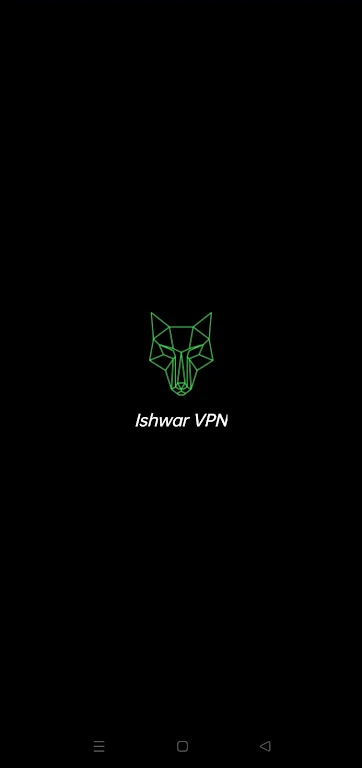
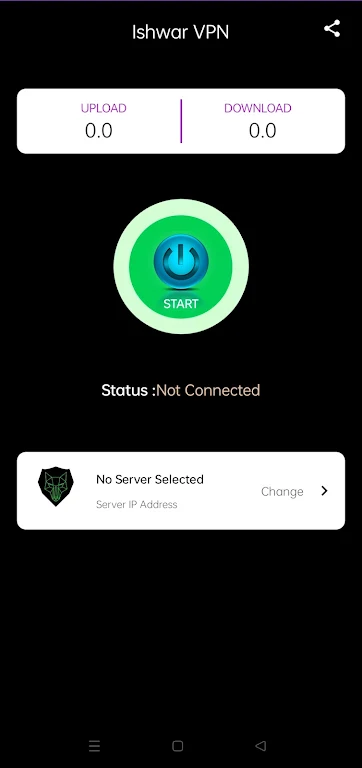
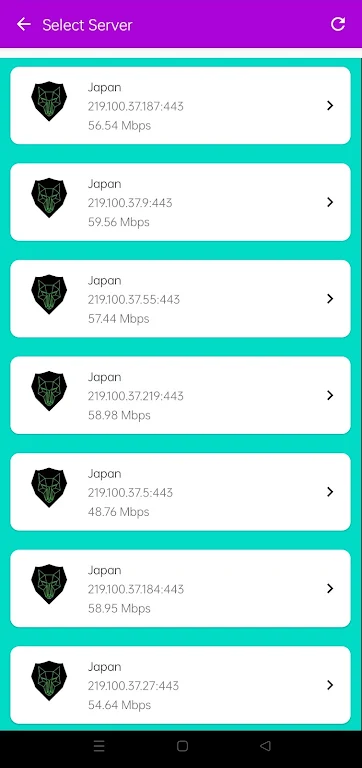







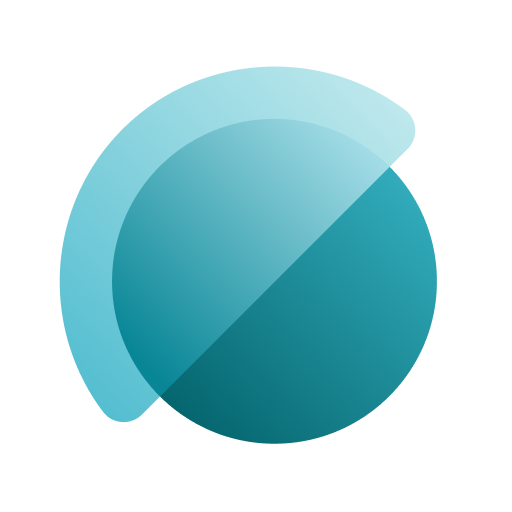







Comments