
VPN Scanner
-
4.3
- 137 Votes
- 0.0.7 Version
- 5.40M Size
About
Recommend
Discover
Introduction
Introducing VPN Scanner, the ultra-fast and privacy-focused app that allows you to test your VPN connections with ease. With VPN Scanner, you can quickly check your IP address and see if it is blacklisted, as well as identify the network operator (ASN). This reliable tool provides a range of valuable information, including protocol and version, TLS cipher, country, city, and more. Rest assured that it does not create logs or keep records of your access. Plus, with frequent updates and improvements, including faster analysis and better device support, this app delivers an enhanced user experience. Try VPN Scanner today for secure and efficient VPN testing.
Features of VPN Scanner:
- Ultra-fast Testing: The app is designed to provide fast and efficient testing of VPN connections, allowing users to quickly assess the performance and reliability of their VPN service.
- Privacy-Focused: With privacy being a top priority, it does not create logs or keep records of access, ensuring that user data remains secure and confidential.
- Comprehensive Information: The app displays a range of information about the user's IP address, including its visibility to the internet, blacklist status, network operator (ASN), protocol and version, TLS cipher, country, city, continent, latitude/longitude, postal code, region, region code, and user agent.
- User-Friendly Interface:The app offers a simple and intuitive interface, making it easy for users to navigate through the different features and obtain the information they need.
Tips for Users:
- Check Blacklist Status: Use VPN Scanner to verify if your IP address is blacklisted. If it is, consider switching to a different VPN server or contacting your VPN provider for assistance.
- Assess Network Operator: The app provides the network operator (ASN) information, allowing you to identify the organization responsible for your network connection. This can help troubleshoot any connection issues or identify potential security concerns.
- Monitor Protocol and TLS Security: Keep an eye on the protocol, TLS cipher, and TLS version used by your VPN connection. This information can give you insights into the security and encryption level of your VPN service.
- Utilize User Agent Information: The user agent feature in VPN Scanner provides details about the browser or device used to access the internet. This can be useful for website compatibility testing or troubleshooting any issues related to specific user agents.
Conclusion:
VPN Scanner is a powerful tool for testing VPN connections, offering fast and reliable analysis of various aspects of the connection. With its privacy-focused approach and comprehensive information display, the app caters to users' needs for secure and efficient VPN usage. Whether you want to check your IP address visibility, assess blacklist status, or monitor network operator information, it provides all the necessary features in a user-friendly interface. Download today to ensure the performance and security of your VPN connection.
Similar Apps
You May Also Like
Latest Apps
-
 Download
Download마이달링
Communication / 42.70MB
-
 Download
DownloadAarong
Shopping / 9.10MB
-
 Download
DownloadMarliangComic
News & Magazines / 3.40MB
-
 Download
DownloadHide Pictures & Videos - FotoX
Tools / 34.49MB
-
 Download
DownloadSlovakia Dating
Communication / 12.90MB
-
 Download
DownloadAman Car
Travel / 8.18MB
-
 Download
DownloadDOTDOT
Personalization / 11.00MB
-
 Download
DownloadAuctionTime
Finance / 15.60MB
-
 Download
DownloadShareMe
Others / 35.20MB
-
 Download
DownloadMstyle
Lifestyle / 30.30MB

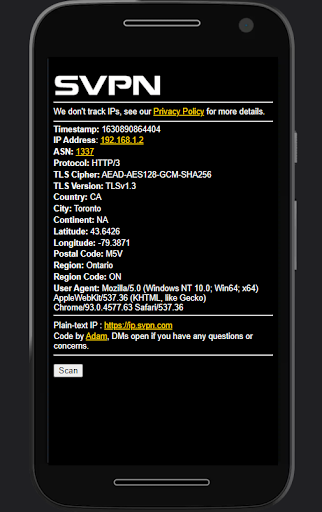







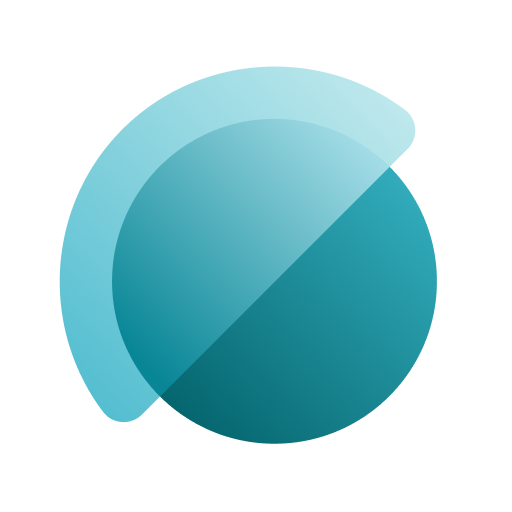













Comments