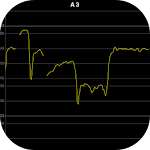
Vocal Pitch Monitor
-
4.2
- 410 Votes
- 1.5.2 Version
- 4.70M Size
About
Recommend
Discover
Introduction
The Vocal Pitch Monitor is an incredible app that allows you to see the pitch of any sound you input through your microphone in real time. With a user-friendly interface, you can easily visualize the pitch on a graph displayed on your screen, with the horizontal axis representing time and the vertical axis representing a scale. The app even scrolls automatically to adjust the display range. Additionally, you can record and playback sound, save and load recordings, set different scales and colors for each note, and even send your recorded audio files to other platforms like Google Drive. It also includes a convenient tuner function, making it a must-have app for musicians, singers, and anyone interested in pitch analysis. So go ahead and unleash your musical talent with the Vocal Pitch Monitor!
Features of Vocal Pitch Monitor:
❤ Real-time Pitch Display: The app accurately displays the pitch of sound inputted from the microphone in real time. The horizontal axis represents time, while the vertical axis shows the scale.
❤ Wide Range of Octaves: It displays 7 octaves from C1 to B7 allowing users to visualize a wide range of pitches and notes.
❤ Auto-Scrolling Display: The app automatically scrolls the display range, ensuring that users can easily monitor the pitch without interruption.
❤ Scale Information: The present scale is displayed on the upper part of the screen in written form, helping users identify the specific notes being played.
❤ Screen Rotation Compatibility: The app adjusts seamlessly to horizontal screen rotation, providing flexibility and convenience to users.
❤ Hold Function: Users can tap the "HOLD" button located at the upper right of the screen to enable a hold function, allowing them to freeze the displayed pitch for further analysis.
Tips for Users:
❤ Use headphones: To achieve better accuracy and clarity in pitch detection, it is recommended to use headphones while using the app.
❤ Minimize background noise: Ensure that the recording environment is as quiet as possible to obtain accurate and reliable pitch monitoring.
❤ Experiment with different instruments: Explore the app's capabilities by testing different musical instruments and chords to understand how it interprets complex sounds.
Conclusion:
Vocal Pitch Monitor is a versatile app that provides real-time pitch monitoring and analysis. With features like automatic scrolling, scale information, and screen rotation compatibility, it offers users a convenient and user-friendly experience. The hold function allows for in-depth analysis, while the ability to record, playback, and save audio files adds flexibility to its usage. Whether you're a singer, musician, or someone interested in understanding pitch, this app is a powerful tool to enhance your performances and practice sessions. Download Vocal Pitch Monitor now to take your musical abilities to the next level.
Similar Apps
You May Also Like
Latest Apps
-
 Download
Download마이달링
Communication / 42.70MB
-
 Download
DownloadAarong
Shopping / 9.10MB
-
 Download
DownloadMarliangComic
News & Magazines / 3.40MB
-
 Download
DownloadHide Pictures & Videos - FotoX
Tools / 34.49MB
-
 Download
DownloadSlovakia Dating
Communication / 12.90MB
-
 Download
DownloadAman Car
Travel / 8.18MB
-
 Download
DownloadDOTDOT
Personalization / 11.00MB
-
 Download
DownloadAuctionTime
Finance / 15.60MB
-
 Download
DownloadShareMe
Others / 35.20MB
-
 Download
DownloadMstyle
Lifestyle / 30.30MB

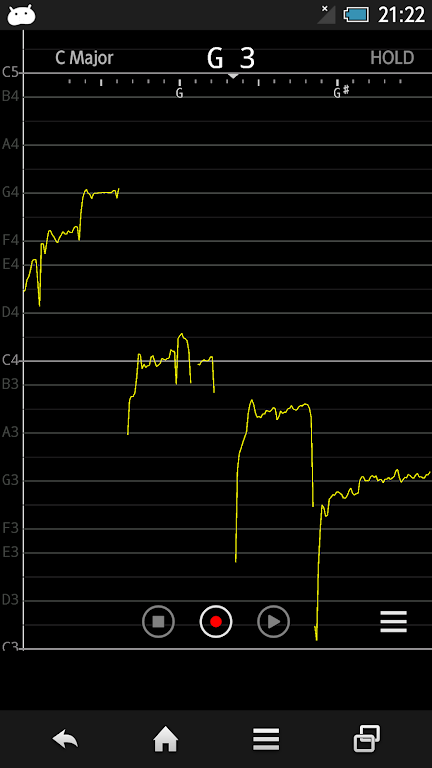
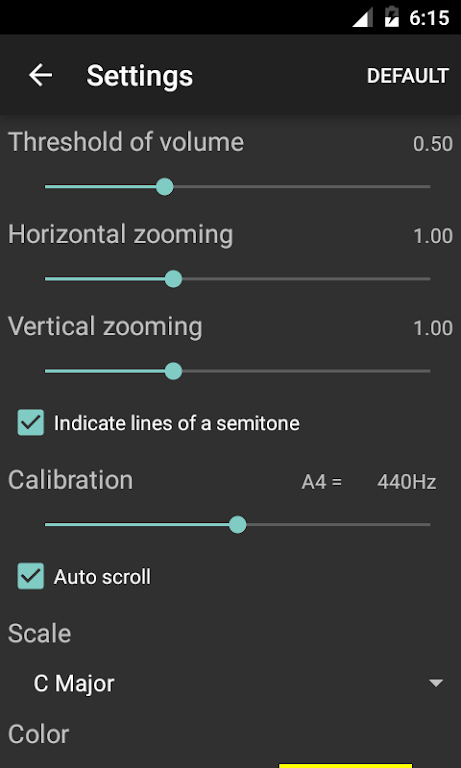
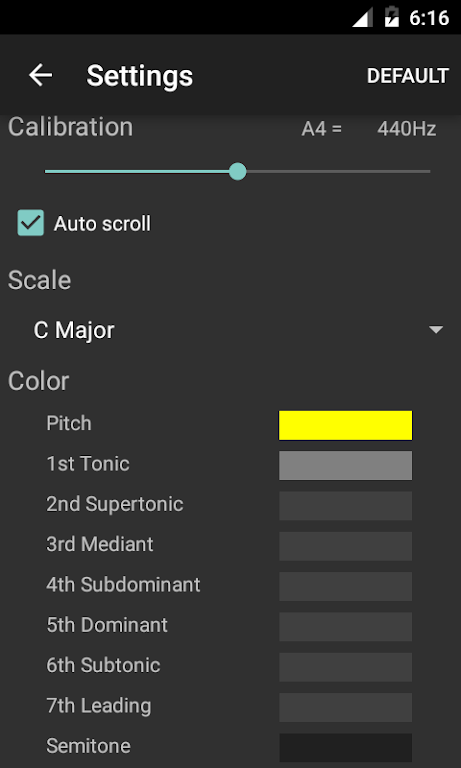
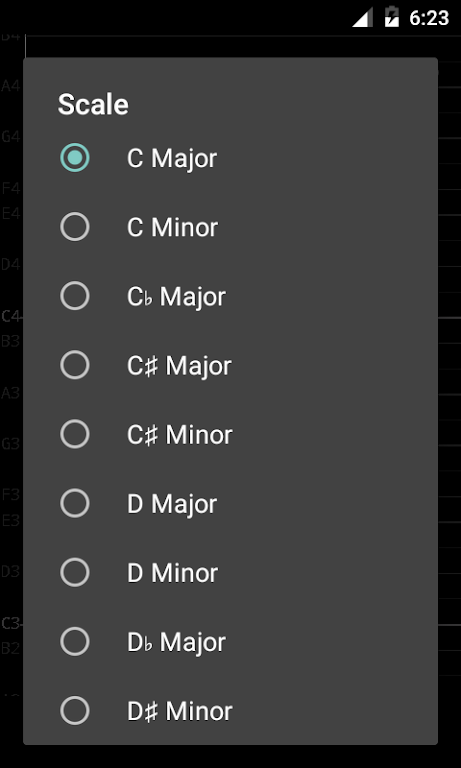












Comments