
VPN APP
-
4.5
- 447 Votes
- 1.4 Version
- 10.15M Size
About
Recommend
Discover
Introduction
Introducing the ultimate solution to all your internet privacy and security concerns - the fast and free VPN app for Android users. With just one click, you can connect to the fastest VPN proxy servers from all around the world. No more worries about slow connection speeds, simply switch to another server and your problem will be solved. Say goodbye to geo-restricted websites and gain access to any site, no matter where you are. Bypass the restrictions imposed by governments, schools, or workplaces and enjoy unlimited web browsing. It's time for us users to experience top-notch VPN proxy services.
Features of VPN APP:
* Fast and Free VPN Connection: This VPN app offers a fast and free internet privacy and security VPN connection for all Android users. With just one click, you can connect to VPN and enjoy a secure browsing experience.
* Wide Range of VPN Proxy Servers: The app allows you to connect to the fastest VPN proxy servers from around the world. This ensures that you can enjoy a stable and reliable connection no matter where you are located. If you experience any connection speed issues, simply choose another server and the problem will be solved.
* Unblock Geo-Restricted Websites: With this app, you can easily bypass geo-restrictions and access websites that are blocked in your region. Whether it's streaming platforms, social media, or any other website, you can enjoy unrestricted access and enjoy the content you want.
* Enhanced Privacy and Security: The VPN app provides an extra layer of privacy and security by encrypting your internet traffic. This ensures that your personal information and online activities are protected from hackers, ISPs, and other prying eyes.
Tips for Users:
* Choose the Nearest Server: To ensure the best connection speed, it is recommended to select the VPN proxy server that is nearest to your location. This will minimize latency and provide a faster browsing experience.
* Try Different Servers: If you encounter a slow connection or have trouble accessing a specific website, try connecting to a different VPN proxy server. Sometimes, certain servers may be congested or blocked, so switching to another server can help resolve the issue.
* Enable Auto-Connect: To ensure that you are always protected, enable the auto-connect feature in the app settings. This will automatically connect you to the VPN whenever you access the internet, keeping your information secure at all times.
Conclusion:
With its fast and free VPN connection, wide range of VPN proxy servers, ability to unblock geo-restricted websites, and enhanced privacy and security, this VPN app is a must-have for all Android users. Whether you want to access restricted content, protect your personal information, or enjoy a faster browsing experience, this app has you covered. Download now and experience a safer and more open internet.
Similar Apps
You May Also Like
Latest Apps
-
 Download
Download마이달링
Communication / 42.70MB
-
 Download
DownloadAarong
Shopping / 9.10MB
-
 Download
DownloadMarliangComic
News & Magazines / 3.40MB
-
 Download
DownloadHide Pictures & Videos - FotoX
Tools / 34.49MB
-
 Download
DownloadSlovakia Dating
Communication / 12.90MB
-
 Download
DownloadAman Car
Travel / 8.18MB
-
 Download
DownloadDOTDOT
Personalization / 11.00MB
-
 Download
DownloadAuctionTime
Finance / 15.60MB
-
 Download
DownloadShareMe
Others / 35.20MB
-
 Download
DownloadMstyle
Lifestyle / 30.30MB

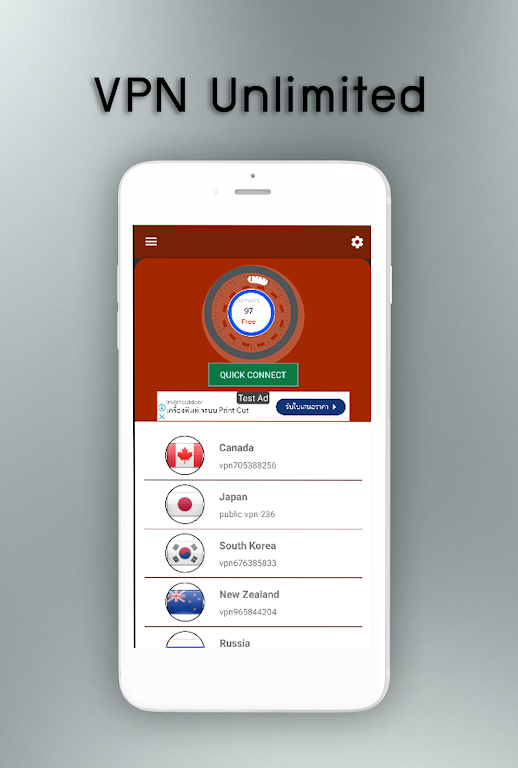

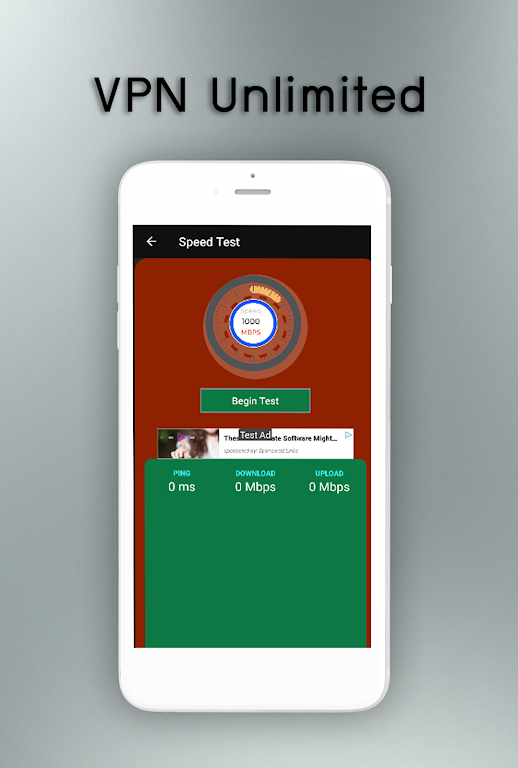
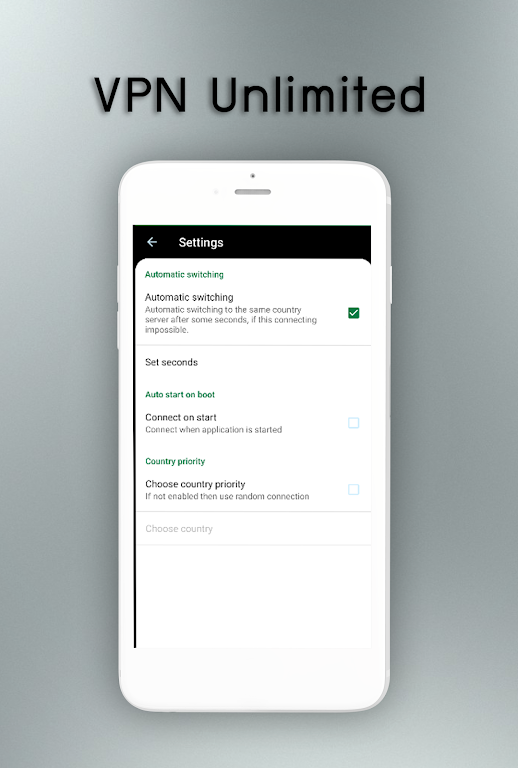







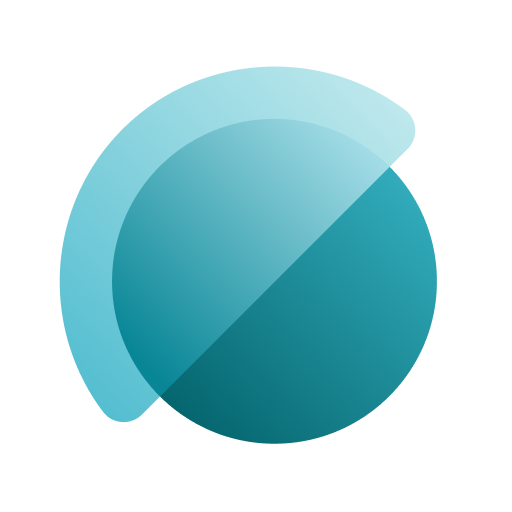













Comments
Bine Yare
Hi is the best vpn in the unversty
Jul 30, 2024 07:38:57
sajjad mahmud Shakil
It’s too Good Vpn App's...
Jul 29, 2024 10:26:56
RCL
So far so good If Thea problem in the future I might change my rating
Jul 28, 2024 15:05:03
Anike Deborah Modiu
I really love this App very much
Jul 28, 2024 10:04:04
Lulu Dhaqane
The vest vpn and easy to use
Jul 28, 2024 00:44:46
Irene Mwaniki
The best VPN that i have been using so far
Jul 27, 2024 12:25:53
Betty Queen
This app is fast and free
Jul 27, 2024 11:42:33
STEVEN VUNABANDI MAPANZA (SENGI)
It help saving data
Jul 27, 2024 08:53:20
Shafeeq Abdu JUBARI
Does not work, cannot connect to internet.
Jul 26, 2024 21:56:04