
ExtremeVPN - Secure & Fast VPN
-
4.4
- 428 Votes
- 1.2.0 Version
- 75.40M Size
About
Recommend
Discover
Introduction
Experience a seamless and secure browsing experience like never before with ExtremeVPN - Secure & Fast VPN! Whether you're at home, on public Wi-Fi, traveling the world, or using cellular or 5G internet, ExtremeVPN has got your back. Worried about connectivity issues? Our Kill Switch feature ensures that your data is protected even in the face of network disruptions. With blazing-fast 10 Gbit VPN servers, ExtremeVPN offers lightning speeds and is incredibly easy to install and use. Download our top-notch Android VPN today and take advantage of our 30-day risk-free money-back guarantee to test our digital security and freedom solution on your Android device!
Features of ExtremeVPN - Secure & Fast VPN:
- Surf with blazing speeds:
ExtremeVPN boasts a vast network of 6500+ servers in over 78 countries. This extensive server coverage ensures quick speeds and low loads, allowing you to browse, stream, and download without any lag.
- Connect up to 10 devices simultaneously:
With a single subscription, you can protect your entire family's online activities. ExtremeVPN allows you to connect up to 10 devices simultaneously, ensuring that all your devices are secure and private.
- Protect your online privacy:
ExtremeVPN's end-to-end encryption secures your internet connection and protects your digital footprint. It prevents ISPs from tracking and monitoring your online activities, making it impossible for third parties to invade your privacy.
- Browse peacefully with no logs:
ExtremeVPN follows a strict no-logs policy, meaning it does not collect any information about your browsing habits. By keeping no logs, your online activities remain private and anonymous.
- Access internet without censorship:
Sometimes, certain websites and content are blocked or restricted due to censorship. ExtremeVPN bypasses these restrictions, allowing you to regain internet freedom and access your favorite content from anywhere in the world.
- Stay private, even on public Wi-Fi:
Public Wi-Fi networks are often insecure, making it easy for hackers to intercept your data. ExtremeVPN establishes a secure VPN tunnel, encrypting your data and preventing any information leakage, ensuring your privacy even when connected to public Wi-Fi.
Tips for Users:
- Connect to the closest server:
To maximize your browsing speed and reduce latency, choose a server location that is closest to your physical location. This will ensure the fastest and most stable connection.
- Utilize split tunneling:
ExtremeVPN's split tunneling feature allows you to choose which apps or websites use the VPN connection and which ones don't. Use this feature wisely to optimize your connection speed and conserve VPN resources.
- Enable the Kill Switch:
In the event of a VPN connection failure, the Kill Switch feature disconnects your internet connection to prevent any data leakage. Always have the Kill Switch enabled to ensure your online activities remain secure and private.
Conclusion:
ExtremeVPN - Secure & Fast VPN offers a powerful and feature-rich VPN solution, providing users with a secure and fast browsing experience. With its extensive server network, multiple device support, end-to-end encryption, and no-logs policy, it ensures your online privacy and protection. Whether you want to bypass internet censorship, secure your connection on public Wi-Fi, or enjoy blazing browsing speeds, ExtremeVPN has got you covered. Download today and experience the ultimate digital security and freedom on your Android device.
Similar Apps
You May Also Like
Latest Apps
-
 Download
Download마이달링
Communication / 42.70MB
-
 Download
DownloadAarong
Shopping / 9.10MB
-
 Download
DownloadMarliangComic
News & Magazines / 3.40MB
-
 Download
DownloadHide Pictures & Videos - FotoX
Tools / 34.49MB
-
 Download
DownloadSlovakia Dating
Communication / 12.90MB
-
 Download
DownloadAman Car
Travel / 8.18MB
-
 Download
DownloadDOTDOT
Personalization / 11.00MB
-
 Download
DownloadAuctionTime
Finance / 15.60MB
-
 Download
DownloadShareMe
Others / 35.20MB
-
 Download
DownloadMstyle
Lifestyle / 30.30MB


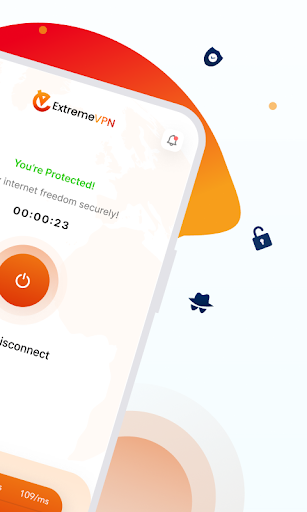
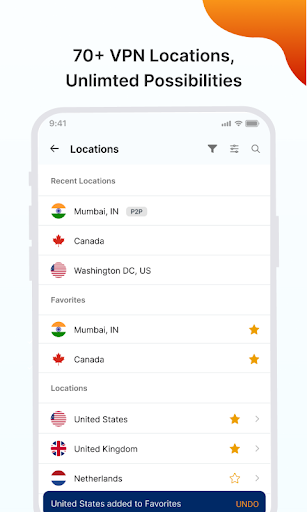
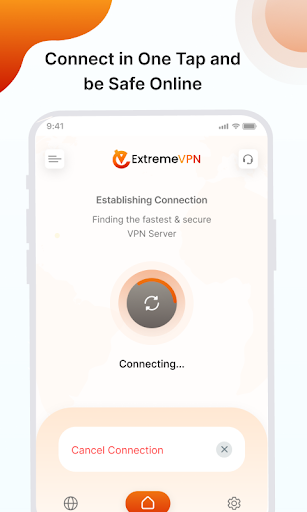







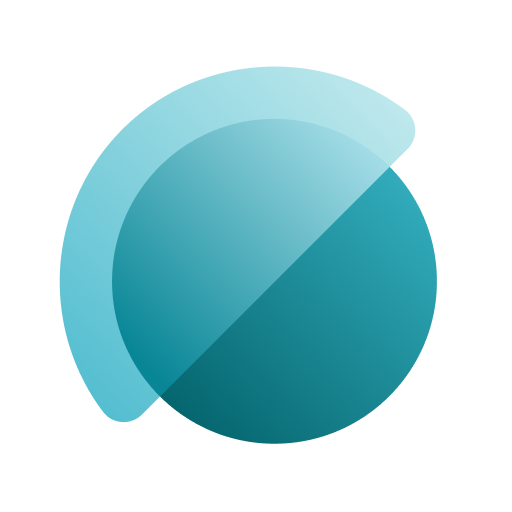











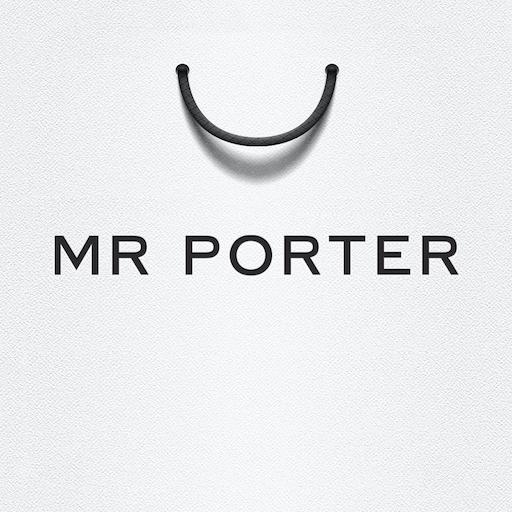
Comments