
Send Anywhere
-
4
- 315 Votes
- 23.1.11 Version
- 36.00M Size
About
Recommend
Discover
Introduction
Introducing Send Anywhere, the app that makes file sharing easy, quick, and unlimited. With Send Anywhere, you can transfer any file type without altering the original, all with just a one-time 6-digit key. The best part? You can transfer files without using data or the internet thanks to Wi-Fi Direct. Whether you need to send photos, videos, or music to your PC, or you want to send large files instantly without mobile data, Send Anywhere has got you covered. Plus, with reinforced file encryption, you can trust that your files are secure. Try Send Anywhere today and experience hassle-free file sharing like never before.
Features of Send Anywhere:
⭐ Transfer any file type without altering the original: You can send documents, photos, videos, and music files without worrying about them getting corrupted or altered during the transfer.
⭐ One-time 6-digit key for easy file transfer: Instead of complicated setups or long processes, all you need is a simple 6-digit key to transfer files effortlessly.
⭐ Wi-Fi Direct transfer without using data or the Internet: You can share files with anyone nearby without needing an active internet connection. This feature is perfect for situations where you have limited data or connectivity issues.
⭐ Multi-people file sharing via a link: Want to share files with multiple people at once? Simply generate a link and send it to everyone. They can easily download the files without any hassle.
⭐ Transfer files to a specific device: Whether you want to send files to your PC or a specific device, Send Anywhere allows you to choose and transfer files with ease.
⭐ Reinforced file encryption (256-bit): Your files are securely protected with strong encryption, ensuring that only the intended recipients can access them.
Conclusion:
With Send Anywhere, file sharing becomes easy, quick, and unlimited. You can transfer any file type without worrying about alterations, use a simple 6-digit key for effortless transfers, share files without using data or the internet, send files to multiple people at once, transfer files to a specific device, and enjoy reinforced file encryption for secure sharing. Download the app now and experience seamless file sharing at your fingertips.
Similar Apps
You May Also Like
Latest Apps
-
 Download
DownloadGoogle Maps Go
Tools / 1.00MB
-
 Download
DownloadManga Phoenix
News & Magazines / 3.90MB
-
 Download
DownloadBaby songs free Nursery rhymes
Lifestyle / 53.80MB
-
 Download
DownloadLivestream TV - M3U Stream Player IPTV
Media & Video / 8.20MB
-
 Download
Downloadibis Paint X - New 2019
Personalization / 26.20MB
-
 Download
DownloadSeries Film
Media & Video / 1.50MB
-
 Download
DownloadIPTV Playlist
Media & Video / 0.60MB
-
 Download
DownloadFuture EV
Lifestyle / 15.60MB
-
 Download
DownloadFairmatic Insurance
Lifestyle / 27.00MB
-
 Download
DownloadCosmoProf Beauty
Lifestyle / 36.03MB

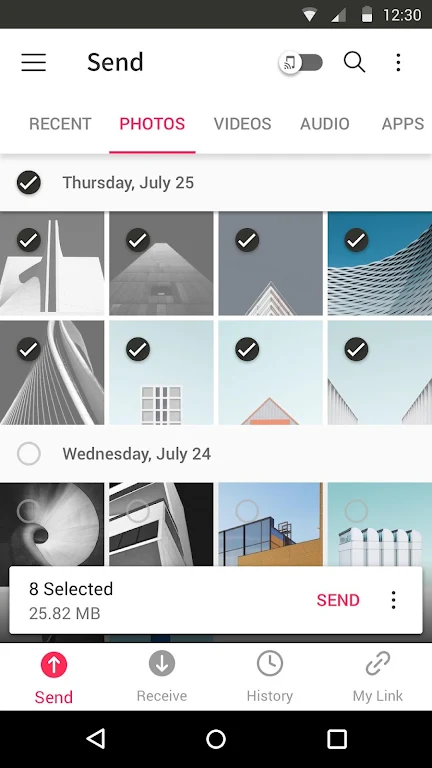
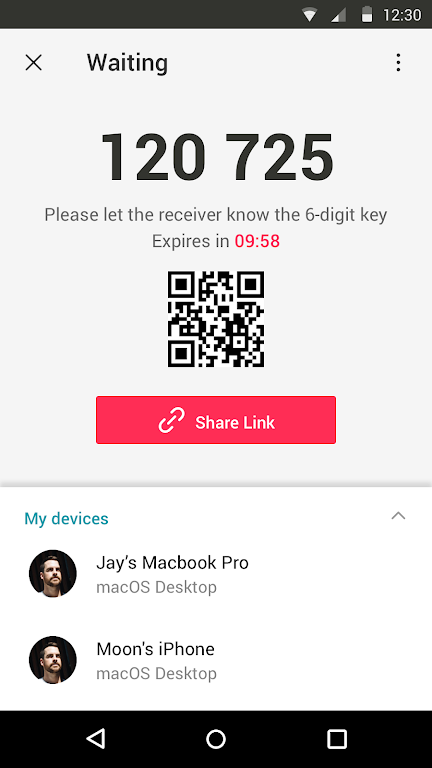
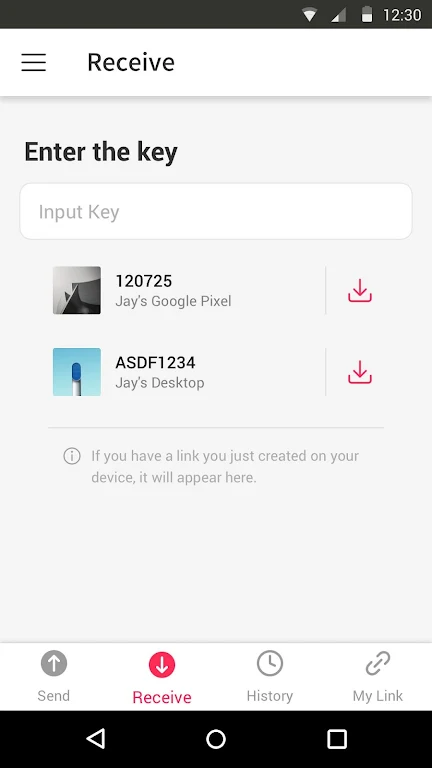
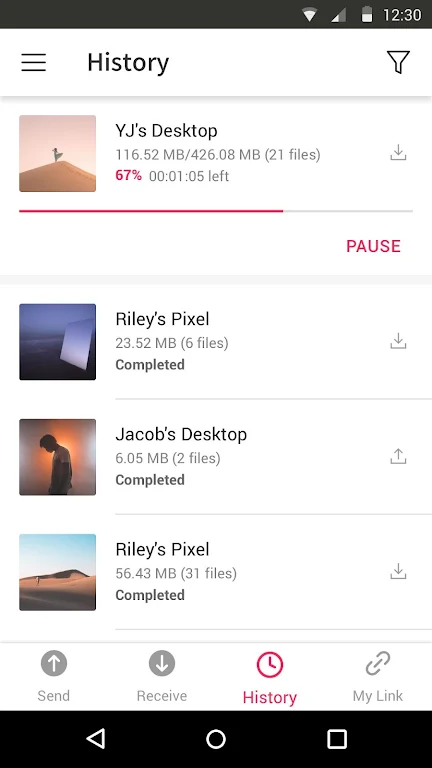
















Comments
Ali Fleih
Send Anywhere is the perfect file-sharing app. It works across all major platforms, from iOS, Android, and Amazon Kindle to different operating systems like Windows, macOS, and Linux to different browsers such as Chrome, Firefox, and Edge. Its speeds are phenomenally fast, and it can transfer pretty much anything I drop in it. It goes a step further, categorizing my files (be they recent, photos, videos, audio, apps, or others). It even has a history, so you can see a list of all exchanged files
Jul 28, 2024 16:11:46
Timothy K Hamilton
This file transfer app works very well. However, it is insecure, because it requires you to let the program through your firewall. You are sending your file to a server in another country. How do you know the file is not being accessed by anyone else? I decided it was more secure to send my files to OneDrive (Microsoft) or Google Drive, and then download the file to my other device. How do you know that your are making yourself susceptible to ransomware? Again, the program worked flawlessly for me for the few times I used it before I thought about the security issues. The owners of the remote server are most likely honest, reliable, and trustworthy. But how do you know?
Jul 27, 2024 07:12:51
A Google user
Not sure how it works but love it. My tablet never would let me bluetooth anything and this works perfect, faster anyways. Same thing with PC. Super easy to use, just open program on both devices, select what you want to tranfer and you get a code. You don't even have to point to where you want to go just enter the code and you can download.
Jul 26, 2024 19:17:14
Richard Joubert
I absolutely love this app because it's the one of, if not the only app that can easily transfer any files quickly and easily between all of my devices (I use Android, iOS, Windows, and MacOS) while maintaining all original properties and their full quality. Sometimes I have issues getting my iPad's history to refresh, but it's not even worth losing a star. I highly recommend to everyone and I've put several clients and friends on it as my go-to for quick transfers.
Jul 26, 2024 17:43:00
A Google user
After using it for a couple of times, too much advertising which interferes with using the program. This program is not worh using for me. I have no problem with advertising, you need to do that so you can offer free use of your hard work.The issue is that, your adverting does interfere with the functionality of your program. My original review was 5 Stars. There are many great programs with adverting that have no interference with the functionality of their program.
Jul 26, 2024 17:26:04
Kyle Oyama
Tried other apps that work with http protocol, but this one is much easier, and no clunky web interface to deal with. The UI is streamlined, you can even send directly to another user/device by selecting the person without entering a code on the device. I haven't tried the wi-fi direct yet, as there hasn't been a need to do so, but there is an option. There is a PC version that's avilable from the Dev's website that allows transfers of files to and from computer to your android devices as well. This solution is very well rounded. I even upgarded to remove the ads in the app.
Jul 26, 2024 17:09:30
A Google user
Android file transfer just up and bugged out on me, forcing me to look to other apps for file transfer to and from my phone, obviously preferably ones that don't charge. I'm taking one star off because it was a little difficult to find out how to send files directly from one device to another- (I had to disable a couple things on my phone in order to do it) But very efficient, in fact, it is better than android file transfer in several aspect. Definitely recommend.
Jul 26, 2024 08:56:19
A Google user
the only app that I can use to send pics and videos to someone's iPhone. This app is great, and I hope it becomes better and has better updates. there's literally no way to send to an iphone otherwise. its 2019, sending from device to device should be with a tap of the screen. instead we're stuck in a corporate war, that makes interaction between things really hard.
Jul 26, 2024 06:51:44
A Google user
I have been using this app since the very start. This used to be an amazing app and I even purchased the Pro version (which was discontinued and cancelled after some time). Now it is just a bunch off annoying ads! What happened, devs? It is an absolute waste of time and there are many better alternatives for sending files. Uninstalled and never installing this again...
Jul 25, 2024 08:04:22