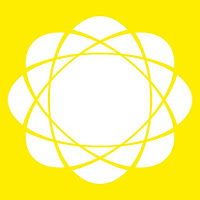
MrBest VPN Fast Internet 4G 5G
-
4.2
- 495 Votes
- 1.0.2 Version
- 44.60M Size
About
Recommend
Discover
Introduction
Introducing MrBest VPN Fast Internet 4G 5G! This cutting-edge app brings you the power of a virtual private network (VPN), allowing you to extend your private network across any public network. With MrBest VPN, you can send and receive data securely, as if your devices were directly connected to a private network. Say goodbye to limitations and hello to increased functionality, improved security, and seamless network management. Unlock inaccessible resources on public networks and enjoy the convenience of remote work like never before. While encryption is not compulsory, rest assured knowing that your connection is always kept safe with this app.
Features of MrBest VPN Fast Internet 4G 5G:
- Enhanced Security:
MrBest VPN Fast Internet 4G 5G guarantees top-notch security by encrypting your internet traffic. It protects your personal information from hackers, ISP monitoring, and potential cyber threats. Browse the web with peace of mind, knowing that your data is safe and secure.
- Access to Restricted Content:
Unlock restricted content from anywhere in the world with this app. Bypass geo-restrictions and access your favorite websites, streaming services, or social media platforms without any limitations. Enjoy seamless content consumption like never before.
- Increased Privacy:
Maintain your privacy and anonymity online with this app. Your real IP address is masked, making it impossible for third parties to track your online activities. Safeguard your online identity and protect your sensitive information from prying eyes.
- High-Speed Connectivity:
Experience blazing fast internet speeds with this app. Say goodbye to buffering and slow downloads. This app optimizes your connection, ensuring smooth and uninterrupted browsing, streaming, and downloading experiences.
Tips for Users:
- Choose the Nearest Server:
To maximize your internet speed, select the server closest to your physical location. This minimizes latency, resulting in faster browsing and smoother streaming.
- Utilize Split Tunneling:
this app offers split tunneling, allowing you to route specific apps or websites through the VPN while keeping others unaffected. Optimize your bandwidth and reduce data consumption by utilizing this feature.
- Enable Automatic Connection:
Enable the automatic connection feature in this app to enjoy a hassle-free browsing experience. The app will automatically connect to a VPN server every time you access the internet, ensuring constant privacy and security.
Conclusion:
this app is the ultimate solution to enhance your online experience. With its impressive security features, unrestricted access to content, enhanced privacy, and lightning-fast connections, this app revolutionizes the way you browse the internet. Embrace the freedom and security offered by this app and enjoy a seamless and worry-free online journey. Download now and embark on a secure browsing adventure.
Similar Apps
You May Also Like
Latest Apps
-
 Download
Download마이달링
Communication / 42.70MB
-
 Download
DownloadAarong
Shopping / 9.10MB
-
 Download
DownloadMarliangComic
News & Magazines / 3.40MB
-
 Download
DownloadHide Pictures & Videos - FotoX
Tools / 34.49MB
-
 Download
DownloadSlovakia Dating
Communication / 12.90MB
-
 Download
DownloadAman Car
Travel / 8.18MB
-
 Download
DownloadDOTDOT
Personalization / 11.00MB
-
 Download
DownloadAuctionTime
Finance / 15.60MB
-
 Download
DownloadShareMe
Others / 35.20MB
-
 Download
DownloadMstyle
Lifestyle / 30.30MB

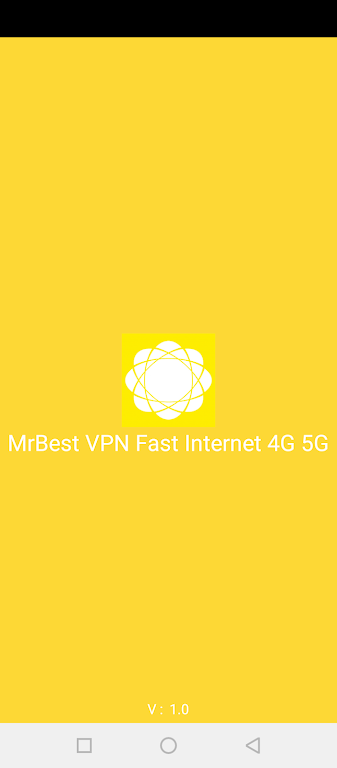
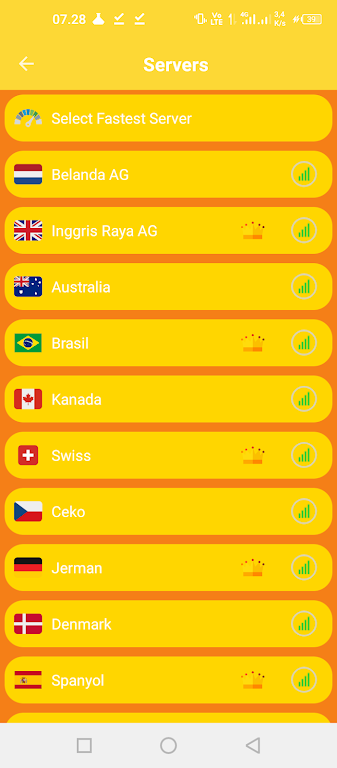
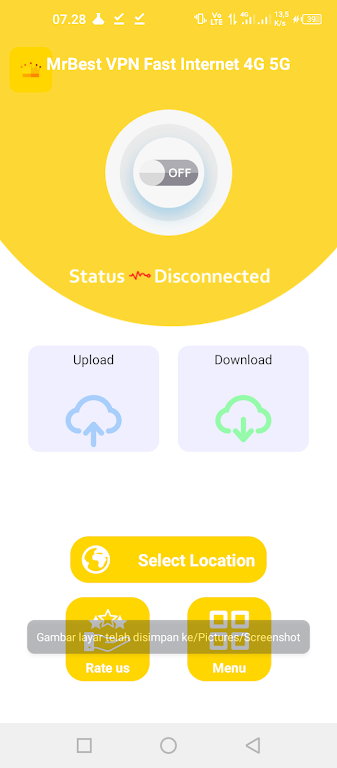







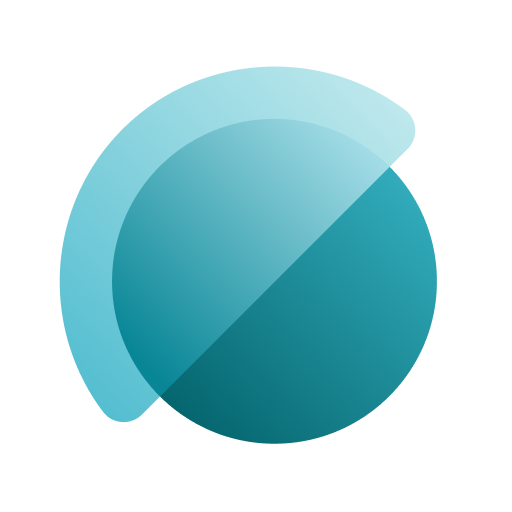













Comments