
ZWCAD Mobile
-
4.3
- 117 Votes
- 5.6.4 Version
- 51.30M Size
About
Recommend
Discover
Introduction
With ZWCAD Mobile, architects, engineers, construction specialists, field technicians, and contractors can seamlessly view, edit, annotate, and share CAD files on the go. This user-friendly app boasts a plethora of features such as editing tools, drawing tools, measuring tools, annotating tools, and exporting options, making it a versatile tool for various design and construction tasks. The ability to switch between 2D and 3D views, create and manage layers, change object colors, and search for specific text locations further enhances the user experience. Whether you need to modify drawings, take measurements, or review designs, ZWCAD Mobile is a must-have app for anyone working with CAD files.
Features of ZWCAD Mobile:
* Edit DWG files and view DWF, DXF, and PDF files.
* Editing tools include Move, Copy, Rotate, and more.
* Drawing tools like Circle, Polyline, Text, and more.
* Measurement tools for precise dimensions and area calculations.
* Annotating tools such as Revision Cloud and Text.
* Export options to JPEG, PDF, or DWF formats.
Conclusion:
In conclusion, ZWCAD Mobile is a versatile and powerful CAD app that allows users to efficiently view, edit, and share drawings on-the-go. With a wide range of tools and functionalities, this app is perfect for architects, engineers, construction specialists, and more. Download now to experience the convenience of editing DWG files and accessing various viewing options with ease.
Similar Apps
Latest Apps
-
 Download
DownloadGoogle Maps Go
Tools / 1.00MB
-
 Download
DownloadManga Phoenix
News & Magazines / 3.90MB
-
 Download
DownloadBaby songs free Nursery rhymes
Lifestyle / 53.80MB
-
 Download
DownloadLivestream TV - M3U Stream Player IPTV
Media & Video / 8.20MB
-
 Download
Downloadibis Paint X - New 2019
Personalization / 26.20MB
-
 Download
DownloadSeries Film
Media & Video / 1.50MB
-
 Download
DownloadIPTV Playlist
Media & Video / 0.60MB
-
 Download
DownloadFuture EV
Lifestyle / 15.60MB
-
 Download
DownloadFairmatic Insurance
Lifestyle / 27.00MB
-
 Download
DownloadCosmoProf Beauty
Lifestyle / 36.03MB

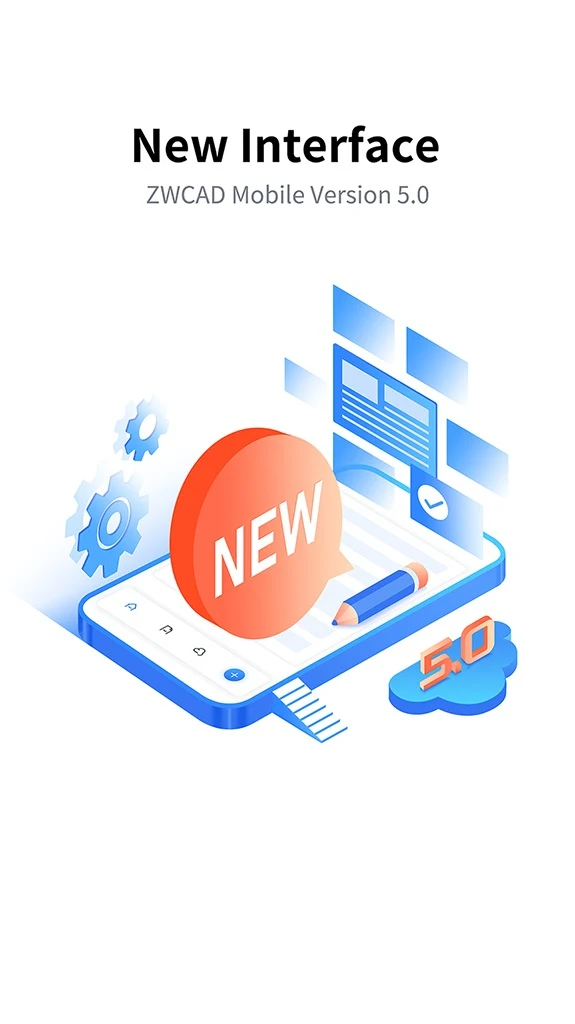



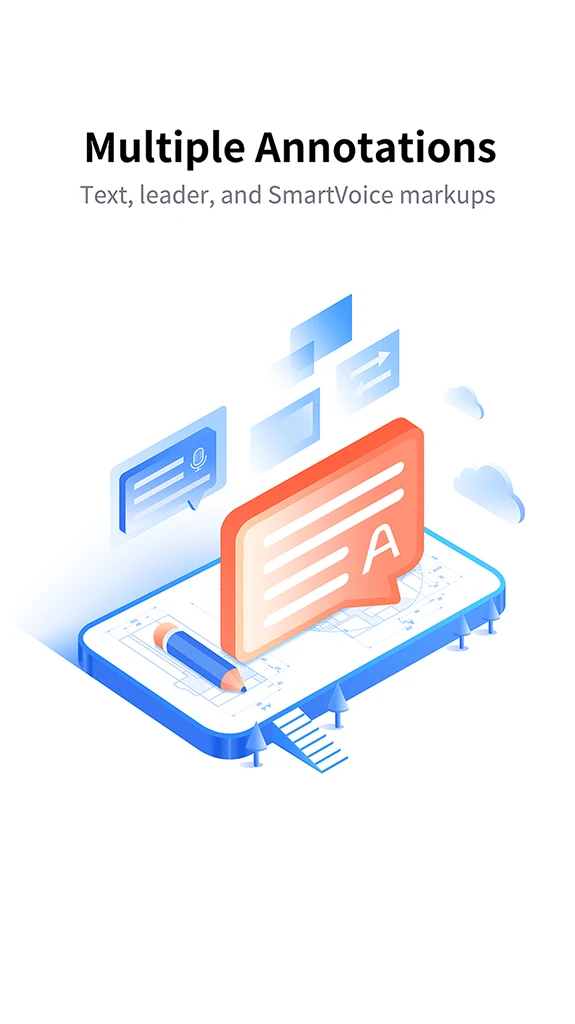








Comments