
player with parametric eq
-
4.5
- 278 Votes
- 0.19.2.3 Version
- 10.80M Size
About
Recommend
Discover
Introduction
Enhance your music listening experience with an innovative audio player that offers a range of powerful features, including a parametric equalizer, surround sound, volume normalization, high-quality resampler, and a multiband visual indicator. Supporting various audio formats and output plugins, this player allows you to play from NFSv3 or Samba servers and stream internet radio. With a convenient scrollable seek bar for easy navigation through long recordings and customizable sound effects like PEQ, simple surround, and volume normalizer, you can tailor your audio experience to perfection. Just be sure to disable other sound-managing apps for optimal quality. Dive into a new realm of sound with this unique audio player and immerse yourself in crystal-clear audio bliss.
Features of player with parametric eq:
- Customizable Sound Effects: With a parametric equalizer, surround sound, volume normalization, a high-quality resampler, and a multiband visual indicator, the player with parametric eq allows you to personalize your audio experience to suit your preferences.
- Supported Audio Formats and Output Plugins: The app supports various audio formats such as OGG, MP- FLAC, etc., and offers different audio output plugins like OpenSL ES, AAudio, and more, ensuring compatibility with a wide range of devices and systems.
- Convenient Seek Bar: The scrollable seek bar makes it easy to navigate through long recordings or tracks, providing a user-friendly interface for seamless playback control.
Playing Tips
- Utilize the PEQ Filter: Take advantage of the parametric equalizer to fine-tune the frequency and bandwidth of your audio playback. Experiment with different settings to achieve the perfect sound quality for your music.
- Explore Sound Effects: Try out the various sound effects such as simple surround and volume normalizer to enhance your listening experience. Customize the settings to suit different environments and preferences.
- Access Visual Indicators: Keep an eye on the multiband visual indicator to monitor the audio output levels and quickly access recent PEQ settings. Use this feature to optimize your audio settings for the best sound performance.
Conclusion
Enhance your music listening experience with the player with parametric eq. With customizable sound effects, support for multiple audio formats, and a user-friendly interface, this app offers a versatile audio playback solution for all your needs. Explore the various features and playing tips to make the most out of this unique audio player. Download now and enjoy a personalized and immersive audio experience on your device.
Similar Apps
You May Also Like
Latest Apps
-
 Download
DownloadBedtime Stories for Kids Sleep
Lifestyle / 109.40MB
-
 Download
DownloadRadioline: Radio & Podcasts
Media & Video / 68.77MB
-
 Download
DownloadGPS Insight Driver
Finance / 49.40MB
-
 Download
DownloadCapital ERP Mobile
Finance / 7.00MB
-
 Download
DownloadCloud ID
Finance / 71.40MB
-
 Download
DownloadE-Markets
Finance / 1.60MB
-
 Download
DownloadeFama App
Finance / 30.40MB
-
 Download
DownloadStripik
News & Magazines / 5.80MB
-
 Download
DownloadHaitai
Lifestyle / 89.60MB
-
 Download
DownloadGoogle Account Manager
News & Magazines / 6.20MB

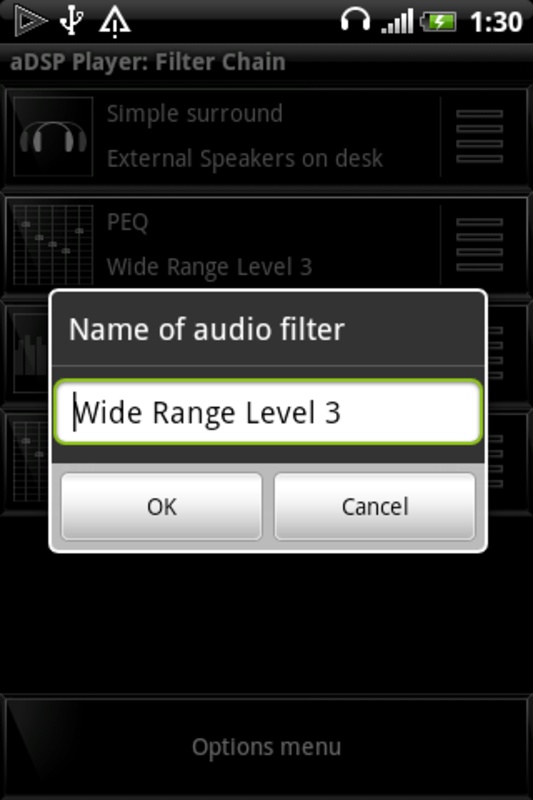

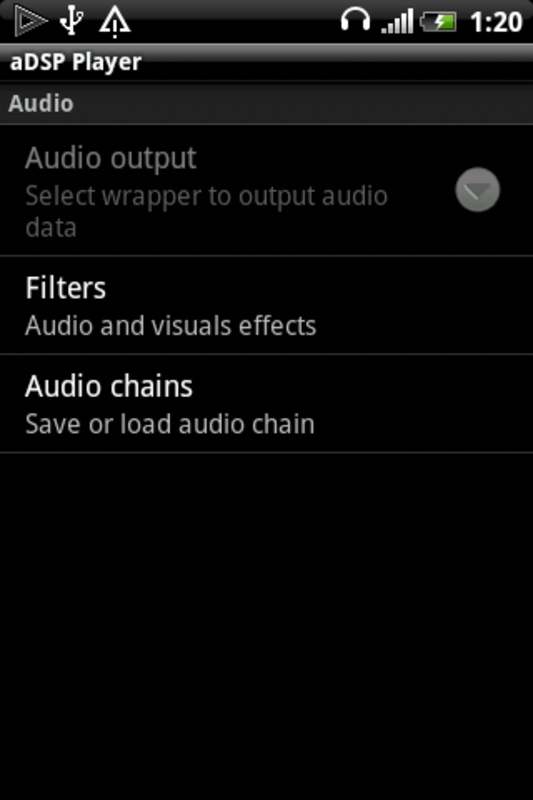



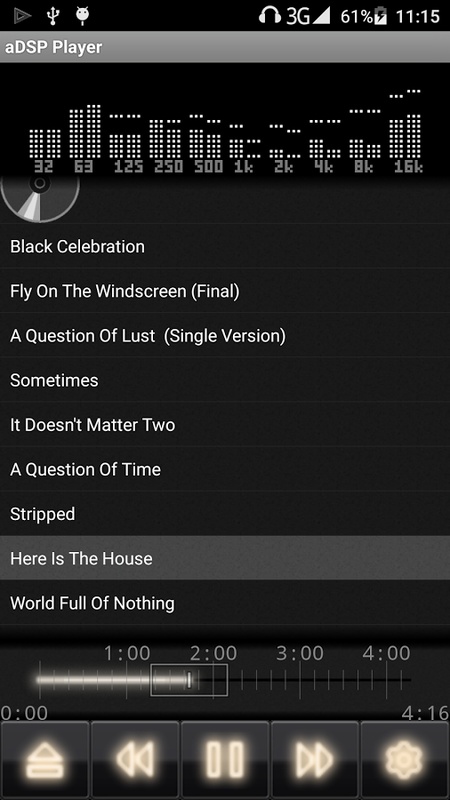
























Comments