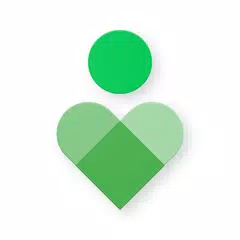
Digital Wellbeing
-
4.2
- 301 Votes
- 1.23.729347901 (7062 Version
- 22.10M Size
About
Recommend
Discover
Introduction
Digital Wellbeing by Google helps you keep track of your digital habits and disconnect when needed. With features like app timers, bedtime mode, and focus mode, you can set limits on app usage, wind down at night, and stay focused throughout the day. See insights into how often you use different apps, receive notifications, and unlock your device. Whether you're trying to reduce screen time or increase productivity, this app can help you achieve a healthier balance with your digital devices. Find Digital Wellbeing in your phone's Settings menu and take control of your screen time today.
Features of Digital Wellbeing:
⭐ Insightful Digital Habits Tracking: Digital Wellbeing gives you a complete picture of your digital habits, showing you how frequently you use different apps, how many notifications you receive, and how often you check your phone or unlock your device.
⭐ App Timer Control: Set daily limits for using specific apps to help you manage your screen time more effectively and efficiently.
⭐ Bedtime Reminder: Stay on track with your bedtime routine by using the bedtime mode, which reminds you to switch off at night. It also fades your screen to grayscale and silences notifications to help you get a good night's sleep.
⭐ Focus Mode: Easily pause distracting apps with a single tap to better focus your time and productivity. You can even set a schedule to automatically activate Focus mode and reduce distractions during specific times of the day.
Playing Tips for Digital Wellbeing:
⭐ Prioritize Your Apps: Use the insights provided by Digital Wellbeing to prioritize the apps that are most important to you and allocate your screen time accordingly.
⭐ Set App Limits: Take advantage of the app timer feature to set daily limits for using certain apps, helping you maintain a healthy balance between screen time and offline activities.
⭐ Establish a Bedtime Routine: Use the bedtime mode feature to create a bedtime routine that includes transitioning to grayscale screen and turning off notifications, promoting a restful night's sleep.
⭐ Utilize Focus Mode: Enable focus mode to block distracting apps during work, school, or home hours. This will help you stay productive and focused on your tasks without interruptions.
Conclusion:
With Digital Wellbeing, you can gain valuable insights into your digital habits, set boundaries for app usage, and create a healthier balance between screen time and other activities. By taking advantage of features such as app timers, bedtime mode, and focus mode, you can enhance your overall digital wellness and productivity. Download Digital Wellbeing today to start prioritizing your time and achieving a more mindful approach to using your device.
Similar Apps
Latest Apps
-
 Download
Download마이달링
Communication / 42.70MB
-
 Download
DownloadAarong
Shopping / 9.10MB
-
 Download
DownloadMarliangComic
News & Magazines / 3.40MB
-
 Download
DownloadHide Pictures & Videos - FotoX
Tools / 34.49MB
-
 Download
DownloadSlovakia Dating
Communication / 12.90MB
-
 Download
DownloadAman Car
Travel / 8.18MB
-
 Download
DownloadDOTDOT
Personalization / 11.00MB
-
 Download
DownloadAuctionTime
Finance / 15.60MB
-
 Download
DownloadShareMe
Others / 35.20MB
-
 Download
DownloadMstyle
Lifestyle / 30.30MB


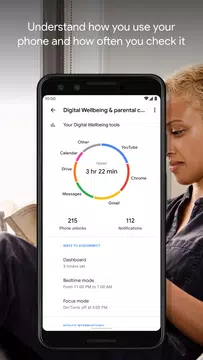
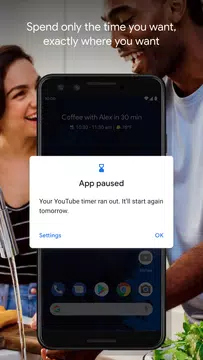







Comments