
Call History Manager : Call Details
-
4.5
- 499 Votes
- 1.0 Version
- 7.30M Size
About
Recommend
Discover
Introduction
Introducing the Call History Manager : Call Details app! Say goodbye to losing your call history and struggling to find important calls. With this app, you can now keep your call history forever and categorize them for easy access. Plus, you can export your calls to an excel file, allowing you to conveniently backup and restore them on the same phone or any other device. But that's not all! Get valuable insights about your calling patterns with the statistics page, conduct quick and advanced searches, and manage your call logs efficiently. Oh, and did we mention you can even check the call history of other mobile and landline numbers? With Call History Manager, you're in complete control!
Features of Call History Manager : Call Details:
- Call Management Made Easy: Call History Manager is designed to make managing your call history effortless and efficient. It provides a comprehensive and organized list of all your call logs, allowing you to easily access and browse through them.
- Export to Excel: With Call History Manager, you can export your call logs to an Excel file. This feature is especially useful for those who need to keep a record of their call history for work, personal reasons, or any other purpose.
- Insightful Statistics: The app offers a statistics page that provides valuable insights into your call patterns. You can gain a better understanding of the number of calls you make and receive, the duration of your calls, and other useful data.
- Quick and Advanced Search: Finding specific call details is a breeze with the quick and advanced search options offered by Call History Manager. Whether you're looking for a specific contact, date, or duration, you can easily access the data you need.
Tips for Users:
- Utilize Categories: Take advantage of the category-wise organization of your call logs. By sorting your call history into categories, such as incoming, outgoing, missed calls, and more, you can quickly locate specific types of calls.
- Make Use of the Export Feature: If you need to keep a record of your call history, make sure to regularly export your call logs to an Excel file. This way, you can conveniently access and analyze your call data whenever needed.
- Maximize the Statistics Page: Pay attention to the statistics page provided by Call History Manager. It offers valuable insights into your calling habits, enabling you to identify patterns or trends that could be helpful in managing your communication effectively.
Conclusion:
Call History Manager : Call Details is a powerful and user-friendly app that simplifies call management. With its intuitive interface, exporting capabilities, insightful statistics, and advanced search options, it allows users to conveniently access and organize their call history. Whether you need to keep a record of calls or gain insights into your communication patterns, this app provides the necessary tools. Download Call History Manager now to experience effortless call management.
Similar Apps
Latest Apps
-
 Download
DownloadNiv Elgrably
Lifestyle / 16.70MB
-
 Download
DownloadMarketagent
Communication / 60.70MB
-
 Download
DownloadMedStudier
Productivity / 53.00MB
-
 Download
DownloadColor by Numbers - Halloween
Productivity / 18.70MB
-
 Download
DownloadGS With Dev
Productivity / 71.70MB
-
 Download
DownloadSimple Drawing Pad - My Sketch
Personalization / 8.00MB
-
 Download
DownloadPáramos Colombia AR
Productivity / 0.30MB
-
 Download
DownloadtagCAIXA
Lifestyle / 49.90MB
-
 Download
DownloadKlubraum
Communication / 20.94MB
-
 Download
DownloadRue La La
Shopping / 52.30MB

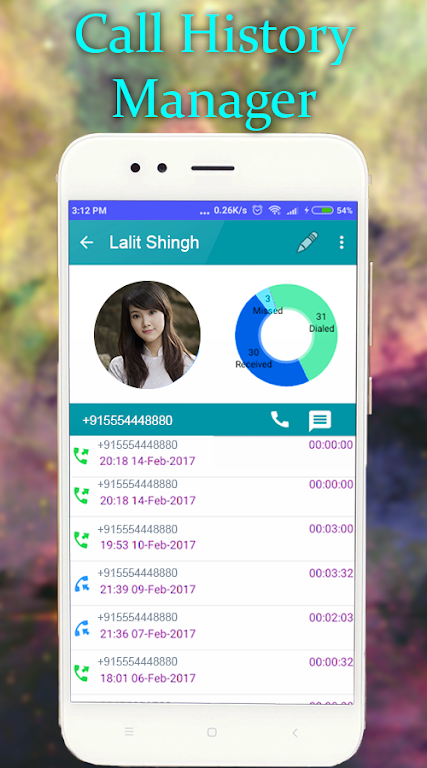
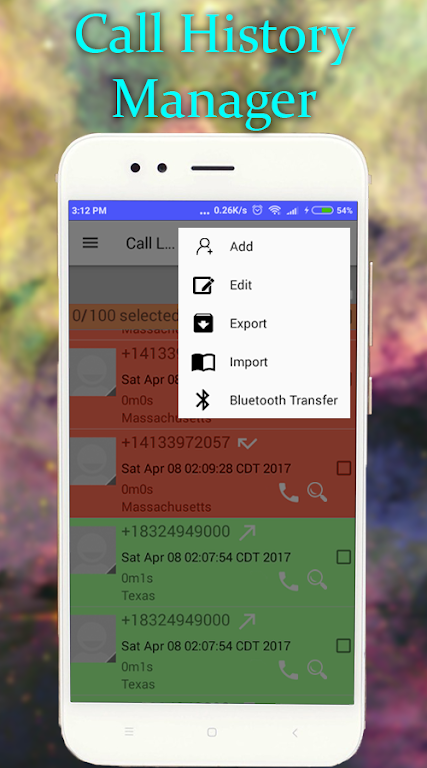
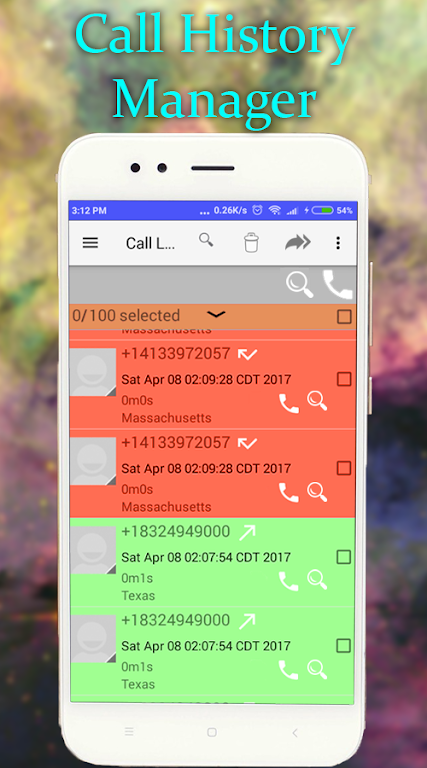








Comments