
Tiger Wallpaper & Keyboard
-
4.1
- 210 Votes
- 5.18.5 Version
- 31.90M Size
About
Recommend
Discover
Introduction
Transform your Android phone with Tiger Wallpaper & Keyboard, a powerful app that lets you personalize your device in just a few taps. With stunning 4K live wallpapers for both your home and lock screens, you can choose from a wide range of moving background artworks to make your phone stand out. The custom keyboard backgrounds feature animated graphics that complement the wallpapers perfectly, making typing fun and engaging. Express yourself with over 800 emojis and create your own GIFs with ease. And with smart writing tools like voice input and auto-correct in multiple languages, Wave Animated Keyboard is not just stylish, but functional too. Download now to enjoy a whole new level of customization!
Features of Tiger Wallpaper & Keyboard:
⭐ Complete Custom Look
Our app offers a kit for a complete custom look of your Android phone. With cool wallpapers, custom keyboards, and call screen graphics, you can revamp your device in just a few easy steps.
⭐ Free Live Wallpapers 4K
Get access to high-quality, moving background artworks for both your home screen and lock screen. Choose from a variety of designs in the gallery to find the perfect wallpaper that matches your style.
⭐ Animated Custom Keyboard
Enjoy a custom keyboard design with animated graphics that perfectly complements your live wallpaper. Personalize your keyboard with fonts, colors, sounds, and over 800 emojis to express yourself easily.
⭐ Smart Writing Tools
Our app offers smart writing tools like an auto-correct feature that supports over 20 languages. Plus, you can create instant GIFs to enhance your communication and express your thoughts.
FAQs
⭐ How do I set up the cool live wallpapers?
Simply install Tiger Keyboard & Wallpaper, open the app, hit SET WALLPAPER, and unlock your screen to apply the wallpaper to both your home screen and lock screen.
⭐ Can I customize the keyboard design?
Yes, you can customize the keyboard design with fonts, colors, and sounds to match your personal style. Choose from over 800 emojis to easily express your emotions.
⭐ Are there additional live wallpapers available?
Yes, you can find more free live wallpaper styles in the app gallery to further customize your Android phone's look.
Conclusion
Transform your Android phone with Tiger Wallpaper & Keyboard to enjoy a stylish new look. From free live wallpapers 4K to animated custom keyboards, this app offers a complete customization experience. Download now to revamp your device with cool wallpapers, personalized keyboards, and smart writing tools for easy communication. Express yourself effortlessly with emojis, GIFs, and a strong auto-correct feature that supports multiple languages. Experience the ultimate personalization with Tiger Wallpaper & Keyboard today.
Similar Apps
You May Also Like
Latest Apps
-
 Download
DownloadNiv Elgrably
Lifestyle / 16.70MB
-
 Download
DownloadMarketagent
Communication / 60.70MB
-
 Download
DownloadMedStudier
Productivity / 53.00MB
-
 Download
DownloadColor by Numbers - Halloween
Productivity / 18.70MB
-
 Download
DownloadGS With Dev
Productivity / 71.70MB
-
 Download
DownloadSimple Drawing Pad - My Sketch
Personalization / 8.00MB
-
 Download
DownloadPáramos Colombia AR
Productivity / 0.30MB
-
 Download
DownloadtagCAIXA
Lifestyle / 49.90MB
-
 Download
DownloadKlubraum
Communication / 20.94MB
-
 Download
DownloadRue La La
Shopping / 52.30MB

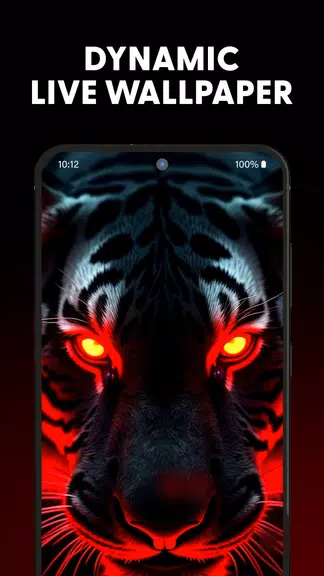
















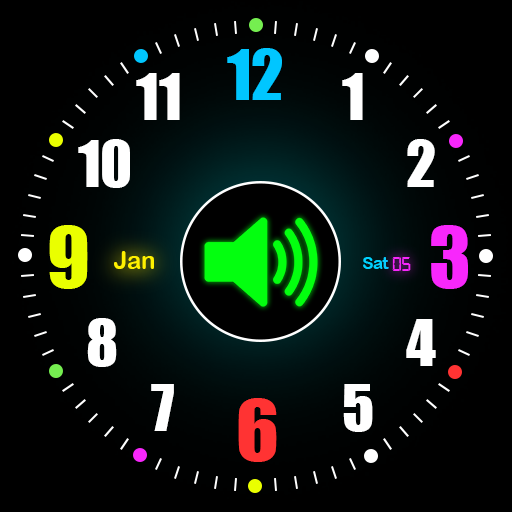







Comments