
Banner Maker
-
4.1
- 281 Votes
- 4.3.9 Version
- 23.90M Size
About
Recommend
Discover
Introduction
Banner Maker can making it the perfect solution for businesses and individuals looking to create professional and eye-catching banners quickly and easily. With its intuitive interface, vast stock of banner templates, and customizable features, users can design banners for various purposes such as promotions, events, products, services, sales, and more without the need for prior design experience. Whether you are a novice or an expert, Banner Maker app provides the tools you need to create unique banners that reflect your style and effectively market your offerings. Say goodbye to expensive designers and specialized software - with Banner Maker, designing professional banners has never been easier.
Features of Banner Maker:
⭐ User-Friendly Interface: Banner Maker has a simple and intuitive interface that allows users to navigate easily and create banners quickly.
⭐ Variety of Templates: With a wide range of banner templates available, users can choose the style that best suits their needs and customize it to their liking.
⭐ Customization Options: Users can personalize their banners by editing text, colours, images, and fonts, making each design unique.
⭐ Time-Saving Tools: The intelligent tools in Banner Maker help users create professional and eye-catching banners in just a few clicks, saving time and effort.
Playing Tips:
⭐ Explore the Template Library: Take advantage of the extensive collection of ready-made templates to find a design that fits your project.
⭐ Experiment with Customization: Use the customization options to tailor the banner to your preferences and make it stand out.
⭐ Use Special Effects: Add special effects to enhance the visual appeal of your banner and grab the attention of your audience.
Conclusion:
Banner Maker is a powerful and user-friendly tool for creating professional banners quickly and easily. With its intuitive interface, variety of templates, and customization options, users can design eye-catching banners to promote their products and services effectively. Whether you're a beginner or an experienced designer, Banner Maker makes banner creation simple and efficient. Download Banner Maker today and take your marketing efforts to the next level!
Similar Apps
You May Also Like
Latest Apps
-
 Download
Download마이달링
Communication / 42.70MB
-
 Download
DownloadAarong
Shopping / 9.10MB
-
 Download
DownloadMarliangComic
News & Magazines / 3.40MB
-
 Download
DownloadHide Pictures & Videos - FotoX
Tools / 34.49MB
-
 Download
DownloadSlovakia Dating
Communication / 12.90MB
-
 Download
DownloadAman Car
Travel / 8.18MB
-
 Download
DownloadDOTDOT
Personalization / 11.00MB
-
 Download
DownloadAuctionTime
Finance / 15.60MB
-
 Download
DownloadShareMe
Others / 35.20MB
-
 Download
DownloadMstyle
Lifestyle / 30.30MB

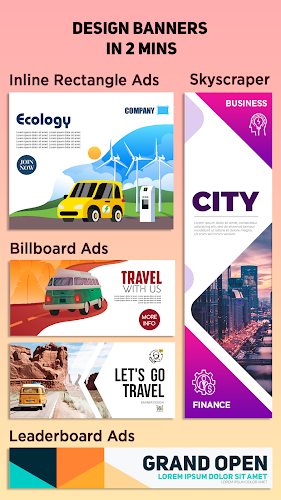

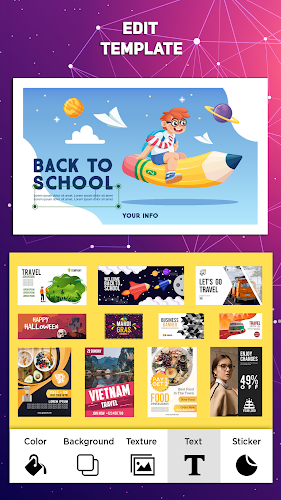
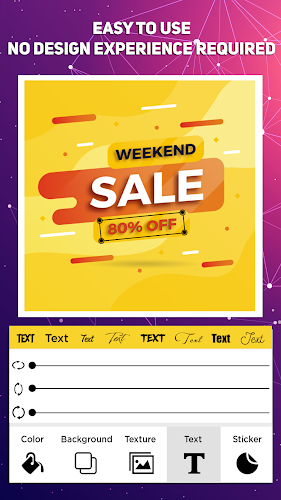
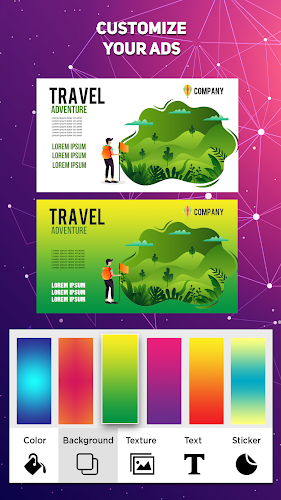
















Comments