
Collage Maker
-
4
- 186 Votes
- 3.7.8 Version
- 11.94M Size
About
Recommend
Discover
Introduction
Easily create stunning photo collages with Collage Maker, the perfect app for professional photographers and art enthusiasts alike. Merge multiple images together seamlessly using a variety of collage templates and effects. Choose photos from your gallery, select a template, and start stitching them together for a unique and personalized photo creation. Add stickers, effects, text, and more to enhance your collage and make it truly one-of-a-kind. Share your finished masterpieces with friends and family on social media or save them to your gallery for safekeeping. Get creative and make your memories even more special with Collage Maker today!
Features of Collage Maker:
> Easy-to-use interface: Collage Maker offers a user-friendly platform for users to seamlessly merge multiple photos together.
> Variety of collage templates: Choose from a wide range of collage templates to create unique and beautiful photo combinations.
> Customizable effects: Add filters, stickers, text, and lighting effects to enhance your photos and make them stand out.
> Shareability: Save and share your finished collages on various social media platforms to showcase your creativity and memories.
FAQs:
> Can I use photos from my gallery?
Yes, you can select photos from your library to create stunning collages.
> How many photos can I fit in one collage?
Collage Maker allows you to combine up to 20 photos in one frame, but it is recommended to use around 10 photos for the best results.
> Can I customize the collage templates?
Yes, you can drag and drop images to position them as you prefer and add various effects to make your collage unique.
Conclusion:
Collage Maker offers a convenient and versatile platform for users to create visually appealing photo collages with ease. With a range of customization options and sharing capabilities, Collage Maker is the perfect tool for both amateur and professional photographers to showcase their creativity and memories. Download Collage Maker now to start creating beautiful photo combinations that tell your story in a unique and artistic way.
Similar Apps
You May Also Like
Latest Apps
-
 Download
Download마이달링
Communication / 42.70MB
-
 Download
DownloadAarong
Shopping / 9.10MB
-
 Download
DownloadMarliangComic
News & Magazines / 3.40MB
-
 Download
DownloadHide Pictures & Videos - FotoX
Tools / 34.49MB
-
 Download
DownloadSlovakia Dating
Communication / 12.90MB
-
 Download
DownloadAman Car
Travel / 8.18MB
-
 Download
DownloadDOTDOT
Personalization / 11.00MB
-
 Download
DownloadAuctionTime
Finance / 15.60MB
-
 Download
DownloadShareMe
Others / 35.20MB
-
 Download
DownloadMstyle
Lifestyle / 30.30MB

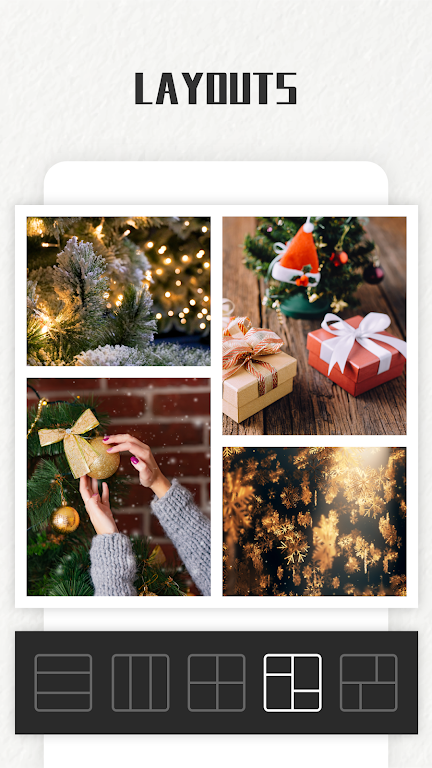


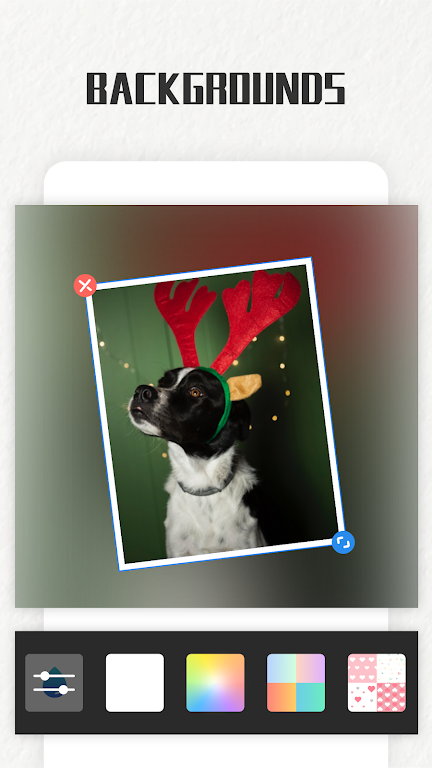

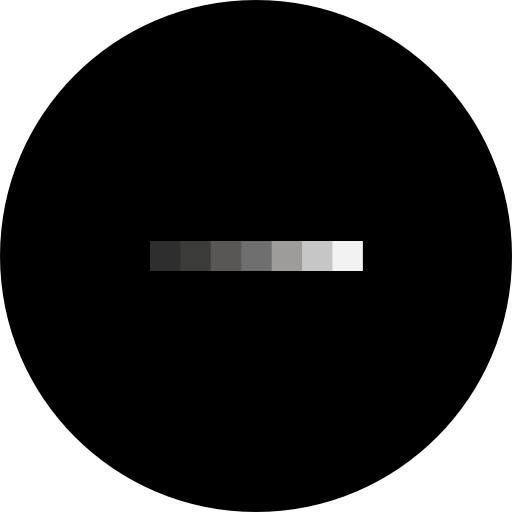











Comments
Usha Devi
Collage maker is very easy to use and make collage.
Jan 12, 2025 13:08:55
Snizhana Via
The app is very easy and convenient to use, though there's one claim to make it perfect for me is to add save feature. If I haven't ended the process of editing and open app once again I have to redo the whole collage which is extremely exhausting.
Jan 12, 2025 07:27:36
D. de Gracia
Honestly, an AMAZING app! I can finally make a collage of pictures to make a new lock screen, and make Instagram posts that fit the whole picture! Love this app, and I use it whenever I make new posts about family events (now that things are opened up)! Would HIGHLY recommend!
Jan 12, 2025 04:22:24
Arun Bansal
Rubbish app due to its money earning greed. so long duration advertisements are there every time, that you'll fed up. I don't understand whether app makers are insane or gone mad
Jan 11, 2025 20:23:53
Adelheid Manefeldt
Absolutely horrible app. Can't save to gallery. I've tried sharing to other apps, the moment you save the collage everything warps or some images just go missing and you're left with blank spaces and photos which have rearranged or gone outside of the border
Jan 11, 2025 04:27:50
Praveen Muley
Sometimes it stops working
Jan 10, 2025 11:37:11
Mariel Swindler
I love all the customizability, everything is sleek and nice, and there are few if any annoying ads. I just wish I could access all of my pictures from Google photos through this app, instead of only the photos from my pre-installed gallery.
Jan 09, 2025 15:05:53
Willow Laverne
Had to look all over for a good collage maker, and this is it! Change background, freely rotate images, and use different aspet ratios for your layout! This was perfect for my story
Jan 09, 2025 13:10:05
Tata L
I like this app, easy and had many features that really useful to editing the photos, just templates not available for Free, so sad. Wish there are some free templates in the future, so it's more easier for me and others to create some more! Thanks.
Jan 09, 2025 07:52:17