
XRecorder
-
4.3
- 324 Votes
- 2.3.7.5 Version
- 35.30M Size
About
Recommend
Discover
Introduction
Easily capture and record anything on your screen with XRecorder! Whether you want to create HD video tutorials, record gameplay, or even live stream on YouTube, this app has got you covered. With features like internal audio recording, facecam, brush tools, and a video editor, you can customize your recordings to suit your style. Plus, with options like customizable floating ball styles, no watermark, and no recording time limits, XRecorder ensures a seamless and hassle-free recording experience. Download XRecorder now and never miss capturing those important moments or live game shows again!
Features of XRecorder:
Screen Capture and Screenshot: With XRecorder, you can take high-quality screenshots and capture your screen effortlessly.
Gameplay Recording: Record your gaming sessions on your phone with ease, perfect for sharing your victories with friends.
Internal Audio Recording: Enjoy noise-free audio recording on Android 10 and above, ensuring clear sound in your videos.
YouTube & RTMP Live Stream: Become a gaming streamer and share your gameplay with the world for fun and popularity.
Playing Tips for XRecorder:
Utilize the Facecam feature to express your reactions freely and engage with your audience while recording.
Make your screen captures extra special by using the Brush Tools to draw on the screen and add a personal touch.
Take advantage of the video editor to trim, remove middle parts, add music, and control the speed of your videos for a polished finish.
Conclusion:
XRecorder offers a comprehensive set of features for capturing, recording, and editing videos on your phone. With its user-friendly interface and advanced tools, it is the perfect app for content creators, gamers, and anyone looking to share their screen activities with the world. Download XRecorder now to start capturing anything you like with ease!
Similar Apps
You May Also Like
Latest Apps
-
 Download
Download마이달링
Communication / 42.70MB
-
 Download
DownloadAarong
Shopping / 9.10MB
-
 Download
DownloadMarliangComic
News & Magazines / 3.40MB
-
 Download
DownloadHide Pictures & Videos - FotoX
Tools / 34.49MB
-
 Download
DownloadSlovakia Dating
Communication / 12.90MB
-
 Download
DownloadAman Car
Travel / 8.18MB
-
 Download
DownloadDOTDOT
Personalization / 11.00MB
-
 Download
DownloadAuctionTime
Finance / 15.60MB
-
 Download
DownloadShareMe
Others / 35.20MB
-
 Download
DownloadMstyle
Lifestyle / 30.30MB

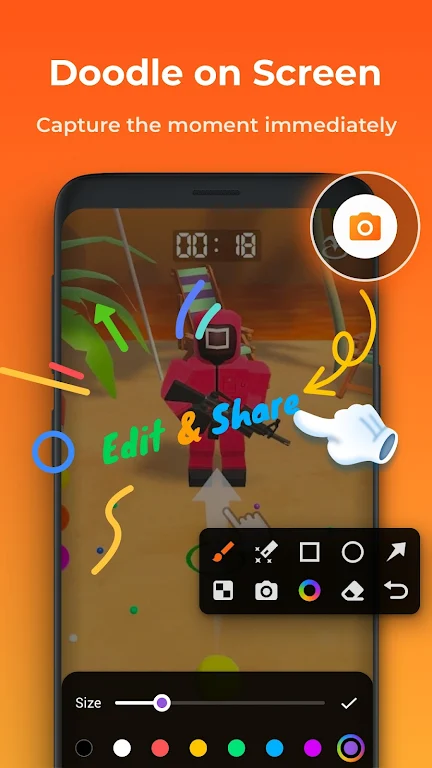
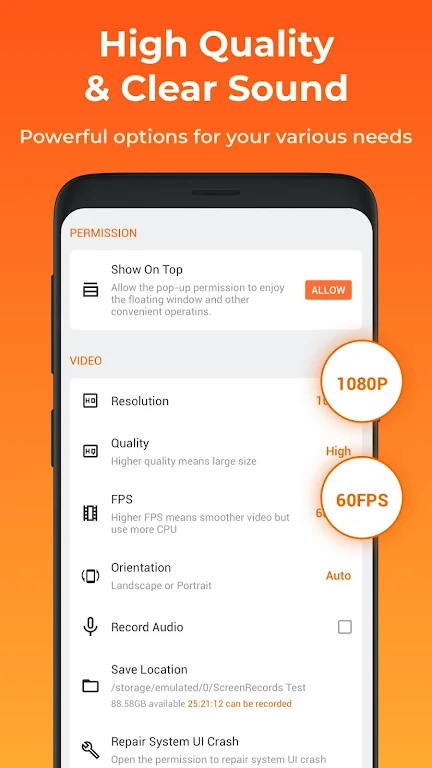
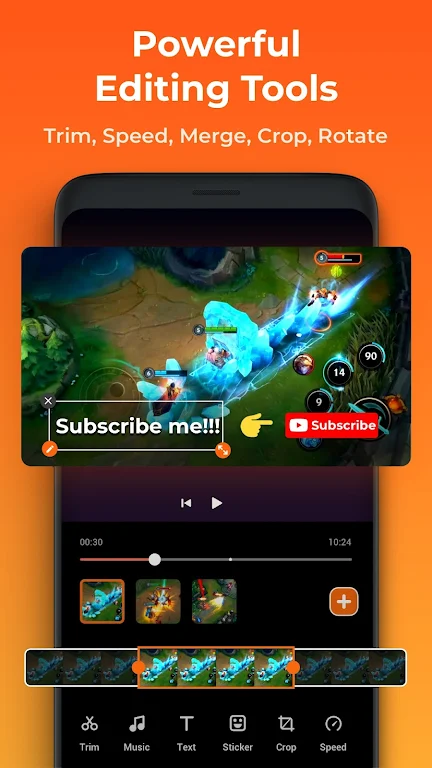





















Comments
Master Vegito
Some retard set the audio to record only microphone by default and file size is set to 2gbs instead of full. Why?
Jan 06, 2025 10:23:39
Jocelyn Duncan
A good app that helps me with my YouTube channels well videos thank you for having this app I really wish I could give you a 11 stars but here 11 stars as a gift bye-bye have a great time hopefully y'all make more apps like this in the future
Jan 06, 2025 07:30:01
Pratikkumar Y. Bhatt
This app is the best app for screen recording. The amazing thing about this is that it can record videos with perfect clarity and crisp sound.
Jan 06, 2025 06:05:21
Shaurya Rajak
This is sooo.... Amazing app for simple video editing cutting and much more
Jan 06, 2025 04:08:12
sarwar hossain sajid
Very good and stable recorder. Just needed some feature like it floating ball invisible in the video record
Jan 06, 2025 01:04:39
Manal Naem
Okay this is a very very good and useful app. However I've been just trying to record with it and it doesn't crop it. Also I really hope the quality gets better
Jan 05, 2025 11:57:32
Liz
Mostly intuitive to use. I love that's it's free with limited ads. Does just what I need it to do.
Jan 05, 2025 10:33:35
A.M. RIGGS
I can use it on a different browser but not Chrome, because the audio doesnt work THERE no matter what I do. But it seems to work well on another
Jan 05, 2025 10:04:41
Adomas Dauksas
The app is very good the problem is that if you want to screen record with audio it includes mic audio so it is very hard to hear the thing that you screen recorded
Jan 03, 2025 12:43:00