
MiniPhone Launcher Launcher OS
-
4.2
- 467 Votes
- 9.5.9 Version
- 45.40M Size
About
Recommend
Discover
Introduction
Enhance your phone's interface with the MiniPhone Launcher Launcher OS, a sleek and user-friendly app that elevates your mobile experience. With customizable app icons, organized folders, and a convenient app list, navigating your device has never been easier. The dock at the bottom of the screen provides quick access to essential apps, while the status bar keeps you informed of key details. Stay on top of notifications, utilize the quick settings panel, and effortlessly switch between apps with the X Home Bar feature. With dark mode to reduce eye strain and enhance battery life, the MiniPhone Launcher Launcher OS puts user experience first, making it a top choice for those who value functionality and style.
Features of MiniPhone Launcher Launcher OS:
Customizable App Icons:
MiniPhone Launcher allows users to arrange, customize, and move app icons as desired.
Apps can be grouped into folders for better organization.
The automatic categorization of apps into different categories makes it easier to find and access them.
Convenient Dock:
The dock at the bottom of the screen contains commonly used applications for quick access.
Users can customize the applications in the dock to suit their preferences.
Informative Status Bar:
The status bar displays key information such as time, battery status, signal strength, and Wi-Fi connection.
Quick Access to Settings:
Users can easily access settings and functions like Wi-Fi, Bluetooth, and screen brightness adjustments.
Playing Tips for MiniPhone Launcher Launcher OS:
Customize your home screen layout:
Rearrange your app icons and create folders to keep everything organized.
Utilize the dock for quick access:
Customize the dock with your most-used apps for easy navigation.
Use the app search feature:
Swipe down from the home screen to quickly search for apps, contacts, and information on the web.
Conclusion:
MiniPhone Launcher offers a user-friendly interface with customizable features that enhance the overall user experience. From customizable app icons to a convenient dock and quick access to settings, this launcher prioritizes convenience and efficiency. With the ability to personalize your home screen layout and access essential functions with ease, MiniPhone Launcher is a top choice for users seeking a seamless and efficient launcher experience. Download MiniPhone Launcher today to streamline your device navigation and enhance your overall productivity.
Similar Apps
You May Also Like
Latest Apps
-
 Download
DownloadOpen Radio
Media & Video / 13.90MB
-
 Download
DownloadNote Everything
Tools / 8.90MB
-
 Download
DownloadAppgas - Gás de Cozinha Online
Lifestyle / 11.50MB
-
 Download
Downloadin Tags - AI Hashtag generator
Lifestyle / 10.56MB
-
 Download
DownloadFootball IT A
News & Magazines / 10.32MB
-
 Download
DownloadADJA
Lifestyle / 22.40MB
-
 Download
DownloadHindi Bible (Pavitra Bible)
News & Magazines / 36.92MB
-
 Download
DownloadPhotoGrid
Photography / 85.10MB
-
 Download
DownloadGeizhals: Price Comparison App
Shopping / 33.00MB
-
 Download
DownloadORVIBO Home
Tools / 126.36MB

























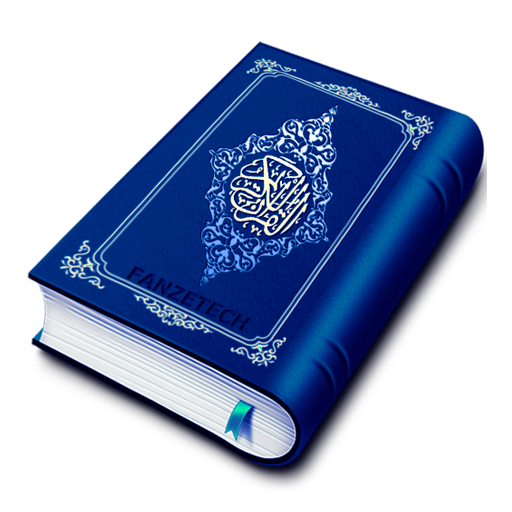
Comments