
Scoompa Video: Slideshow Maker
-
4.4
- 354 Votes
- 30.5 Version
- 141.51M Size
About
Recommend
Discover
Introduction
Easily create stunning video slideshows with Scoompa Video: Slideshow Maker! Select photos and videos from your gallery, camera, or the web, and watch as they are transformed into a beautiful video instantly. With a variety of styles, stickers, music options, text fonts, filters, and easy gestures, customization is a breeze. You can even edit your video after saving it. Share your creations with friends and family through standard sharing options. Plus, the app is free with ads and doesn't collect any private data. Try it out today and make your memories come to life with this user-friendly and powerful app.
Features of Scoompa Video: Slideshow Maker:
Easy to Use Interface
The App is incredibly user-friendly, allowing even beginners to quickly create stunning video slideshows. With easy gestures and intuitive controls, you can easily customize your video with photos, music, text, stickers, and filters.
Wide Range of Customization Options
From choosing various video styles and animated frames to selecting from over 100 stickers and 55 different fonts for text, the App provides a plethora of customization options to make your video personal and unique.
Instant Playback
With the App, you can instantly play your video slideshow as soon as you finish creating it. This feature allows you to preview your work and make any necessary edits before sharing it with friends and family.
Shareability
Easily share the video slideshow you created with the App with your loved ones via standard sharing options. Whether you want to post it on social media or send it directly to someone, sharing your masterpiece is just a click away.
Playing Tips for Scoompa Video: Slideshow Maker:
Experiment with Different Styles
Try out various video styles and animated frames to see which one best fits the mood and theme of your slideshow. Don't be afraid to mix and match different elements to create a truly unique video.
Add Music That Sets the Tone
Choose a soundtrack that complements the visuals of your slideshow and sets the right tone. Whether you want a lively and upbeat feel or a more emotional and heartfelt atmosphere, the App offers multiple sound track options to suit your preferences.
Use Filters to Enhance Your Photos
Enhance the look of your photos by applying filters that add depth, richness, or a vintage feel. Experiment with different filters to find the perfect one that enhances your photos and ties the whole slideshow together.
Conclusion:
With its easy-to-use interface and wide range of customization options, the App is the perfect tool for creating personalized video slideshows in minutes. Instant playback allows you to preview your work before sharing it with others, and the shareability feature makes it effortless to spread your creativity with friends and family. Download the App today and unleash your creativity to craft stunning video slideshows that will impress everyone who sees them.
Similar Apps
You May Also Like
Latest Apps
-
 Download
Download마이달링
Communication / 42.70MB
-
 Download
DownloadAarong
Shopping / 9.10MB
-
 Download
DownloadMarliangComic
News & Magazines / 3.40MB
-
 Download
DownloadHide Pictures & Videos - FotoX
Tools / 34.49MB
-
 Download
DownloadSlovakia Dating
Communication / 12.90MB
-
 Download
DownloadAman Car
Travel / 8.18MB
-
 Download
DownloadDOTDOT
Personalization / 11.00MB
-
 Download
DownloadAuctionTime
Finance / 15.60MB
-
 Download
DownloadShareMe
Others / 35.20MB
-
 Download
DownloadMstyle
Lifestyle / 30.30MB


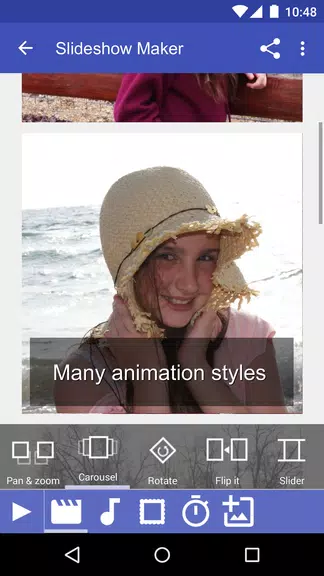
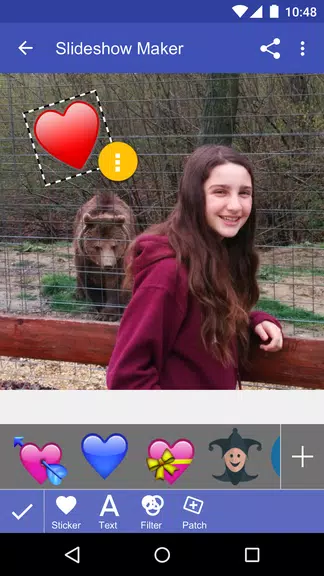
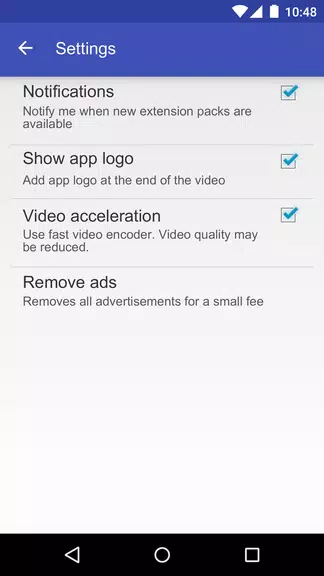

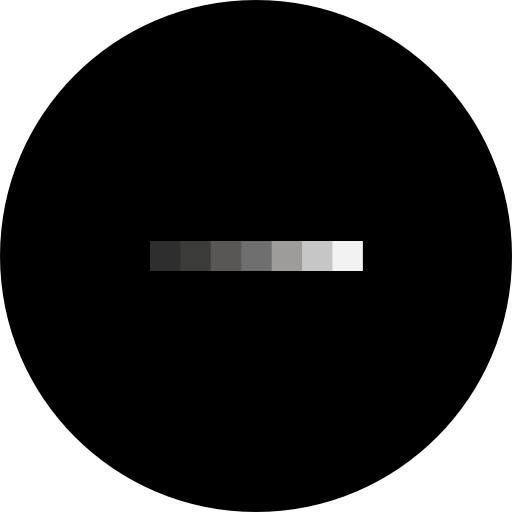


























Comments
D Maffei
Ever since my subscription was renewed this past month none of the features are working you can't hear the music. the mute button won't go off you can't join the music you can't do anything what happened to your app
Dec 31, 2024 10:08:56
A Google user
Initially only gave 2 stars as i thought i was unable to cancel the free trial. as it turns out this happens automatically so was no need to worry (thank you support for a quick response). Now a 5 star review as the app does everything I wanted it to with really intuitive controls for an effortless slideshow
Dec 29, 2024 17:14:56
A Google user
This was easy and fun too use!! It helps with a lot and it has many choices! I have a Samsung 5 and it made my pictures look like a iPhone. It is very quick at downloading the slides how to your gallery and you don't have too pay for a lot. If your not into making an account or anything, this app is for you!
Dec 29, 2024 15:22:57
Rep Cooking
This is what i want! Wow what a excellent app! Great editings! Everything is wonderful, but one star is missing for this because, if we need to remove the watermark we need to buy pro for that we need to pay, if that option only one is there to remove that watermark by seeing ad means then its the wonderful app that can't be compare with any other apps! But really i like this, everyone can install this and use it that is my recommendation, thanks for such a lovely app.....
Dec 28, 2024 10:38:16
Navpreet Kaur
This app is amazing.The thing I love is that you can add images from web and also from your gallery And there are many stickers.It has free music to add to your slideshow And it's easy to use and the thing i love is that you can remove watermark and it's free. Its very good app Best app ever your Thank you so much for creating this app
Dec 26, 2024 15:42:39
Super Supers8
Support team is bad, something happened after I renewed my subscription, the app doesn't let me use all features and requests to go for pro, but I already paid the renewal for 1 year good until june 2021, sent a help request and attached screenshots of payment with transaction number and my user user, also explaining the problem, so they said sign out then sign in or send us the email from renewal, I told them I don't have it, but with the date plus transaction number of the payment
Dec 26, 2024 09:21:48
Savy
It's a great app, I LOVED making the slide shows and it has all sorts of fonts and diffent music to make the slide shows, but... it does seem to freez when I play the slide show so I have to close our of the app then is says the app has stopped So I try again and it works. Please fix this freezing up thing.
Dec 26, 2024 09:01:52
A Google user
I love it! Easy to use and fun! it has really has helped me make videos got YouTube, i am really glad there is a app like this, this is the best slideshow maker i have found! The adds arnt bad, you don't have to pay to get the basic stuff, and it dosent give you pop up adds! Very usefull, and i have mafe tuns of slidshows! i've been usesing this app since i was 9, and it gets better with ever update! Scoompa Video team, thank you for makeing this amazing app!
Dec 26, 2024 05:25:54
A Google user
This was sooo cool . When I wanted to post a slideshow on tik tok the other apps wouldn't do anything but this actually works . It has really good editing options . Just that some of the pictures i chose wouldn't be in the slideshow and it would say 'not all pictures coul load ' or something but overall amazing
Dec 24, 2024 21:40:48