
Batch Rename and Organize
-
4.5
- 403 Votes
- 6.4.1 Version
- 16.90M Size
About
Recommend
Discover
Introduction
Say goodbye to the hassle of manual file management with Batch Rename and Organize that simplifies your workflow like never before. Easily rename multiple files at once using customizable formats, add prefixes or suffixes, and even automate folder organization by date, location, or metadata. With powerful workflow capabilities, you can create seamless processes and schedule tasks for specific days or intervals. Effortlessly move files between storage options, integrate with Tasker for automation, and even edit EXIF metadata for images. Unlock premium features for even more flexibility and enjoy efficient file management with ease. Experience a new level of productivity with this all-in-one file management solution, Batch Rename and Organize.
Features of Batch Rename and Organize:
Easy Batch Renaming: Rename multiple files at once with customizable formats such as timestamps and metadata. Add prefixes, suffixes, counters, or randomize filenames effortlessly.
Automatic File Organization: Sort files into folders automatically based on date, location, or metadata.
Folder Automations: Set up folder monitoring to rename or move files instantly upon saving. Create custom rules for specific folders to automate your workflow.
Powerful Workflows: Combine multiple batch presets for seamless, automated file management. Schedule workflows to run on specific days or intervals for efficient file handling.
Playing Tips for Batch Rename and Organize:
Customize Your Renaming: Experiment with different renaming formats to find the most efficient one for your needs. Utilize prefixes, suffixes, and counters to keep your files organized.
Utilize Folder Automations: Take advantage of the folder monitoring feature to save time and streamline your file management process. Set up rules to automate tasks in specific folders.
Explore Advanced Workflows: Dive into the powerful workflows offered by the app to create customized automation sequences. Schedule tasks to run at convenient times to optimize your file handling.
Advanced Tools for Image Management:
EXIF Editor: Edit EXIF metadata directly and set conditions for attribute editing based on specific criteria. Batch set dates and adjust timezones effortlessly.
Optimize Image Size: Resize and compress images without quality loss using WebP format to free up storage space efficiently.
Find Duplicates: Identify and delete duplicate images on your device to reclaim valuable storage space.
Conclusion:
With Rename and Organize Files, you can enhance your file management experience with features like easy batch renaming, automatic file organization, and advanced image management tools. Explore the app's powerful workflows, customize your renaming presets, and optimize your file handling process effortlessly. Download Rename and Organize Files today to simplify your file management tasks and save time on organizing your digital files.
Similar Apps
Latest Apps
-
 Download
Download마이달링
Communication / 42.70MB
-
 Download
DownloadAarong
Shopping / 9.10MB
-
 Download
DownloadMarliangComic
News & Magazines / 3.40MB
-
 Download
DownloadHide Pictures & Videos - FotoX
Tools / 34.49MB
-
 Download
DownloadSlovakia Dating
Communication / 12.90MB
-
 Download
DownloadAman Car
Travel / 8.18MB
-
 Download
DownloadDOTDOT
Personalization / 11.00MB
-
 Download
DownloadAuctionTime
Finance / 15.60MB
-
 Download
DownloadShareMe
Others / 35.20MB
-
 Download
DownloadMstyle
Lifestyle / 30.30MB


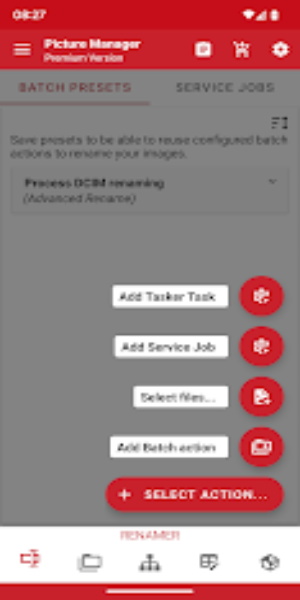
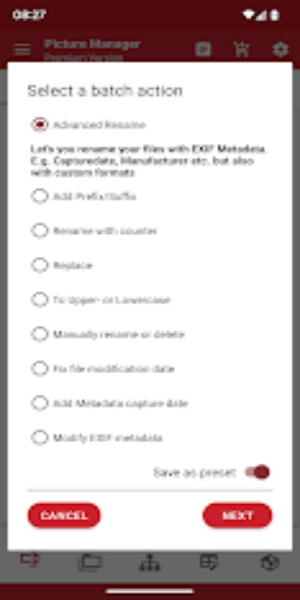

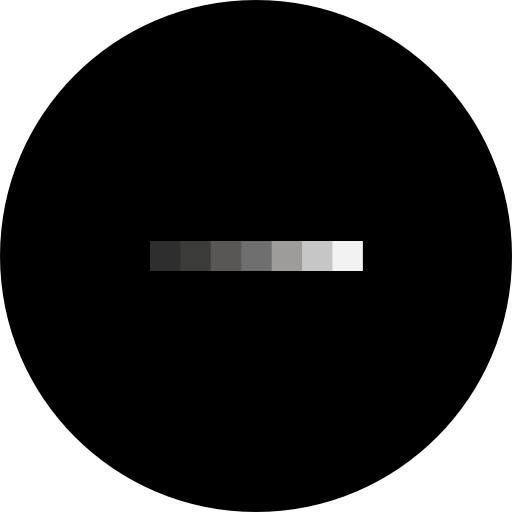






Comments