
MyMonroe Mobile
-
4.3
- 358 Votes
- 2024.1.0 Version
- 72.40M Size
About
Recommend
Discover
Introduction
Stay connected and up-to-date with everything happening at Monroe College with the MyMonroe Mobile app. Whether you're a student or just curious about the campus, this app has all the information you need right at your fingertips. From event schedules and calendars to campus maps and dining options, you'll never miss a beat. With features like account login, inbox, and social media integration, you can easily stay connected with your peers and the college community. Plus, access course information, attendance history, and even request additional information about the school.
Features of MyMonroe Mobile:
- On-The-Go Access: MyMonroe Mobile allows you to access all the information about Monroe College wherever you are. With this app, you no longer have to search for information through multiple channels or websites. Everything you need is just a tap away, making it convenient and time-saving.
- Campus Resources at Your Fingertips: This app provides instant access to campus resources such as the library, student services, career center, and more. No more running around campus to find the information or services you need. With MyMonroe Mobile, you can easily access these resources and make the most of your college experience.
- Event Schedules and Calendars: Stay updated with the latest events happening at Monroe College. Whether it's a sports game, a workshop, or a social event, you can easily view the event schedules and calendars through the app. Never miss out on any exciting opportunities or fun activities happening on campus.
- Seamless Navigation: Finding your way around a new campus can be challenging. It provides campus maps and location information to help you navigate your way easily. Whether you're heading to a class or trying to locate a specific building, this app will guide you to your destination, saving you time and reducing the hassle.
Tips for Users:
- Login to Your Account: To access personalized features and information, make sure to login to your MyMonroe Mobile account. This will give you access to your course info, attendance history, and other important features tailored specifically for you.
- Explore the Calendar of Events: Don't forget to check out the calendar of events regularly. Mark the events you're interested in attending and set reminders, so you never miss out on any exciting opportunities or important deadlines.
- Utilize the Maps and Locations Features: Make use of the maps and locations features to familiarize yourself with the campus layout. Bookmark important locations such as classrooms, libraries, and the cafeteria, so you can easily find them when needed.
- Stay Connected Through Social Media: Follow Monroe College on social media through the app to stay updated with the latest news, announcements, and campus happenings. Engage with fellow students, participate in discussions, and build a sense of community.
Conclusion:
MyMonroe Mobile offers a comprehensive and convenient solution for students at Monroe College. With its on-the-go access and easy-to-use features, it maximizes the efficiency and effectiveness of your college experience. Stay connected to campus resources, never miss out on important events, navigate your way with ease, and have all the information you need at your fingertips. Make the most of your time at Monroe College by downloading MyMonroe Mobile today!
Similar Apps
You May Also Like
Latest Apps
-
 Download
DownloadMstyle
Lifestyle / 30.30MB
-
 Download
DownloadFlamingo Dating
Communication / 13.30MB
-
 Download
DownloadАЗС Татнефть
Lifestyle / 12.40MB
-
 Download
DownloadMy Parts Locator
Lifestyle / 57.00MB
-
 Download
DownloadBolt for Tesla
Lifestyle / 38.10MB
-
 Download
DownloadNickel
Finance / 36.88MB
-
 Download
DownloadZalopay
Finance / 90.90MB
-
 Download
DownloadAmazon Fire TV
Tools / 42.39MB
-
 Download
DownloadPaintcraft
Personalization / 28.40MB
-
 Download
Download呼吸法を集めました
Lifestyle / 7.30MB

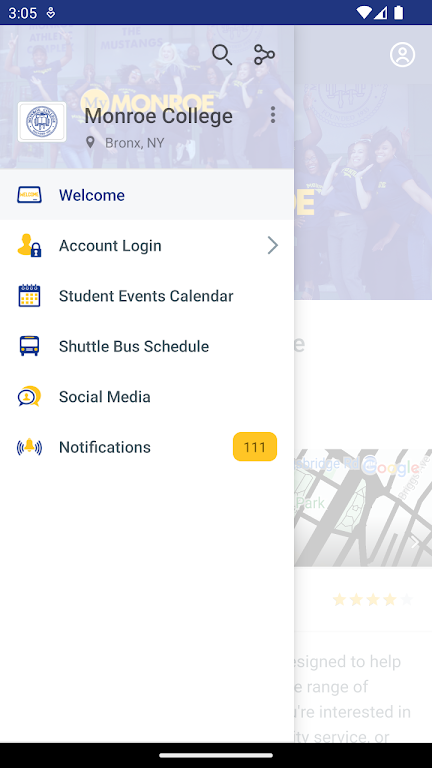
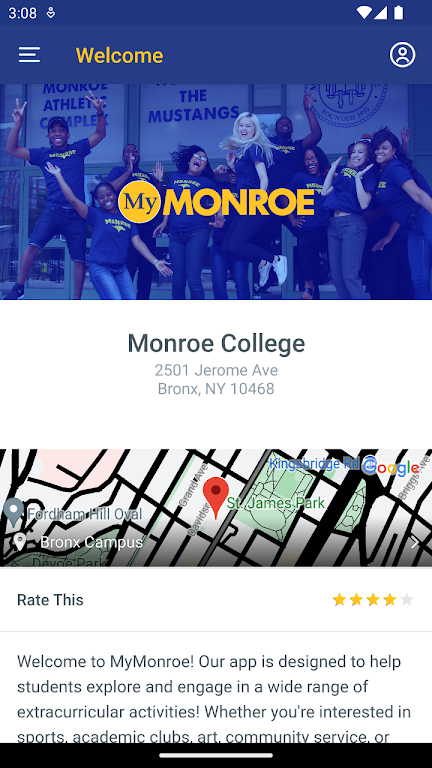
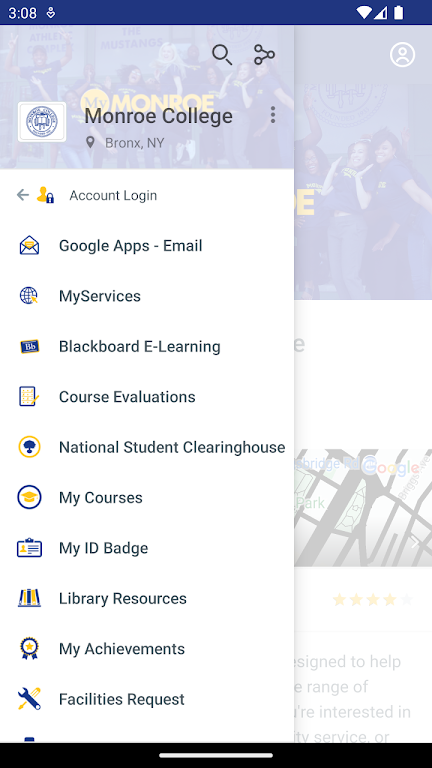














Comments