
Video Downloader for IG
-
4.3
- 314 Votes
- 2.14.0 Version
- 17.81M Size
About
Recommend
Discover
Introduction
Download IG videos, photos, stories, and reels effortlessly with Video Downloader for IG. Save content from IG, IG Lite, and IGTV to your local gallery, view them offline, and share with friends for more likes. With a simple interface and safe operation, this all-in-one downloader for IG allows you to conveniently save and repost videos and images. Use the story downloader to save stories, the video downloader to save feed and IGTV videos, and the reels downloader for IG reels with just a single click. Download from IG by copying links, sharing, or tapping into profile pictures for batch downloads. Get your hands on Video downloader for IG now and elevate your IG experience!
Features of Video Downloader for IG:
Multi-functional Downloader: The app is a 3-in-1 downloader that allows you to download IG stories, videos, and reels with a single app, making it convenient and efficient for users.
Batch Downloading: With the ability to download IG content in batch, users can save time by downloading multiple videos or stories simultaneously, enhancing the overall user experience.
Privacy: Video downloader for IG provides the option to download videos and images from private accounts, allowing users to access exclusive content easily and securely.
Offline Viewing: Users can view downloaded IG videos offline, giving them the flexibility to enjoy content even without an internet connection.
Tips for Users:
Copy Link & Download: Simply copy the link of the desired IG video, story, or reel, and use the app to download the content automatically, saving time and effort.
Share & Download: By clicking "Share" on the IG post and choosing Video Downloader for IG, users can quickly download reels, stories, or videos with ease.
Tap & Download: Users can tap into profile pictures to copy links and let the Insta downloader handle the rest, downloading IG videos and stories in batch automatically.
Conclusion:
With features such as batch downloading, privacy options, and offline viewing, users can enhance their IG experience and access content conveniently. By following simple playing tips, users can easily download and share IG content, making the app a valuable tool for IG enthusiasts. Download Video downloader for IG today to streamline your IG content downloading experience!
Similar Apps
You May Also Like
Latest Apps
-
 Download
Download마이달링
Communication / 42.70MB
-
 Download
DownloadAarong
Shopping / 9.10MB
-
 Download
DownloadMarliangComic
News & Magazines / 3.40MB
-
 Download
DownloadHide Pictures & Videos - FotoX
Tools / 34.49MB
-
 Download
DownloadSlovakia Dating
Communication / 12.90MB
-
 Download
DownloadAman Car
Travel / 8.18MB
-
 Download
DownloadDOTDOT
Personalization / 11.00MB
-
 Download
DownloadAuctionTime
Finance / 15.60MB
-
 Download
DownloadShareMe
Others / 35.20MB
-
 Download
DownloadMstyle
Lifestyle / 30.30MB

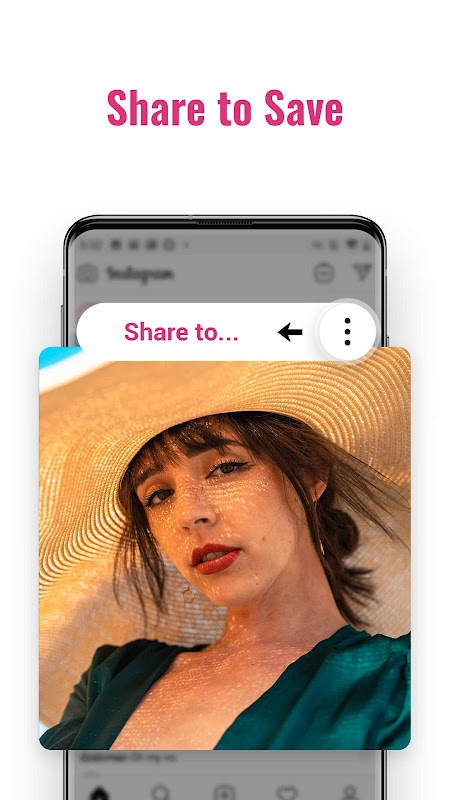
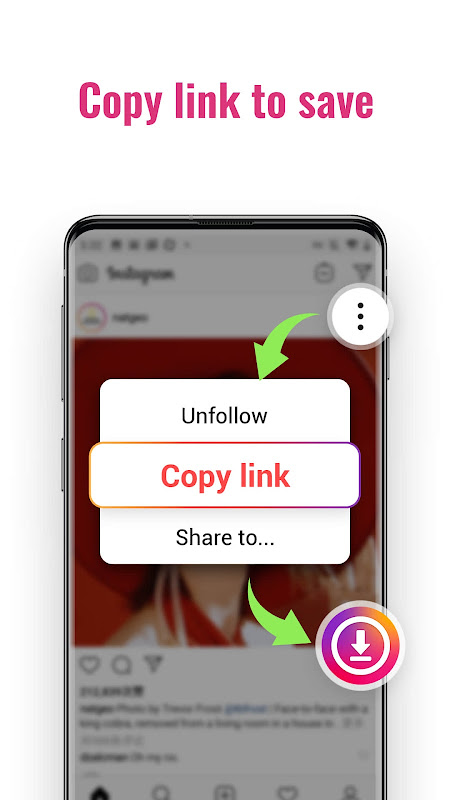
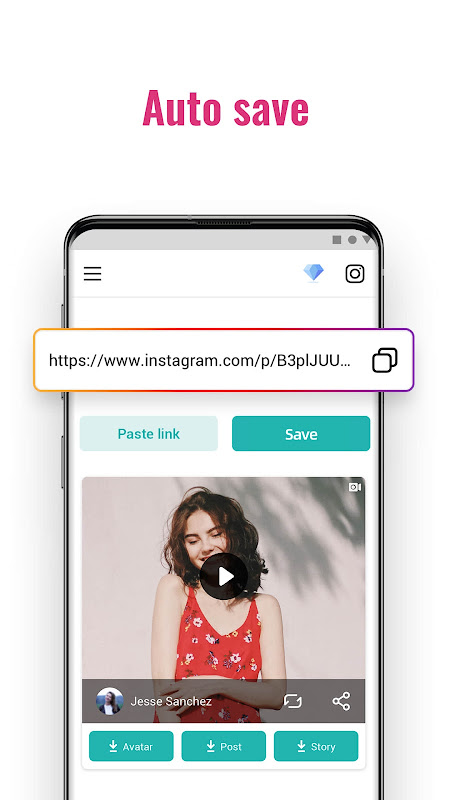
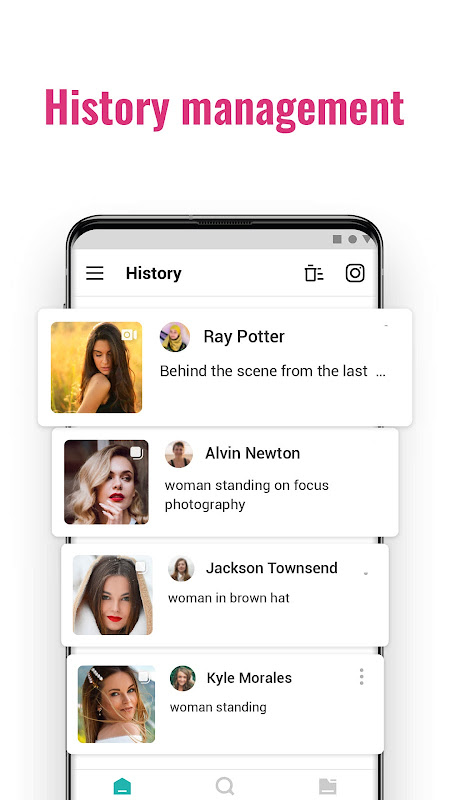
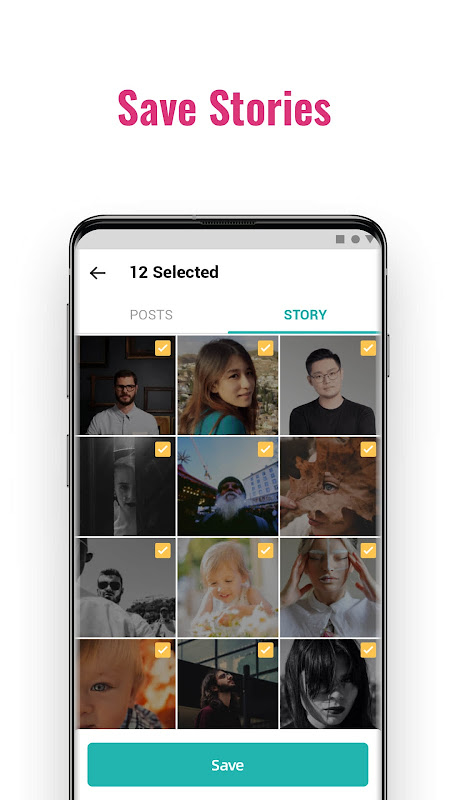










Comments