
Guestlist: Event Check-In App
-
4.3
- 486 Votes
- 1.13 Version
- 4.50M Size
About
Recommend
Discover
Introduction
Guestlist: Event Check-In App is the ultimate event check-in app for professionals and organizers who want to streamline their guest management process. With over 10 million guests already checked-in, this app is a proven success. Say goodbye to paper lists and hello to a seamless digital solution that syncs automatically across all your devices. Whether you need to add guests last minute, import from Excel, or scan tickets, Guestlist has got you covered. Keep track of arrivals with detailed analytics and enjoy offline mode for uninterrupted event management. Try Guestlist for free today and experience the convenience of a stress-free check-in process.
Features of Guestlist: Event Check-In App:
❤ Efficient Guest Management
Guestlist offers a seamless solution for managing guests at events, allowing you to easily add or update guests across all devices. This synchronization feature ensures that you can make changes on the go, without any hassle.
❤ Quick Check-In Process
The app streamlines the check-in process, making it quick and simple for event organizers to get guests inside the event promptly. No more long queues or delays at the entrance!
❤ Import Guests from Excel
With Guestlist, you can easily import guests from an Excel file using the provided template on the website. This feature saves you valuable time and ensures accuracy in guest lists.
❤ Ticket Scanning
Check in guests efficiently by scanning codes from tickets or email invitations. The app supports various code types such as QR codes, UPC, and EAN, making the process smooth and error-free.
Tips for Users:
❤ Stay Organized
Keep your guest list up to date and organized by utilizing the synchronization feature. This will help you avoid any last-minute hiccups and ensure a smooth event check-in process.
❤ Utilize Analytics
Take advantage of the analytics feature to monitor guests' arrivals and track event attendance. This data can help you make informed decisions and adjustments during the event.
❤ Prepare in Advance
Import your guest list from Excel ahead of time to avoid any delays on the day of the event. This will streamline the check-in process and ensure a seamless experience for both you and your guests.
Conclusion:
With features such as efficient synchronization, quick check-in, and ticket scanning, the app offers a comprehensive solution for event management. Try Guestlist: Event Check-In App for free today and experience the convenience and efficiency it brings to your events.
Similar Apps
You May Also Like
Latest Apps
-
 Download
Download마이달링
Communication / 42.70MB
-
 Download
DownloadAarong
Shopping / 9.10MB
-
 Download
DownloadMarliangComic
News & Magazines / 3.40MB
-
 Download
DownloadHide Pictures & Videos - FotoX
Tools / 34.49MB
-
 Download
DownloadSlovakia Dating
Communication / 12.90MB
-
 Download
DownloadAman Car
Travel / 8.18MB
-
 Download
DownloadDOTDOT
Personalization / 11.00MB
-
 Download
DownloadAuctionTime
Finance / 15.60MB
-
 Download
DownloadShareMe
Others / 35.20MB
-
 Download
DownloadMstyle
Lifestyle / 30.30MB

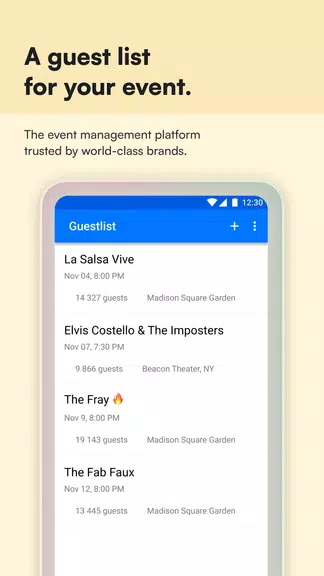
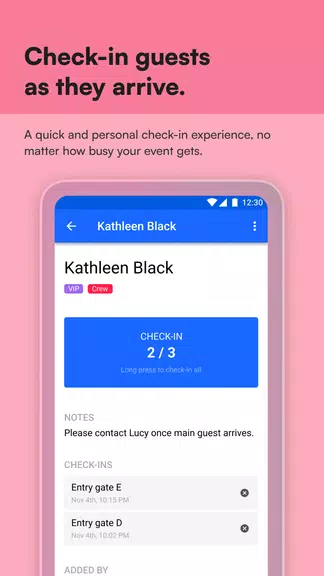
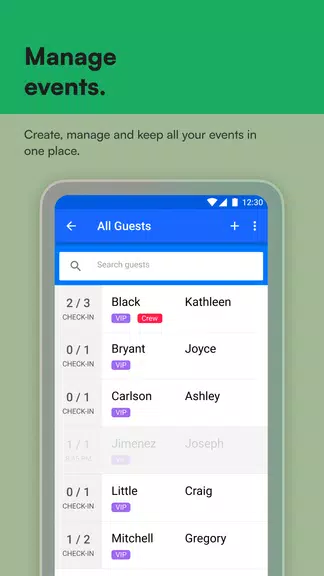












Comments