
Store-Keeper : barcode scanner
-
4
- 446 Votes
- 3.40 Version
- 3.60M Size
About
Recommend
Discover
Introduction
Store-Keeper : barcode scanner is the ultimate solution for managing your inventory with its fast and reliable barcode scanning capabilities. Whether you need to quickly check product information or update your inventory, Store-Keeper has got you covered. With its easy-to-use interface and five different operational modes, including Just Scan, Edit Inventory, Check In, Check Out, and Availability Check, managing your stock has never been easier. Plus, Store-Keeper supports a wide range of barcode types, making it versatile for all your inventory needs. Say goodbye to manual input and hello to efficient inventory management with Store-Keeper.
Features of Store-Keeper : barcode scanner:
⭐ Efficient Inventory Management: Store-Keeper offers a fast and reliable barcode reader that helps you manage your inventory effortlessly. With its inventory management functions, you can easily keep track of stock levels and product information.
⭐ User-Friendly Interface: The app displays product name, price, and availability with just a scan of the barcode. Its intuitive design makes it easy for users to navigate through different modes and perform various tasks.
⭐ Versatile Operation Modes: Store-Keeper operates in 5 different modes, including Just Scan, Edit Inventory, Check in, Check out, and Availability Check. This versatility allows users to efficiently manage their inventory according to their specific needs.
Tips for Users:
⭐ Make use of the Just Scan mode to quickly retrieve product information by scanning the barcode. This mode is perfect for checking product details on-the-go.
⭐ Utilize the Edit Inventory mode to easily add, edit, or remove products from your inventory. This feature helps you keep your inventory up-to-date and organized.
⭐ Use the Check in and Check out modes to track arriving and leaving products accurately. This ensures that your inventory is always accurate and reflects the latest changes.
Conclusion:
With its user-friendly interface and support for various barcode types, this app is a must-have for anyone looking to streamline their inventory processes. Download Store-Keeper : barcode scanner now and take control of your inventory with ease.
Similar Apps
You May Also Like
Latest Apps
-
 Download
DownloadCBC Listen
Media & Video / 16.30MB
-
 Download
DownloadOrion TV
Media & Video / 28.70MB
-
 Download
DownloadSupernet
Productivity / 12.66MB
-
 Download
DownloadVidma video downloader
Media & Video / 18.80MB
-
 Download
DownloadKingRoot
Tools / 12.50MB
-
 Download
DownloadCurrents
Communication / 14.70MB
-
 Download
Download1DM+
Tools / 49.60MB
-
 Download
DownloadIdioms and Phrases in Bangla
News & Magazines / 8.00MB
-
 Download
DownloadCall Blocker: Spam Caller ID
Communication / 38.50MB
-
 Download
DownloadKids Workout
Lifestyle / 15.50MB

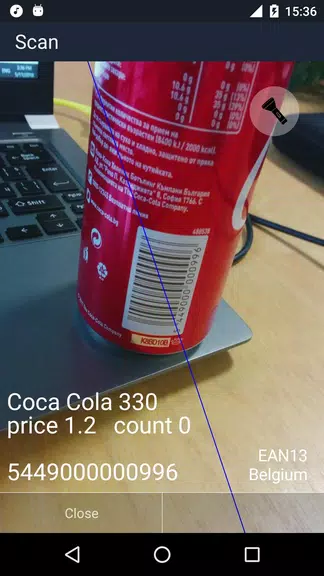
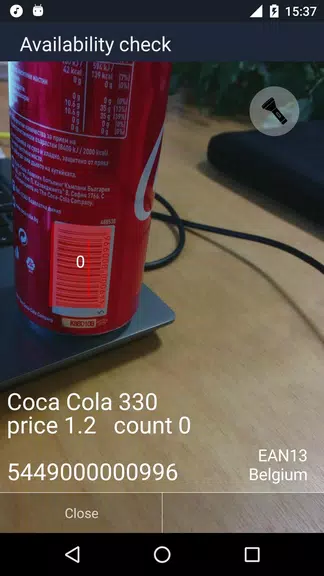
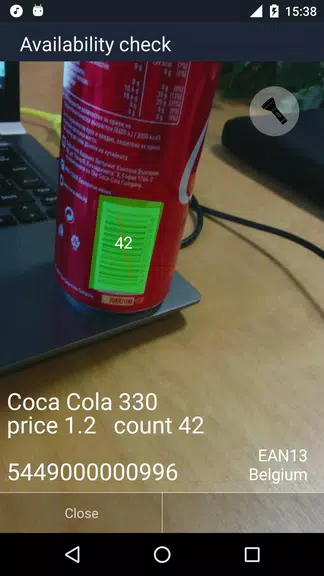
















Comments