
Class Timetable
-
4.2
- 216 Votes
- 1.4.1 Version
- 20.40M Size
About
Recommend
Discover
Introduction
The Class Timetable app is a convenient and user-friendly tool for students of all ages to stay organized and on track with their school schedules. With easy setup and helpful features such as providing time till the end of each lesson, timetable templates, and the ability to share your timetable with friends, this app makes managing your classes a breeze. Not only does it offer week presets for customization, but it also sends notifications five minutes before the end of each lesson, ensuring you never miss a class. Plus, with the unique feature of switching timezones without changing your system time zone, Class Timetable is a must-have for any student looking to streamline their schedule.
Features of Class Timetable:
Customizable Timetable: The app offers timetable templates that you can customize to fit your schedule and needs, making it easy to keep track of your classes.
Timely Notifications: Receive notifications five minutes before the end of each lesson, helping you stay on top of your schedule and not miss any important classes.
Shareable Timetable: Easily share your timetable with friends, making it simple to coordinate study sessions or group projects.
Timezone Shifting: The app allows you to switch timezones without changing your system timezone, making it convenient for students who travel or have classes in different locations.
FAQs:
Q: Can I save my schedule files on the app?
A: Unfortunately, schedule files are not saved on the app, but you can easily share your timetable with friends.
Q: Why are my notifications not appearing on the lock screen?
A: You may need to configure notification permissions for the app in your device settings. Go to Settings - Apps - Call Schedules - Notifications to check the settings.
Q: How can I make sure old notifications are deleted on time?
A: If the system is not removing old notifications promptly, go to Settings - Battery - Launch applications and uncheck the "Call Schedule" box. A window will appear, press ok to confirm.
Conclusion:
With customizable timetables, timely notifications, and the ability to share schedules with friends, it's a convenient tool for managing your academic schedule. Additionally, the app's unique feature of timezone shifting sets it apart from other timetable apps, making it a must-have for students with a busy and dynamic schedule. Download Class Timetable now and simplify your school routine.
Similar Apps
You May Also Like
Latest Apps
-
 Download
DownloadManga Phoenix
News & Magazines / 3.90MB
-
 Download
DownloadBaby songs free Nursery rhymes
Lifestyle / 53.80MB
-
 Download
DownloadLivestream TV - M3U Stream Player IPTV
Media & Video / 8.20MB
-
 Download
Downloadibis Paint X - New 2019
Personalization / 26.20MB
-
 Download
DownloadSeries Film
Media & Video / 1.50MB
-
 Download
DownloadIPTV Playlist
Media & Video / 0.60MB
-
 Download
DownloadFuture EV
Lifestyle / 15.60MB
-
 Download
DownloadFairmatic Insurance
Lifestyle / 27.00MB
-
 Download
DownloadCosmoProf Beauty
Lifestyle / 36.03MB
-
 Download
DownloadSaral Toons
Personalization / 36.30MB

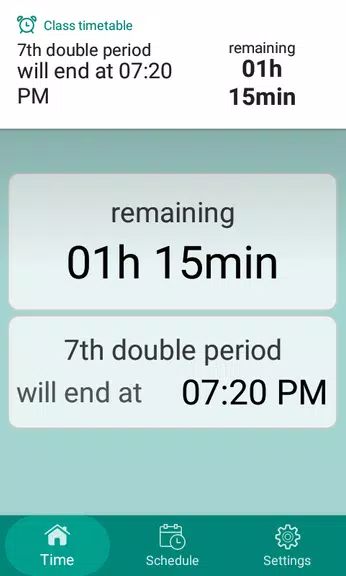
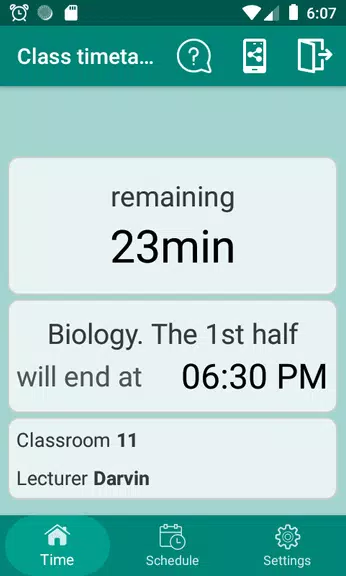
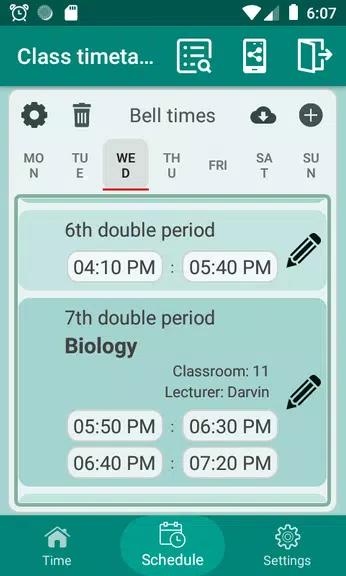
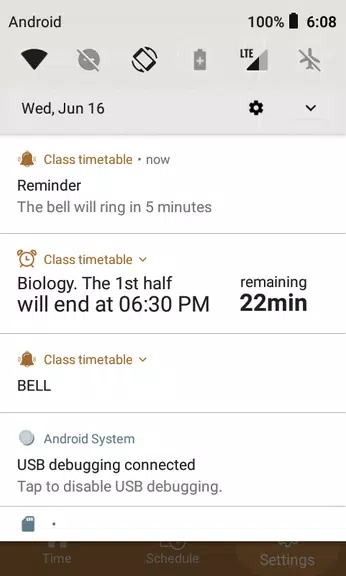




















Comments