
Fill and Sign PDF Forms
-
4
- 342 Votes
- 7.1.0 Version
- 15.50M Size
About
Recommend
Discover
Introduction
Look no further than Fill and Sign PDF Forms! With a user-friendly interface, this app allows you to easily access and fill form fields extracted from your PDF documents. Whether you need to attach photos, export input data, or share completed documents, this app has got you covered. Plus, with the option to remove watermarks and ads by upgrading to the full version, you can enjoy a seamless experience. And don't forget to provide feedback to help us continue improving this app for all users. Install today and streamline your PDF form filling process!
Features of Fill and Sign PDF Forms:
❤ Fill and sign PDF forms with ease: Effortlessly complete and sign PDF forms, simplifying the process of managing important documents and ensuring you can handle paperwork quickly.
❤ Extract form fields for easy access and filling: Utilize the feature that allows you to extract form fields, making it easy to access and fill out necessary information without hassle.
❤ Real-time split-screen mode for assistance: Take advantage of the real-time split-screen mode, which allows you to view and edit documents simultaneously, providing assistance and enhancing productivity.
❤ Attach photos to documents: Easily attach photos to your documents, enriching your submissions with visual context and supporting information when necessary.
❤ Export input data and share documents: Export your filled input data and share documents effortlessly, ensuring that you can collaborate and send information to others with ease.
❤ Access full app version for ad-free experience and additional features: Upgrade to the full version of the app for an ad-free experience and access to a wider range of features, enhancing your overall productivity and satisfaction.
Conclusion:
Fill and Sign PDF Forms offers a user-friendly interface for filling and signing PDF forms, with additional features such as attaching photos and exporting data. The option to access the full app version without ads and save documents without watermarks makes it a convenient tool for document management on Android devices. Download now for a seamless PDF form filling experience.
Similar Apps
Latest Apps
-
 Download
Download마이달링
Communication / 42.70MB
-
 Download
DownloadAarong
Shopping / 9.10MB
-
 Download
DownloadMarliangComic
News & Magazines / 3.40MB
-
 Download
DownloadHide Pictures & Videos - FotoX
Tools / 34.49MB
-
 Download
DownloadSlovakia Dating
Communication / 12.90MB
-
 Download
DownloadAman Car
Travel / 8.18MB
-
 Download
DownloadDOTDOT
Personalization / 11.00MB
-
 Download
DownloadAuctionTime
Finance / 15.60MB
-
 Download
DownloadShareMe
Others / 35.20MB
-
 Download
DownloadMstyle
Lifestyle / 30.30MB

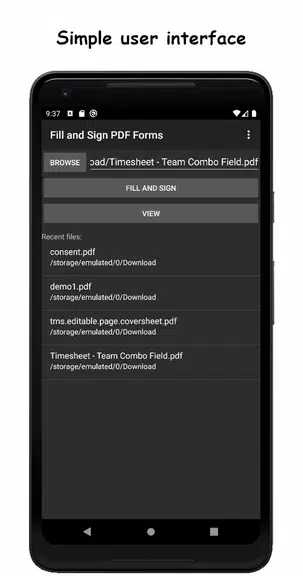
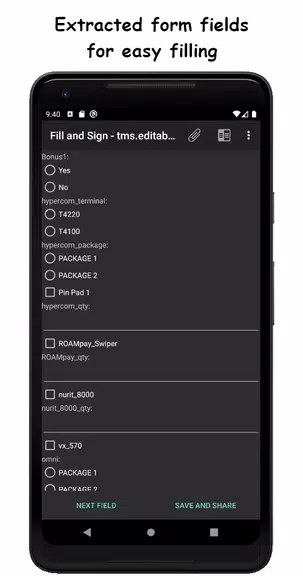
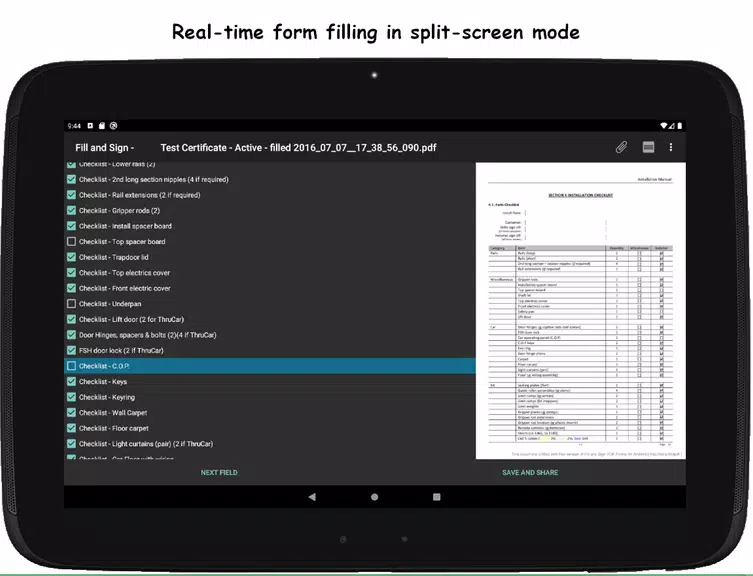
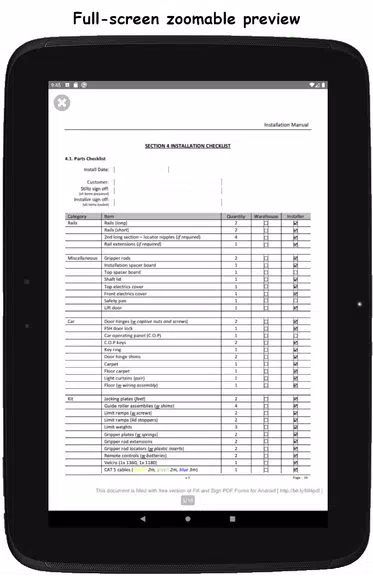







Comments