
T-Mobile Internet
-
4.5
- 136 Votes
- 2.13 Version
- 21.00M Size
About
Recommend
Discover
Introduction
Take control of your internet experience with the T-Mobile Internet app. Set up your service in just 15 minutes and find the perfect spot for your T-Mobile 5G Gateway using the interactive placement assistant. Manage your connected devices effortlessly, update your network password with ease, and even schedule screen-time for your family members. With this app, you'll have complete control over your high-speed internet in the palm of your hand. Say goodbye to lagging connections and hello to a personalized, seamless online experience. Download the T-Mobile Internet app today and revolutionize the way you connect.
Features of T-Mobile Internet:
- Interactive Placement Assistant:
Use the T-Mobile Internet app's interactive placement assistant to locate the strongest signal for your T-Mobile 5G Gateway. Easily find the best spot in your home for optimal internet performance.
- Device Management:
Stay in control of your network by monitoring and removing any unrecognized devices connected to your network. With the app, you can ensure only authorized devices are using your internet connection.
- Password Update:
Personalize your network by changing the name and password with just a few clicks on the app. Easily update your network security settings for peace of mind.
- Screen-Time Scheduling:
Set screen-time limits for family members who may need a little help with powering down. Monitor and schedule screen time to ensure a healthy balance between online and offline activities.
Tips for Users:
- Regularly check your device list:
Keep track of all devices connected to your network and remove any unfamiliar ones promptly for added security.
- Experiment with placement:
Use the interactive placement assistant to try different locations for your 5G Gateway and find the spot that provides the best signal strength.
- Personalize your network:
Update your network name and password regularly to enhance security and make your connection feel more personalized.
- Utilize screen-time controls:
Take advantage of the screen-time scheduling feature to establish healthy internet usage habits for you and your family members.
Conclusion:
From finding the strongest signal to managing your devices and setting screen-time limits, this app offers everything you need for a seamless and secure internet connection. Download T-Mobile Internet today and enjoy high-speed internet on your terms.
Similar Apps
Latest Apps
-
 Download
DownloadGoogle Maps Go
Tools / 1.00MB
-
 Download
DownloadManga Phoenix
News & Magazines / 3.90MB
-
 Download
DownloadBaby songs free Nursery rhymes
Lifestyle / 53.80MB
-
 Download
DownloadLivestream TV - M3U Stream Player IPTV
Media & Video / 8.20MB
-
 Download
Downloadibis Paint X - New 2019
Personalization / 26.20MB
-
 Download
DownloadSeries Film
Media & Video / 1.50MB
-
 Download
DownloadIPTV Playlist
Media & Video / 0.60MB
-
 Download
DownloadFuture EV
Lifestyle / 15.60MB
-
 Download
DownloadFairmatic Insurance
Lifestyle / 27.00MB
-
 Download
DownloadCosmoProf Beauty
Lifestyle / 36.03MB


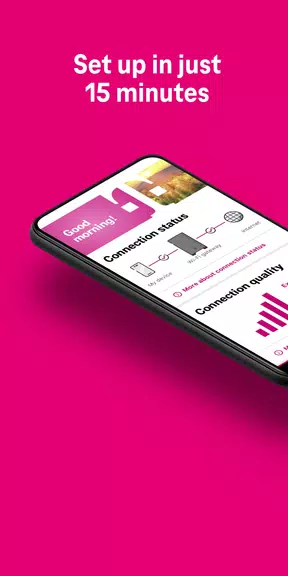

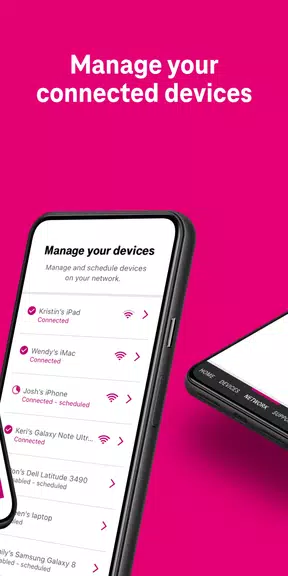




Comments