
Story Plotter
-
4.2
- 340 Votes
- 6.60.3 Version
- 111.30M Size
About
Recommend
Discover
Introduction
Look no further than Story Plotter, which is a game-changer for writers and creators. With references from top scriptwriting books like "Screenplay: The Foundations of Screenwriting" and “Save the Cat”, this app is like the scripture Bible for storytellers. It offers features like Idea Note, Plot Note, and AI-powered brainstorming to help you organize your story, characters, relationships, and incidents seamlessly. With a subscription, you can access automatic data synchronization across devices. Say goodbye to writer's block and hello to a well-structured, compelling screenplay with this incredible app!
Features of Story Plotter:
- Supports novel, manga, movie, drama, secondary creation, TRPG scenarios, and scripts.
- Helps users who struggle with plot organization and character development.
- Packed with the wisdom of 15 script reference books, making it a scripture Bible for screenwriting.
- Includes Idea Note, Plot Note, and Plot creation functions for easy plot development.
- Offers brainstorming with AI, correlation & family tree with character setting, time series with World Setting, and theme setting for support.
- Does not send any creative data to the internet without permission, ensuring a safe user experience.
Tips for Users:
> Start with an Idea: Begin by jotting down any ideas that come to mind, no matter how random they may seem. These could be the building blocks of your next great story.
> Utilize the Brainstorming Feature: When you're feeling stuck, turn to the AI-powered brainstorming tool to spark new ideas and breathe life into your plot.
> Create Detailed Character Profiles: Develop well-rounded characters by using the correlation and family tree feature to map out their relationships and backgrounds.
> Stay Organized: Keep your plot structured and organized by utilizing the plot note function to ensure a seamless flow from start to finish.
Conclusion:
With its comprehensive features and user-friendly interface, it is sure to enhance the storytelling process and lead to the creation of engaging screenplays and plots. Subscribe for automatic data synchronization across multiple devices to further streamline your creative workflow. Download Story Plotter now to unlock your storytelling potential!
Similar Apps
Latest Apps
-
 Download
DownloadGoogle Maps Go
Tools / 1.00MB
-
 Download
DownloadManga Phoenix
News & Magazines / 3.90MB
-
 Download
DownloadBaby songs free Nursery rhymes
Lifestyle / 53.80MB
-
 Download
DownloadLivestream TV - M3U Stream Player IPTV
Media & Video / 8.20MB
-
 Download
Downloadibis Paint X - New 2019
Personalization / 26.20MB
-
 Download
DownloadSeries Film
Media & Video / 1.50MB
-
 Download
DownloadIPTV Playlist
Media & Video / 0.60MB
-
 Download
DownloadFuture EV
Lifestyle / 15.60MB
-
 Download
DownloadFairmatic Insurance
Lifestyle / 27.00MB
-
 Download
DownloadCosmoProf Beauty
Lifestyle / 36.03MB

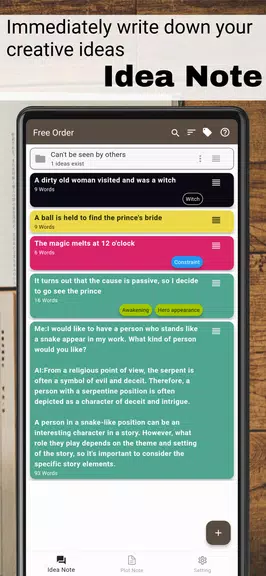
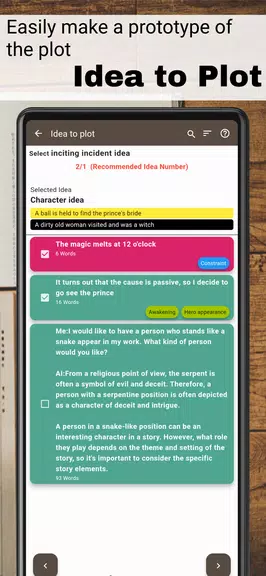

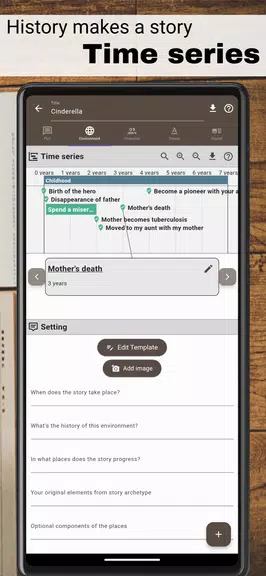







Comments