
Thermal Viewer
-
4
- 440 Votes
- 1.2.9 Version
- 20.70M Size
About
Recommend
Discover
Introduction
Transform your smartphone into a powerful thermal imager with Thermal Viewer. Take control of adjustable real-time picture zoom, brightness, contrast, and enhancement features for optimal thermal imaging. Capture and store thermal images directly on your phone with ease. Customize automatic sleep and shutdown times to suit your needs. Manage the working indicator light, charging indicator light, and floodlight switch for added convenience. Experience the world in a whole new light with this cutting-edge app.
Features of Thermal Viewer:
> Enhanced Visual Capabilities
With this app, users can adjust the thermal imager real-time picture zoom, brightness, contrast, and other visual settings to enhance their viewing experience. This level of customization ensures that users can easily identify and analyze thermal anomalies with precision.
> Convenient Image Storage
Users can conveniently shoot and record thermal imager images using the app, which are then stored directly on their smartphone. This feature allows users to easily save and access important thermal data for later reference or analysis.
> Customizable Settings
The app offers the flexibility to adjust automatic sleep and shutdown times for the thermal imager. Users can tailor these settings to suit their specific preferences and usage patterns, ensuring optimal performance and energy efficiency.
> Easy Device Control
With the app, users can effortlessly control the working indicator light, charging indicator light, and floodlight switch of the thermal imager. This level of control enables users to operate their thermal imaging device with ease and efficiency, enhancing their overall user experience.
FAQs:
> Is Thermal Viewer compatible with all thermal imaging devices?
The app is designed to be compatible with a wide range of thermal imaging devices, providing users with a versatile solution for their thermal imaging needs.
> Can I transfer images from the app to other devices?
Yes, users can easily transfer images stored in the app to other devices for further analysis or sharing, ensuring seamless connectivity and flexibility.
> How secure is the data stored on the app?
The app prioritizes data security and privacy, utilizing robust encryption measures to protect user data and ensure peace of mind.
Conclusion:
With its customizable visual settings, convenient image storage features, flexible device control options, and robust compatibility, the app offers users a comprehensive and user-friendly solution for their thermal imaging needs. Whether for professional use or personal exploration, this app empowers users to unlock the full potential of their thermal imaging devices with ease and efficiency. Experience the next level of thermal imaging capabilities with the Thermal Viewer app today.
Similar Apps
Latest Apps
-
 Download
DownloadGoogle Maps Go
Tools / 1.00MB
-
 Download
DownloadManga Phoenix
News & Magazines / 3.90MB
-
 Download
DownloadBaby songs free Nursery rhymes
Lifestyle / 53.80MB
-
 Download
DownloadLivestream TV - M3U Stream Player IPTV
Media & Video / 8.20MB
-
 Download
Downloadibis Paint X - New 2019
Personalization / 26.20MB
-
 Download
DownloadSeries Film
Media & Video / 1.50MB
-
 Download
DownloadIPTV Playlist
Media & Video / 0.60MB
-
 Download
DownloadFuture EV
Lifestyle / 15.60MB
-
 Download
DownloadFairmatic Insurance
Lifestyle / 27.00MB
-
 Download
DownloadCosmoProf Beauty
Lifestyle / 36.03MB


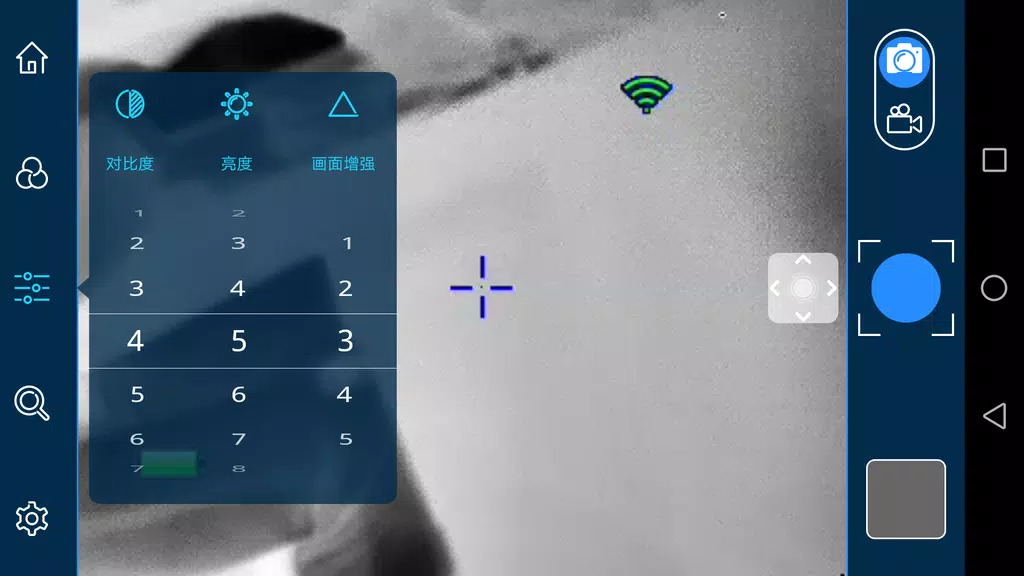








Comments