
Text: add text to photo. Fonts
-
4.1
- 136 Votes
- 1.3.12 Version
- 37.00M Size
About
Recommend
Discover
Introduction
Enhance your photos with the ultimate Text: add text to photo. Fonts! With a wide array of free fonts, stickers, and backgrounds, you can easily create stunning collages, postcards, and Instagram stories. Whether you want to add captions to your images or design eye-catching posts, this app has got you covered. Customizable settings allow you to personalize every detail of your text, from choosing fonts to changing colors and adding effects. Plus, for a chance to showcase your creations to a larger audience, simply mention @text.cs in your posts, stories, and reels! Elevate your social media game and get creative with this versatile photo editing tool.
Features of Text: add text to photo. Fonts:
Large Selection of Fonts: Text: add text to photo offers a wide variety of beautiful free fonts to choose from, allowing you to add stylish text to your photos.
Numerous Stickers and Backgrounds: With a huge number of stickers and various backgrounds available, you can easily enhance your images and make them more visually appealing.
Flexible Settings: The app provides flexible settings for every aspect of your text, allowing you to customize fonts, colors, strokes, and shadows to create the perfect look for your photos.
Tips for Users:
Experiment with Different Fonts: Try out different fonts to see which one complements your image the best. Mix and match styles to create a unique and eye-catching design.
Layer Stickers and Backgrounds: Combine stickers and backgrounds to add depth and dimension to your photos. Play around with different combinations to create a visually stunning collage.
Use Effects Sparingly: While photo effects can enhance your images, be cautious not to overdo it. A subtle touch of effects can make your text stand out without overshadowing the main image.
Conclusion:
With its large selection of fonts and flexible settings, you can create stunning collages, postcards, and Instagram stories with just a few taps. Whether you're a content creator looking to maximize your Instagram exposure or simply want to add captions to your images, this app has everything you need to elevate your photos to the next level. Download Text: add text to photo. Fonts now and unleash your creativity!
Similar Apps
You May Also Like
Latest Apps
-
 Download
DownloadCollins English Dictionary Pro
Lifestyle / 29.70MB
-
 Download
DownloadCebuano Bible
News & Magazines / 25.90MB
-
 Download
DownloaduTagGo
Lifestyle / 32.80MB
-
 Download
DownloadVago
Lifestyle / 10.10MB
-
 Download
DownloadIKOMEX
Lifestyle / 10.10MB
-
 Download
DownloadRazor Bros
Lifestyle / 4.40MB
-
 Download
Download삼성카드 쇼핑
Shopping / 41.60MB
-
 Download
Download레전드 라이더
Finance / 29.00MB
-
 Download
DownloadSLB Delivery Mgr
Finance / 118.40MB
-
 Download
Downloadسما الذهب للتوصيل السريع
Lifestyle / 6.30MB



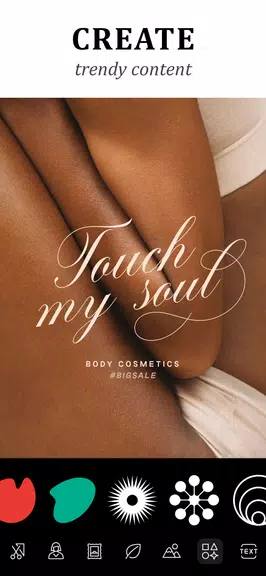














Comments
Shreef Khdam
Can't save image without the big app logo.
Nov 25, 2024 15:23:05
Barry Foxworth
Too hard and confusing to design a poster.
Nov 25, 2024 02:59:00
Dany
It is good but no need to add logo for it. It shows your greediness
Nov 25, 2024 01:11:21
Shawnene Vance
I like this app because it has many different fonts to use for your projects
Nov 24, 2024 11:16:34
Lamia MJ
Excellent App...has 45 Text Style..Over 300 Customised Avaliable Text..& More.., Worth Trying & Texting ..
Nov 23, 2024 02:12:09
Val. Ed. MARGALLO Mary Avril B
i just wish that the features doesn't require internet or data connection ☹️✊
Nov 22, 2024 22:41:30
Fintan Skally
Love this app but how do I add a photo from my library? It seems to only allow me use a hand full.
Nov 22, 2024 17:03:31
Srishti Verma
Even 1 star is a lot for this app.Trash app
Nov 22, 2024 12:25:44
Kim Bryan Tuazon
Uhmm this app is great but i thought the app will gonna be like the logo with the t And a leave i want an app like that so download it btw its great anyway
Nov 22, 2024 05:03:40