
AR Drawing: Real Sketch
-
4.3
- 451 Votes
- 3.3.77 Version
- 10.50M Size
About
Recommend
Discover
Introduction
AR Drawing: Real Sketch is the ultimate drawing tool for artists, students, and professional designers. With features like AR Tracing, Calligraphy Tracing, Scaling Grid, Color Mixer, Color Harmonies, Tonal Values, and more, you can take your artwork to the next level. Whether you're a seasoned artist or just starting out, this app is perfect for non-digital artists, urban sketchers, plein air painters, portrait painters, and anyone looking to improve their drawing skills. Upgrade to the Pro version for additional tools and unlock your full artistic potential. Say goodbye to ads and hello to endless creative possibilities with Real Sketch!
Features of AR Drawing: Real Sketch:
⭐ Image Tracing: Easily trace and copy images onto any surface using your phone's camera.
⭐ Calligraphy Tracing: Write like a professional by tracing text onto surfaces.
⭐ Scaling Grid: Enlarge images to fit paper size precisely.
⭐ Perspective Tool: Draw scenes with perfect linear perspective.
⭐ Color Mixer: Mix colors using a painter's color wheel.
⭐ Color Harmonies: View complementary and analogous colors based on Itten's Color Wheel.
⭐ Tonal Values: View scenes in grayscale to determine tonal values.
⭐ Slope Gauge: Check the location of your eye-level line and angles within a scene.
Tips for Users:
⭐ Use the tracing tools to create accurate copies of images for practice or projects.
⭐ Experiment with different color harmonies to create visually appealing artwork.
⭐ Practice drawing scenes with perfect linear perspective using the Perspective Tool.
⭐ Utilize the Tonal Values feature to improve the contrast and depth in your artwork.
⭐ Ensure accuracy in your drawings by using the Slope Gauge to check angles and lines.
Conclusion:
With features like Image Tracing, Calligraphy Tracing, and Color Harmonies, users can easily create stunning artwork on any surface. Whether you're a non-digital artist or a seasoned painter, Real Sketch offers tools to enhance your drawing skills and unleash your creativity. Download AR Drawing: Real Sketch now and take your artwork to the next level!
Similar Apps
You May Also Like
Latest Apps
-
 Download
Download마이달링
Communication / 42.70MB
-
 Download
DownloadAarong
Shopping / 9.10MB
-
 Download
DownloadMarliangComic
News & Magazines / 3.40MB
-
 Download
DownloadHide Pictures & Videos - FotoX
Tools / 34.49MB
-
 Download
DownloadSlovakia Dating
Communication / 12.90MB
-
 Download
DownloadAman Car
Travel / 8.18MB
-
 Download
DownloadDOTDOT
Personalization / 11.00MB
-
 Download
DownloadAuctionTime
Finance / 15.60MB
-
 Download
DownloadShareMe
Others / 35.20MB
-
 Download
DownloadMstyle
Lifestyle / 30.30MB


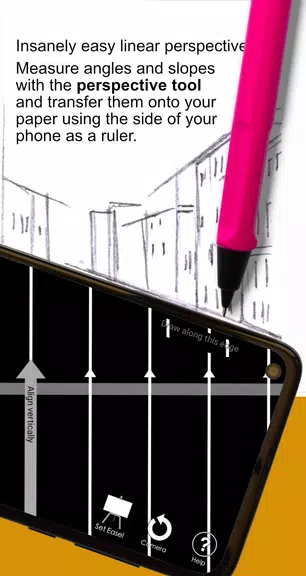
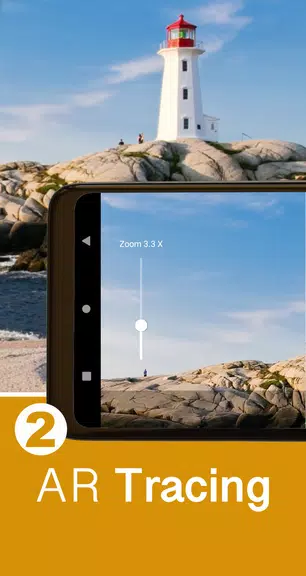















Comments