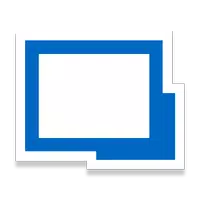
Remote Desktop Manager
-
4.1
- 426 Votes
- 2023.3.4.4 Version
- 96.00M Size
About
Recommend
Discover
Introduction
Access all your remote connections and passwords in one convenient app with Remote Desktop Manager for Android. Whether you're in the office, at home, or out in the field, this free tool allows you to centralize your connections in data sources for easy access from anywhere. With support for a wide variety of protocols including RDP, VNC, SSH, and more, you can easily launch connections with a single tap. Manage your passwords and credentials securely with the ability to save and input them effortlessly. Say goodbye to the hassle of juggling multiple apps and access everything you need with Remote Desktop Manager.
Features of Remote Desktop Manager:
Wide Range of Remote Connection Support: Remote Desktop Manager for Android supports a wide range of protocols and platforms including Microsoft RDP, VNC, SSH, FTP, Google Drive, and more, allowing you to easily access all your remote connections in one place.
Password Management: In addition to remote connections, the app also allows you to save and manage your passwords and credentials securely, making it easy to sign in everywhere without the hassle of remembering multiple login details.
Credential Integrations: Remote Desktop Manager supports integration with popular password managers like 1Password, LastPass, and Dashlane, as well as their own Devolutions Hub and Devolutions Server, providing a seamless experience for managing your credentials.
Tips for Users:
Centralize Your Connections: Take advantage of the app's ability to centralize all your remote connections and passwords in one secure location, making it easy to access your data from anywhere.
Single Tap Launch: Configure your remote connections and servers in the app and launch them with a single tap, saving you time and effort when accessing your remote systems.
Password Autofill: Input your credentials once and let the app automatically fill them in when needed, streamlining the login process and enhancing security.
Conclusion:
With its wide range of supported protocols, integrations with popular password managers, and easy-to-use interface, it's a must-have for anyone who needs to manage multiple remote connections and credentials on the go. Download Remote Desktop Manager today and take control of your remote access experience.
Similar Apps
You May Also Like
Latest Apps
-
 Download
DownloadOpen Radio
Media & Video / 13.90MB
-
 Download
DownloadNote Everything
Tools / 8.90MB
-
 Download
DownloadAppgas - Gás de Cozinha Online
Lifestyle / 11.50MB
-
 Download
Downloadin Tags - AI Hashtag generator
Lifestyle / 10.56MB
-
 Download
DownloadFootball IT A
News & Magazines / 10.32MB
-
 Download
DownloadADJA
Lifestyle / 22.40MB
-
 Download
DownloadHindi Bible (Pavitra Bible)
News & Magazines / 36.92MB
-
 Download
DownloadPhotoGrid
Photography / 85.10MB
-
 Download
DownloadGeizhals: Price Comparison App
Shopping / 33.00MB
-
 Download
DownloadORVIBO Home
Tools / 126.36MB

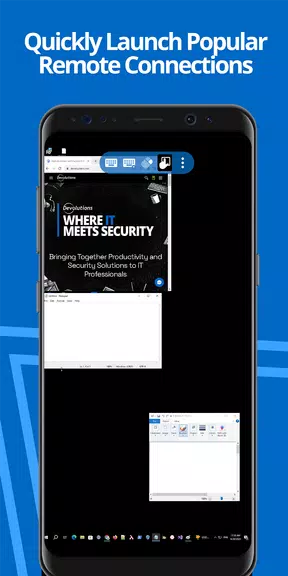










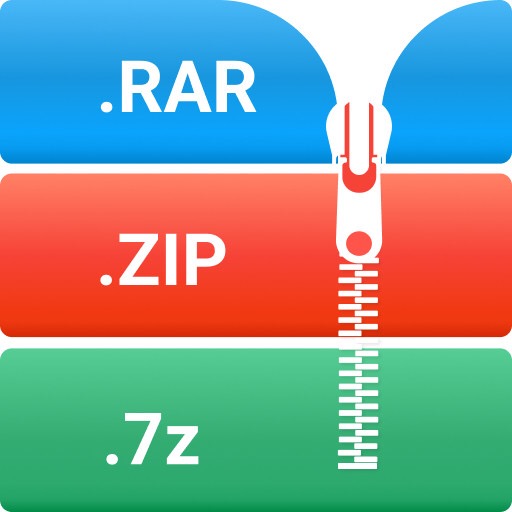











Comments
Rapha R
Last update is broken. The app doesn't even open anymore.
Nov 23, 2024 22:38:20
A Google user
I could not use it. It is not simple to use app. I spend a long time to read instructions but disapointed.
Nov 23, 2024 21:39:40
A Google user
slow in pc and phone , not easy to use like chrome remote desktop
Nov 23, 2024 18:48:42
kennet hoglund
Works perfectly on my phone, simple to use, I've yet to encounter any issues.
Nov 23, 2024 05:11:45
Jim Bob
Very choppy response on the computer display. Basically unusable
Nov 22, 2024 18:53:05
Muhannad
Worked great with ThinLinc(remote gui connection to Ubuntu mate server) had to use the network section but it worked great thank you
Nov 22, 2024 11:08:14
A Google user
I'm blown away beyond any expectations. The best remote desktop app for Android devices - PERIOD!!!
Nov 20, 2024 19:08:53
bev9307
App just keeps reappearing on my phone. Can't get rid of it.
Nov 20, 2024 17:16:44
A Google user
Just one question , how much time developers spend? I still try to find all functions.
Nov 20, 2024 15:57:57