
GIF App For Android Texting
-
4.5
- 393 Votes
- 1.1 Version
- 10.50M Size
About
Recommend
Discover
Introduction
Look no further than GIF App For Android Texting! With this all-in-one free application, you can easily create, edit, and share animated GIFs with no watermarks. Whether you want to convert videos or images into GIFs, record videos or your screen, or simply add filters, stickers, and emojis to your creations, this app has got you covered. With an easy-to-use interface and a wide range of features like compression, background customization, quick editing, filters, stickers, and more, you'll have everything you need to take your texting to the next level. Get ready to express yourself in a whole new way with this fantastic GIF App!
Features of GIF App For Android Texting:
- Easy to Use and Beautiful Interface:
The GIF App For Android Texting is designed with a user-friendly interface that is easy to navigate. The beautiful design adds a touch of elegance to the app, making it a pleasure to use.
- Powerful Features:
Despite its simplicity, this app packs a punch with a ton of powerful features. From converting video clips to GIFs to adding filters, stickers, and labels, the GIF Maker has everything you need to create stunning animated images.
- Multiple Conversion Options:
Convert videos, images, camera recordings, screen recordings, and even animated GIFs into high-quality GIFs with just a few clicks. Whether you're a beginner or a pro, this app offers versatile options for all your GIF-making needs.
- Quick Editing Tools:
With quick edit options like resizing, adjusting play speed, and applying filters and frames, you can easily modify your GIFs in seconds. The app's high-speed processing ensures that you can make quick edits without compromising on quality.
Tips for Users:
- Experiment with Filters and Frames:
Take your GIFs to the next level by exploring over 60 beauty filters and frames, including popular Instagram filters like - Amaro, and Hefe. Add a unique touch to your GIFs and stand out from the crowd.
- Get Creative with Stickers and Emoji:
Personalize your GIFs with over a hundred stickers and emojis, and blend them seamlessly into your animated images. Adjust the timing to show off your decoration items and create fun and engaging GIFs that showcase your creativity.
- Manage Your GIF Library:
Stay organized by efficiently managing all your GIF images within the app. View, edit, or delete your GIFs with ease, ensuring that your library remains clutter-free and optimized for smooth GIF-making.
Conclusion:
With its user-friendly interface, powerful features, and versatile conversion options, this app makes GIF-making a breeze. Take advantage of the quick editing tools, explore the wide range of filters and frames, and get creative with stickers and emojis to elevate your GIFs to new heights. Download GIF App For Android Texting now and unleash your creativity in the world of animated images.
Similar Apps
You May Also Like
Latest Apps
-
 Download
DownloadNiv Elgrably
Lifestyle / 16.70MB
-
 Download
DownloadMarketagent
Communication / 60.70MB
-
 Download
DownloadMedStudier
Productivity / 53.00MB
-
 Download
DownloadColor by Numbers - Halloween
Productivity / 18.70MB
-
 Download
DownloadGS With Dev
Productivity / 71.70MB
-
 Download
DownloadSimple Drawing Pad - My Sketch
Personalization / 8.00MB
-
 Download
DownloadPáramos Colombia AR
Productivity / 0.30MB
-
 Download
DownloadtagCAIXA
Lifestyle / 49.90MB
-
 Download
DownloadKlubraum
Communication / 20.94MB
-
 Download
DownloadRue La La
Shopping / 52.30MB

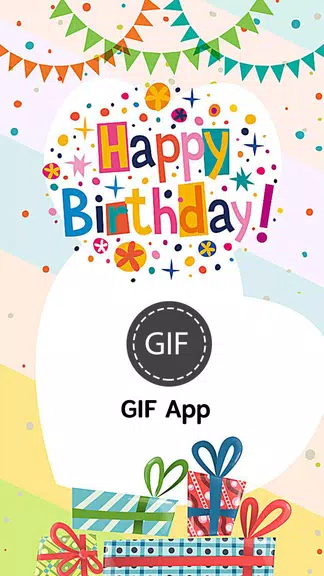


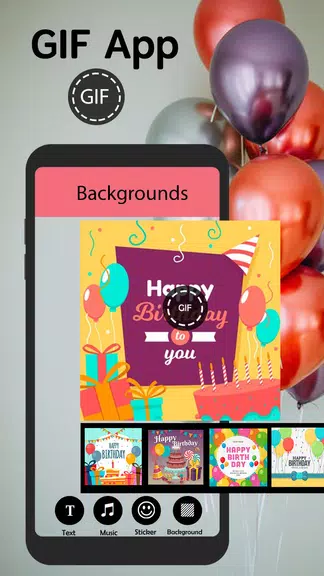
























Comments