
GoGuardian Parent App
-
4.2
- 158 Votes
- 1.5.12 Version
- 11.00M Size
About
Recommend
Discover
Introduction
With the GoGuardian Parent App, understanding and monitoring your child's online activity on school-issued devices has never been easier. Gain access to crucial data, such as the top websites, apps, and extensions your child uses, as well as insights into teacher interventions like locking screens and closing tabs. Take control by setting internet restrictions during out-of-school hours and block specific websites. Have open and honest conversations with your child based on the information provided by this app. Stay informed and involved in your child's digital world with the app.
Features of GoGuardian Parent App:
> Check the app regularly to stay informed about your child’s online activities and address any concerns promptly.
> Use the internet controls feature to set healthy boundaries for screen time and online content.
> Review the detailed browsing history to identify any patterns or trends in your child’s online behavior.
> Utilize the ability to block specific websites or pause internet access during designated times to promote a distraction-free environment for homework or family time.
Conclusion:
Stay informed about the websites, apps, and extensions your child interacts with, and easily implement internet controls to ensure a safe and productive online experience. Download GoGuardian Parent App today to empower yourself with the tools needed to guide your child towards responsible digital behavior.
Similar Apps
Latest Apps
-
 Download
DownloadNiv Elgrably
Lifestyle / 16.70MB
-
 Download
DownloadMarketagent
Communication / 60.70MB
-
 Download
DownloadMedStudier
Productivity / 53.00MB
-
 Download
DownloadColor by Numbers - Halloween
Productivity / 18.70MB
-
 Download
DownloadGS With Dev
Productivity / 71.70MB
-
 Download
DownloadSimple Drawing Pad - My Sketch
Personalization / 8.00MB
-
 Download
DownloadPáramos Colombia AR
Productivity / 0.30MB
-
 Download
DownloadtagCAIXA
Lifestyle / 49.90MB
-
 Download
DownloadKlubraum
Communication / 20.94MB
-
 Download
DownloadRue La La
Shopping / 52.30MB


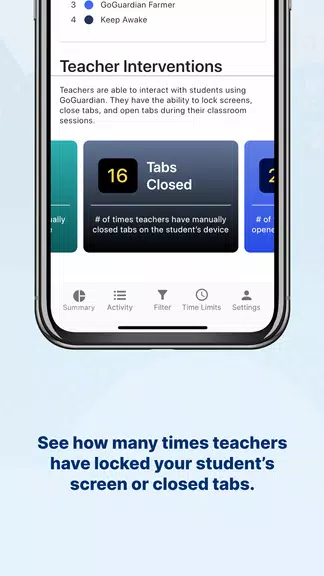
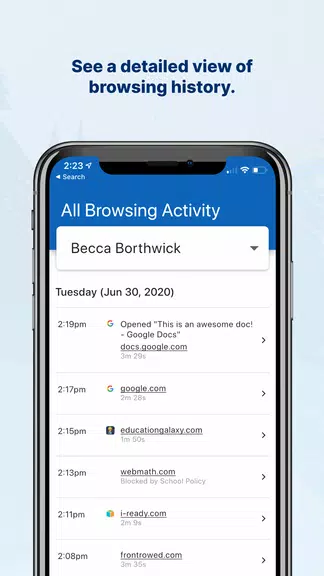
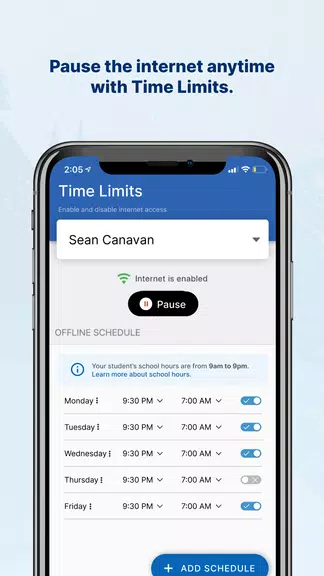






Comments