
Video Editor With Music
-
4.4
- 169 Votes
- 3.8 Version
- 64.40M Size
About
Recommend
Discover
Introduction
Create your own music videos effortlessly with Video Editor With Music. With it, you can bring your memories to life by easily adding photos and music clips. Explore a variety of stunning filters to enhance your videos and set the pace with slow or fast motion effects. Save and share your creations instantly on Instagram and Vine, making it easy to spread joy with friends and family. The clean and simple interface makes editing a breeze, while the unique music FX adds a special touch to your videos. Download now to start creating and sharing your favorite moments!
Features of Video Editor With Music:
Allows users to cut out unwanted parts of a video at the beginning, end, or in the middle. For example, if you have a long video of a concert and you only want to keep the performance of a particular song, you can easily trim the footage before and after that segment.
Enables the combination of multiple video clips into one seamless video. This is useful for creating a montage. For instance, you could merge different clips of a vacation - beach scenes, city tours, and mountain hikes - to make a comprehensive travel video.
Speeding up the video can be used for comedic effect or to quickly cover a long - drawn - out process, such as a time - lapse of a painting being created.
Users can also import their own music, such as a favorite song or a custom - composed track. The volume of the music can be adjusted independently from the video's original audio to achieve the perfect balance.
Ensures that the added music and the video content stay in sync. This is crucial for a professional - looking video. For example, if you have a dance video, the beats of the music need to match the movements of the dancers precisely.
A wide range of filters are available to enhance the visual appearance of the video. These can include color - correction filters like adjusting brightness, contrast, saturation, and hue. For example, you can give a vintage look to a modern - day video by using a sepia - tone filter.
Allows users to add text to the video. This can be used for titles, subtitles, or to provide additional information. You can customize the font, size, color, and position of the text. For example, in a tutorial video, you can add captions to explain the steps being shown.
Conclusion:
Video Editor With Music offers a user-friendly interface, beautiful filters, and instant sharing capabilities on Instagram. Download now and have fun creating unique and memorable music videos to share with your loved ones!
Similar Apps
You May Also Like
Latest Apps
-
 Download
Download마이달링
Communication / 42.70MB
-
 Download
DownloadAarong
Shopping / 9.10MB
-
 Download
DownloadMarliangComic
News & Magazines / 3.40MB
-
 Download
DownloadHide Pictures & Videos - FotoX
Tools / 34.49MB
-
 Download
DownloadSlovakia Dating
Communication / 12.90MB
-
 Download
DownloadAman Car
Travel / 8.18MB
-
 Download
DownloadDOTDOT
Personalization / 11.00MB
-
 Download
DownloadAuctionTime
Finance / 15.60MB
-
 Download
DownloadShareMe
Others / 35.20MB
-
 Download
DownloadMstyle
Lifestyle / 30.30MB


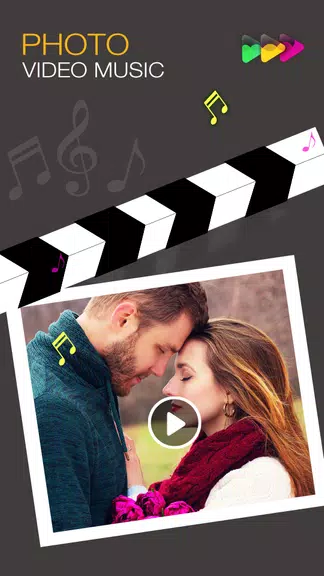
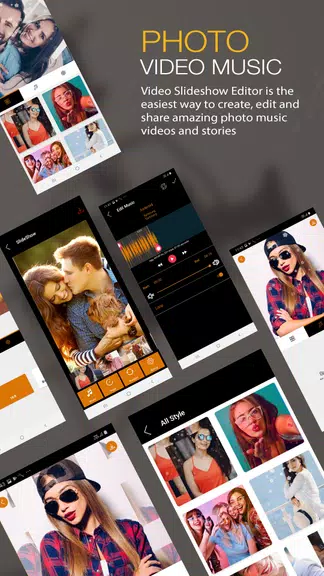
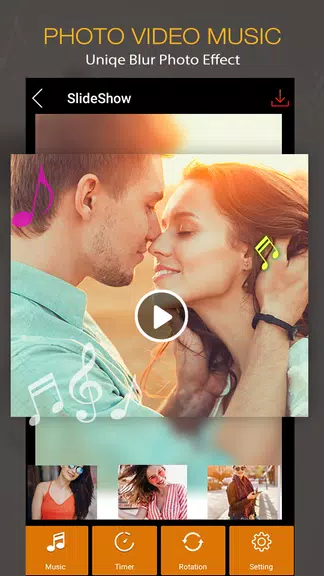











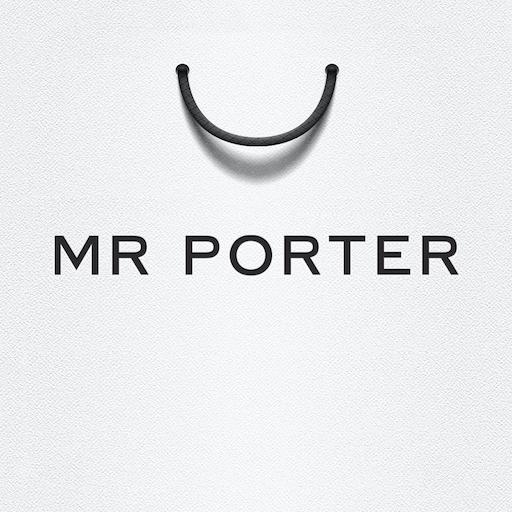
















Comments