
WolOn - Wake on LAN Widgets
-
4.2
- 222 Votes
- 3.3.15 Version
- 4.20M Size
About
Recommend
Discover
Introduction
WolOn - Wake on LAN Widgets is the ultimate Wake on LAN solution for all your device waking needs. With the ability to wake your computer, NAS, or media server with just a tap, this app is trusted by over 100,000 users in 170 countries. Whether you're within your home network or accessing it remotely over the internet, WolOn makes waking your devices a breeze. Features like Widgets, SecureOn support, and the ability to send WOL via VPN truly set this app apart. Plus, with the option to schedule automatic WOL triggers and monitor device status, you can optimize your energy usage and save on electricity bills. Don't miss out on this convenient and efficient app that will streamline your device waking experience.
Features of WolOn - Wake on LAN Widgets:
* Convenient One-Tap Wake: Easily wake your devices using the handy widgets provided by WolOn, making the process quick and effortless.
* Remote Access: With the ability to send Wake on LAN signals over WAN and even through VPN, you can wake your devices from anywhere, providing you with ultimate flexibility.
* Integrated Automation: Seamlessly integrate WolOn with Tasker, MacroDroid, and Automate for automated Wake on LAN triggers, allowing you to customize your Wake on LAN experience.
* Energy Savings: Save on electricity bills by using Wake on LAN/WAN only when necessary, and shut down your devices using SSH commands when not in use.
Tips for Users:
* Ensure Proper Network Configuration: Make sure your devices are set up for Wake on LAN and that your network supports it for smooth operation.
* Utilize Automation Features: Take advantage of the integration with Tasker, MacroDroid, and Automate to set up automated Wake on LAN triggers based on your preferences.
* Familiarize Yourself with the Help Section: Read through the comprehensive Help section of the app to better understand how WolOn works and optimize your Wake on LAN experience.
* Schedule Automatic WOL Triggers: Use the scheduling feature to automate Wake on LAN signals based on a set schedule, increasing the convenience of waking your devices.
Conclusion:
Trusted by users worldwide, this app offers a user-friendly interface, extensive customization options, and the ability to save on electricity bills. Make the most of your Wake on LAN experience with WolOn and enjoy effortless device waking wherever you are. Download WolOn - Wake on LAN Widgets today and simplify your Wake on LAN process.
Similar Apps
You May Also Like
Latest Apps
-
 Download
Download마이달링
Communication / 42.70MB
-
 Download
DownloadAarong
Shopping / 9.10MB
-
 Download
DownloadMarliangComic
News & Magazines / 3.40MB
-
 Download
DownloadHide Pictures & Videos - FotoX
Tools / 34.49MB
-
 Download
DownloadSlovakia Dating
Communication / 12.90MB
-
 Download
DownloadAman Car
Travel / 8.18MB
-
 Download
DownloadDOTDOT
Personalization / 11.00MB
-
 Download
DownloadAuctionTime
Finance / 15.60MB
-
 Download
DownloadShareMe
Others / 35.20MB
-
 Download
DownloadMstyle
Lifestyle / 30.30MB

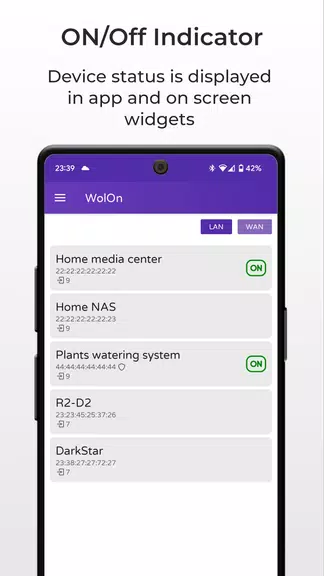
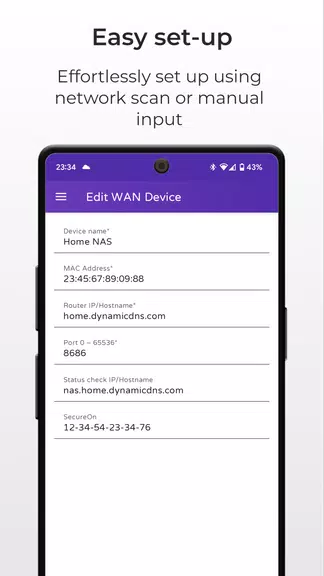
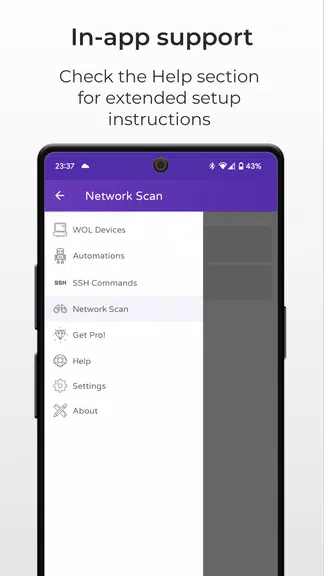
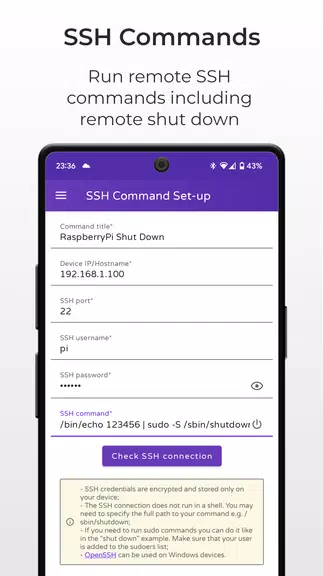







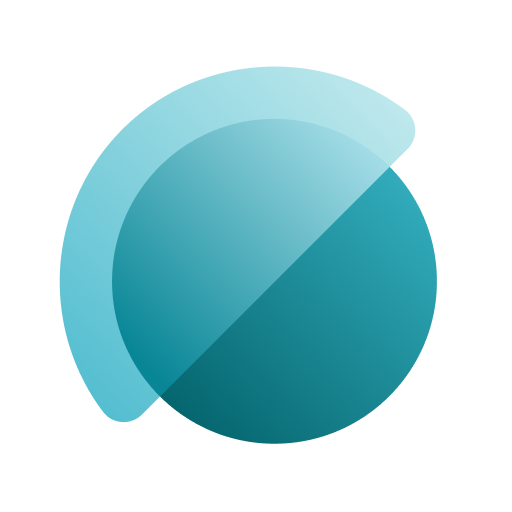














Comments