
TCL Remote Control - Roku TV
-
4
- 391 Votes
- 4.4 Version
- 26.30M Size
About
Recommend
Discover
Introduction
Transform your Android device into a powerful TCL Roku TV remote with TCL Remote Control - Roku TV. With just a few simple steps, you can control your TV's power, volume, channels, and menu options right from your phone. The app effortlessly scans for your device and connects via Wifi, making setup a breeze. Forget about fumbling for multiple remotes - this app allows you to easily navigate through your TV's functions with just a tap. Whether your remote is lost, broken, or out of batteries, this app is the perfect solution to continue enjoying your TCL Roku TV experience hassle-free. Say goodbye to remote control frustration and hello to the ultimate convenience with this must-have app.
Features of TCL Remote Control - Roku TV:
⭐ Easy Setup: The app automatically scans for your device and connects within seconds, making it hassle-free to use.
⭐ Multiple Device Control: The app allows you to pair and control multiple devices within your WiFi network, giving you convenience and flexibility.
⭐ Intuitive Navigation: With menu control buttons and player functions like play, pause, fast forward, and rewind, the app offers an easy and seamless navigation experience.
⭐ Remote Replacement: Perfect for when your TV remote is broken or out of batteries, the app transforms your Android device into a convenient TCL Roku TV remote.
FAQs:
⭐ Is it necessary to connect my Android device to the same network as my TV?
- Yes, to use TCL Remote Control - Roku TV, you must be connected to the same WiFi network as your TV.
⭐ Can I control multiple TCL Roku TVs with the app?
- Yes, the app allows you to pair and control multiple devices within your network.
⭐ Do I need to manually select my TV model every time I use the app?
- No, the app remembers the last connected device and automatically reconnects next time you use it.
Conclusion:
Enjoy easy setup, intuitive navigation, multiple device control, and convenience as a remote replacement. Simply follow the instructions, select your TV model, and start controlling your TV with ease. Download TCL Remote Control - Roku TV now and never worry about a broken or dead remote again.
Similar Apps
You May Also Like
Latest Apps
-
 Download
DownloadZara
Lifestyle / 10.00MB
-
 Download
DownloadOk Win
Others / 10.20MB
-
 Download
DownloadFemale Fitness
Lifestyle / 2.90MB
-
 Download
DownloadeApprovals - IMG Licensing
Finance / 9.20MB
-
 Download
DownloadDuco Insure
Lifestyle / 9.70MB
-
 Download
DownloadIdanim
Lifestyle / 69.20MB
-
 Download
DownloadLatin English
News & Magazines / 41.80MB
-
 Download
DownloadMedicinkortet
Lifestyle / 7.95MB
-
 Download
DownloadTenTime
Others / 14.21MB
-
 Download
DownloadNiv Elgrably
Lifestyle / 16.70MB

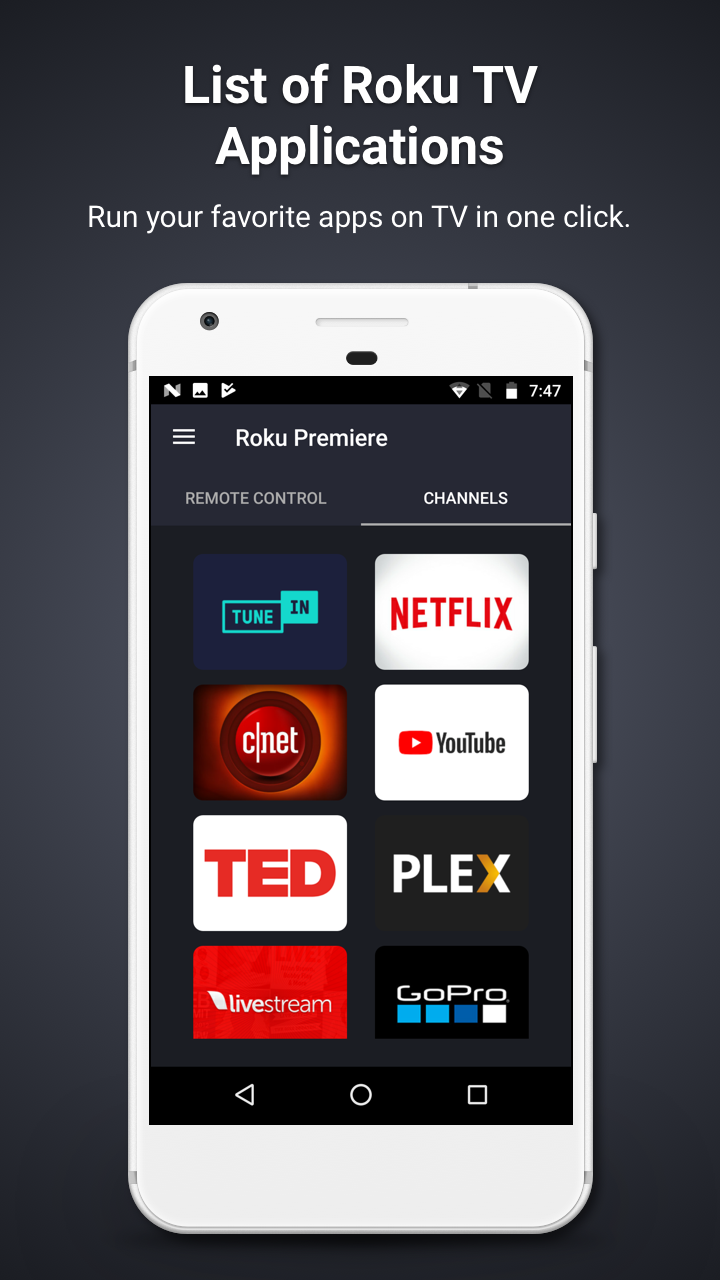
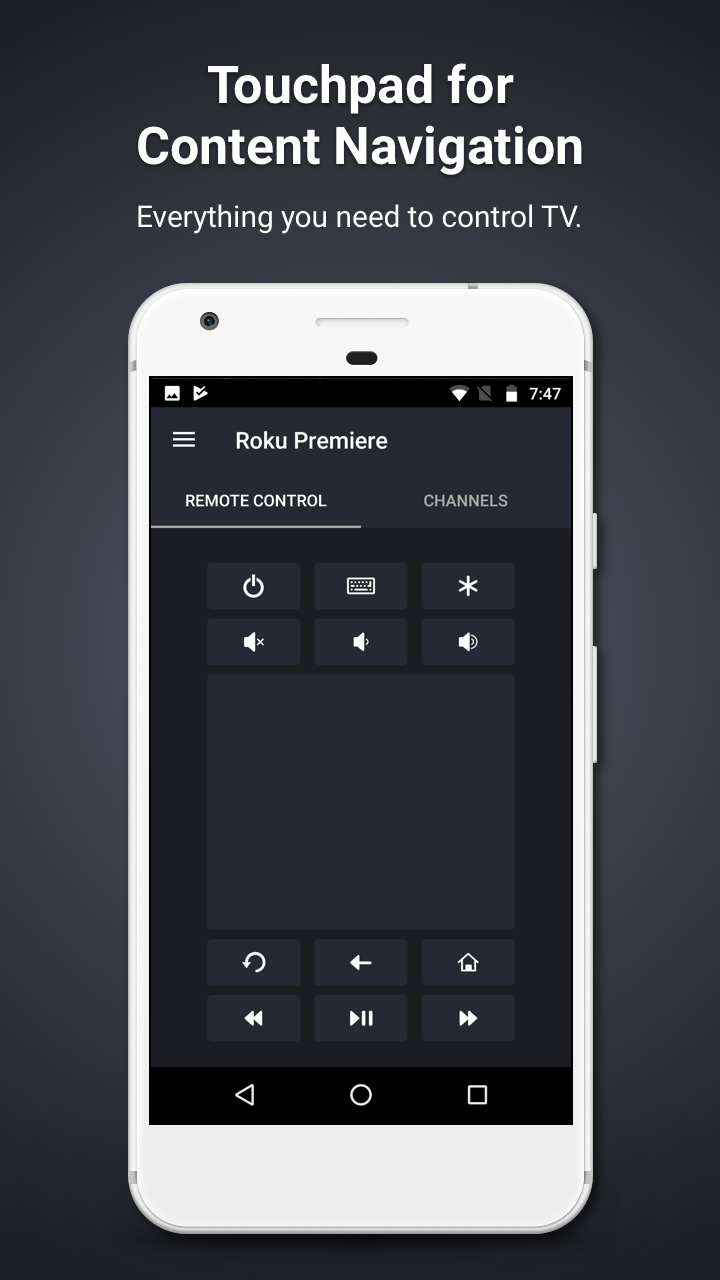
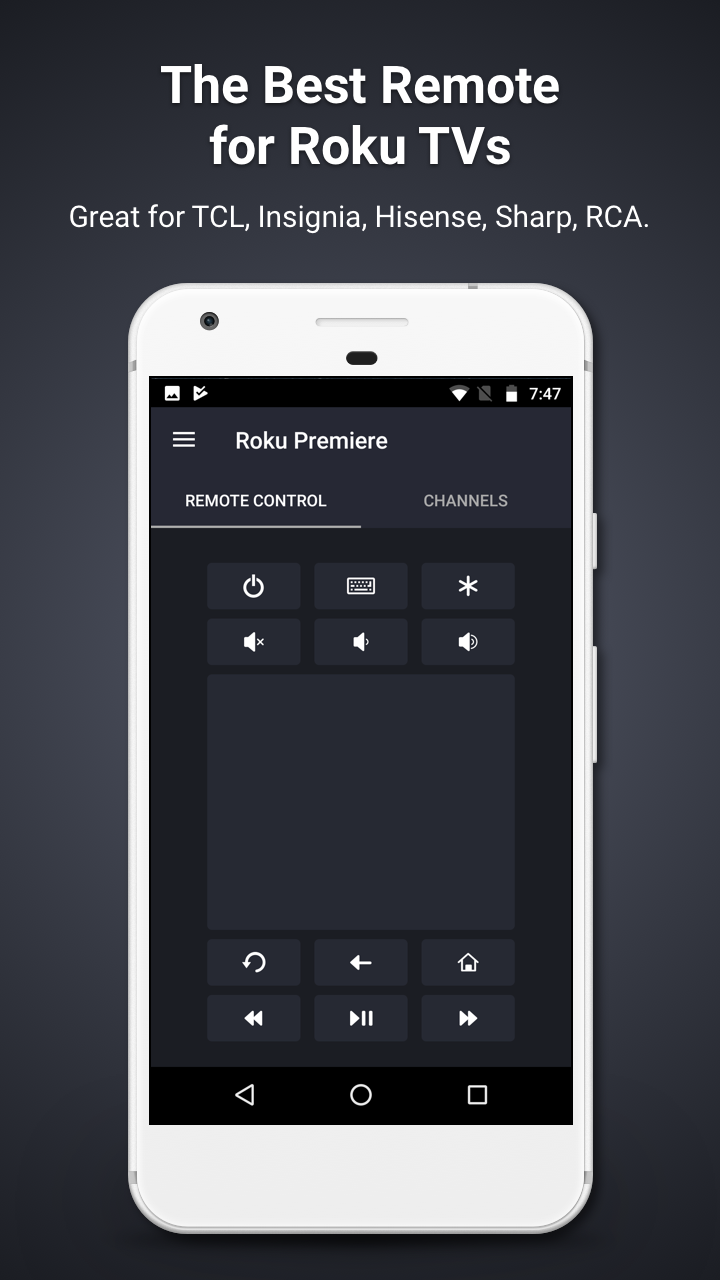














Comments