
Tattoo For Photo
-
4.1
- 383 Votes
- 11.7 Version
- 30.10M Size
About
Recommend
Discover
Introduction
Looking to add some edge to your photos? Look no further than Tattoo For Photo! With a vast collection of stunning tattoos, both men and women can easily create unique photos with just a few simple steps. From dragons to kanji symbols, this app offers a wide variety of tattoo styles to choose from. Not only can you easily edit and customize your photos with professional effects and tools, but you can also add text bubbles, stickers, and even mini photos. Plus, with over 5000 cute stickers to choose from, the possibilities are endless! Save, share, and manage your photos effortlessly with this user-friendly app. Say goodbye to boring photos and hello to your new favorite tattoo photo editor!
Features of Tattoo For Photo:
⭐ Extensive Tattoo Collection: Our app offers a wide range of tattoo designs including dragons, color tattoos, love tattoos, kanji characters, and more. With so many options to choose from, you can easily find the perfect tattoo to enhance your photos.
⭐ Professional Photo Editing Tools: Enhance your photos with our professional photo editing tools, including effects, a painting tool, and the ability to add text with multiple fonts. With these tools, you can create stunning tattoo photos that look like they were done by a professional.
⭐ User-Friendly Interface: Tattoo For Photo is designed to be easy to use, so you can quickly create and edit tattoo photos. Whether you're a seasoned pro or a beginner, you'll find our app intuitive and user-friendly.
⭐ Photo Management Features: Easily save and manage your tattoo photos with our app. You can edit, delete, share, set as wallpaper, and view details of your photos with just a few taps. Plus, there are no watermarks on your photos, so you can share them with confidence.
FAQs:
⭐ Is the app suitable for everyone?
Tattoo For Photo is ideal for anyone who wants to create stunning tattoo photos from their own images. Whether you're a man or a woman, a seasoned pro or a beginner, you'll find our app easy to use and full of great features.
⭐ Can I choose photos from my camera or gallery?
Yes, you can easily select photos from either your camera or gallery to use in our app. This gives you the flexibility to choose the best images for your tattoo creations.
⭐ Are there different styles of tattoos available?
Yes, our app offers a variety of tattoo styles to choose from, including dragons, color tattoos, love tattoos, kanji characters, and more. You're sure to find the perfect tattoo design for your photos.
Conclusion:
With an extensive collection of tattoo designs, professional photo editing tools, a user-friendly interface, and easy photo management features, our app is the perfect choice for anyone looking to create stunning tattoo photos. Download Tattoo For Photo today and unleash your creativity with tattoos for photos.
Similar Apps
You May Also Like
Latest Apps
-
 Download
Download마이달링
Communication / 42.70MB
-
 Download
DownloadAarong
Shopping / 9.10MB
-
 Download
DownloadMarliangComic
News & Magazines / 3.40MB
-
 Download
DownloadHide Pictures & Videos - FotoX
Tools / 34.49MB
-
 Download
DownloadSlovakia Dating
Communication / 12.90MB
-
 Download
DownloadAman Car
Travel / 8.18MB
-
 Download
DownloadDOTDOT
Personalization / 11.00MB
-
 Download
DownloadAuctionTime
Finance / 15.60MB
-
 Download
DownloadShareMe
Others / 35.20MB
-
 Download
DownloadMstyle
Lifestyle / 30.30MB

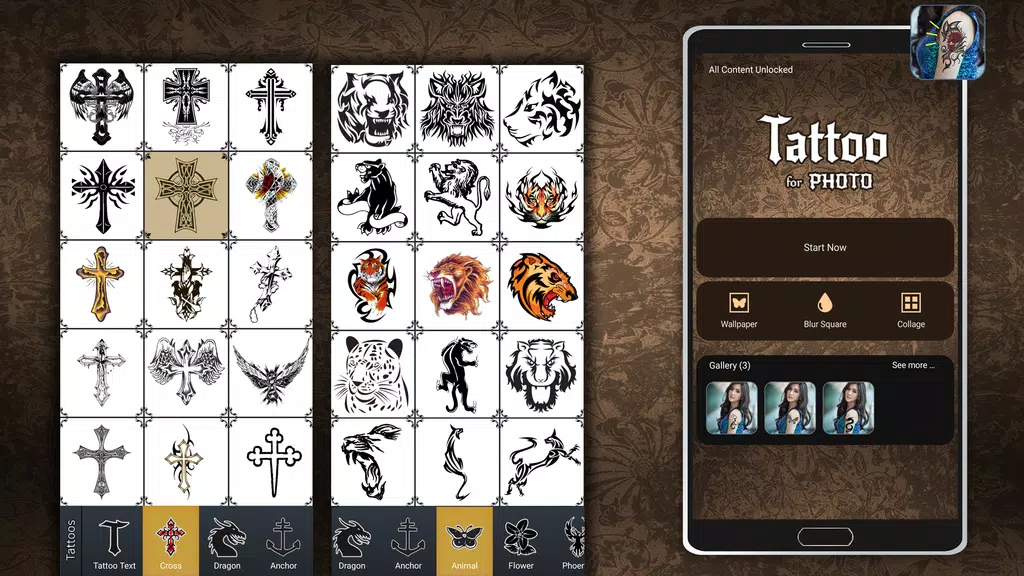

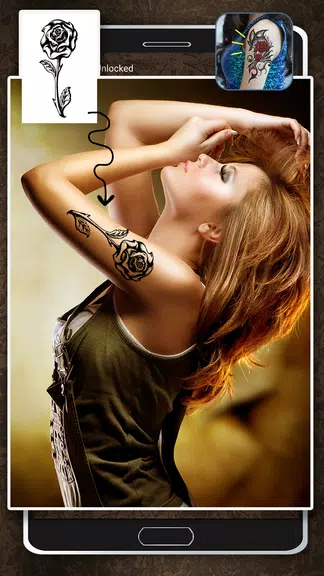
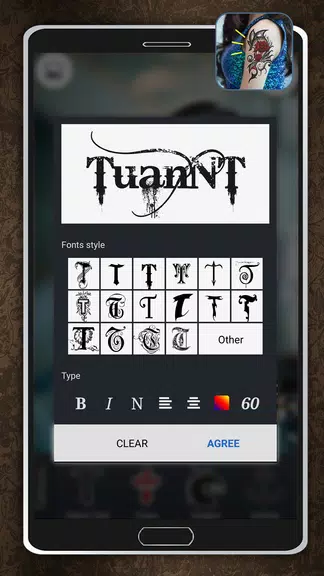







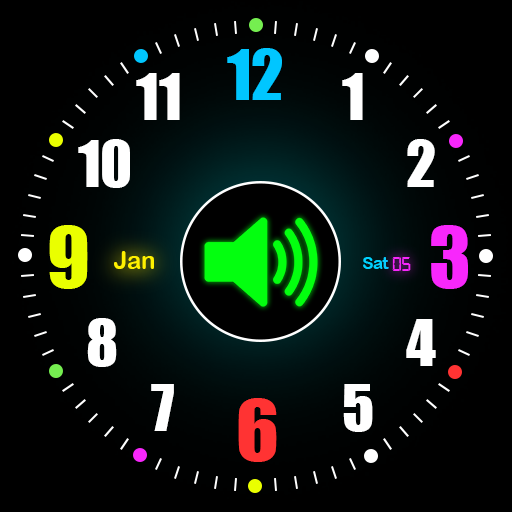














Comments