
giffgaff
-
4.4
- 142 Votes
- 15.0.3 Version
- 66.60M Size
About
Recommend
Discover
Introduction
With the giffgaff mobile app, managing your giffgaff account has never been easier. Keep track of your data usage, purchase or renew a plan, check your plan expiry date, add credit, set up auto top up, pay with ease using a saved card or PayPal, redeem vouchers, and access the app's community all in one convenient place. You can even manage multiple accounts and connect to thousands of WiFi hotspots across the UK with WiFi Extra. From monitoring your data to staying connected on the go, this app is your go-to bitesize wonder for all things. Just log in with your member name and password to get started.
Features of giffgaff:
- Data Tracking: Easily check how much data you have left on your giffgaff plan, so you never go over your limit.
- Plan Management: Purchase or set up recurring plans directly from the app, making it convenient to stay connected.
- Payment Options: Add credit, enable auto top-up, pay with a saved card or PayPal, and redeem vouchers all within the app.
- WiFi Extra: Access thousands of WiFi hotspots across the UK with WiFi Extra, ensuring you can connect wherever you go.
Tips for Users:
- Stay Updated: Regularly check your data usage to avoid any surprises on your bill.
- Set Reminders: Keep track of when your plan expires to ensure uninterrupted service.
- Explore WiFi Hotspots: Take advantage of WiFi Extra to save on data usage while out and about.
Conclusion:
From tracking data usage to purchasing plans and accessing WiFi hotspots, the app offers a seamless experience for users. Stay connected and in control with giffgaff at your fingertips. Download the app today and simplify the way you manage your account.
Similar Apps
Latest Apps
-
 Download
Download마이달링
Communication / 42.70MB
-
 Download
DownloadAarong
Shopping / 9.10MB
-
 Download
DownloadMarliangComic
News & Magazines / 3.40MB
-
 Download
DownloadHide Pictures & Videos - FotoX
Tools / 34.49MB
-
 Download
DownloadSlovakia Dating
Communication / 12.90MB
-
 Download
DownloadAman Car
Travel / 8.18MB
-
 Download
DownloadDOTDOT
Personalization / 11.00MB
-
 Download
DownloadAuctionTime
Finance / 15.60MB
-
 Download
DownloadShareMe
Others / 35.20MB
-
 Download
DownloadMstyle
Lifestyle / 30.30MB


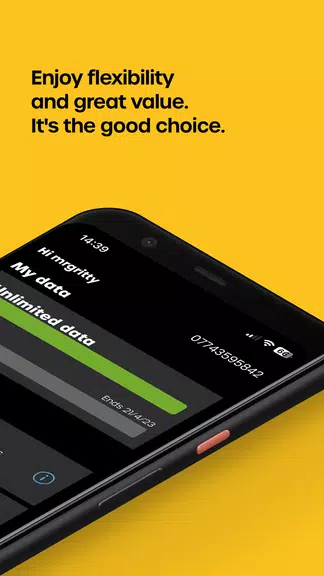

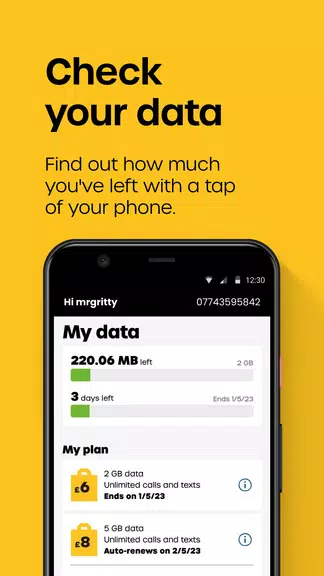







Comments