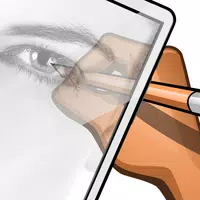
CalcaApp
-
4.4
- 139 Votes
- 88.0.0 Version
- 19.50M Size
About
Recommend
Discover
Introduction
CalcaApp is the ultimate tool for transforming images from your device into tangible creations on paper. By simply choosing an image from your camera, device, or the internet, you can easily project it onto paper using the app. With over 1,600 fonts to choose from and the ability to create your own designs using emojis and text, the creative possibilities are endless. By adjusting the opacity and utilizing different drawing methods, such as paper or wall tracing, you can enhance your artistic skills. Plus, with the option to create a 3D effect, the app takes drawing to the next level. Let your creativity soar with the app!
Features of CalcaApp:
- Creative Drawing Tool: It allows you to easily transfer images onto paper and create beautiful drawings using over 1,600 fonts and different editing options.
- Versatile Use: You can use the app to draw on paper, create murals on walls, or even try out 3D effects with just a basic support for your device.
- User-Friendly Interface: The app is designed to be intuitive and easy to use, making it accessible for artists of all skill levels.
- Community Interaction: Visit CalcaApp.Com for tutorial videos, live streams, tips, and a gallery of drawings created by other users to inspire and motivate you.
FAQs:
- How can I transfer an image onto paper using CalcaApp?
- Choose an image from your device, camera, internet, or create one with text or emojis. Adjust opacity and start tracing on paper or a wall.
- Can I remove ads from the app?
- Yes, you can remove ads using a points system at no cost.
- Is the app a projector?
- No, it does not project images. It is a tool for transferring images onto paper or other surfaces.
Conclusion:
CalcaApp is a versatile and creative drawing tool that offers a range of features for artists to explore and express their creativity. With user-friendly options and a supportive community, it's a great way to enhance your drawing experience and try out new techniques. Download the app today and unlock your artistic potential.
Similar Apps
You May Also Like
Latest Apps
-
 Download
DownloadVoice Recorder
Tools / 7.02MB
-
 Download
DownloadFacebook
Communication / 128.76MB
-
 Download
DownloadMX Player
Media & Video / 57.04MB
-
 Download
Downloadタイムズカー
Lifestyle / 7.90MB
-
 Download
DownloadHappyEasyGo
Travel / 25.40MB
-
 Download
DownloadiScreen - Widgets & Themes
Tools / 152.00MB
-
 Download
DownloadMi Sentinel
Finance / 40.94MB
-
 Download
DownloadTangerang LIVE
Others / 19.80MB
-
 Download
DownloadSurat Municipal Corporation
Lifestyle / 10.90MB
-
 Download
DownloadGoogle Maps Go
Tools / 1.00MB

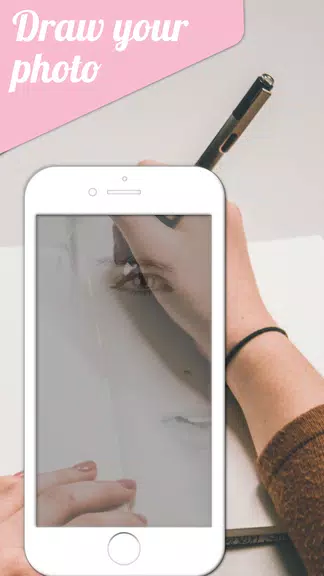
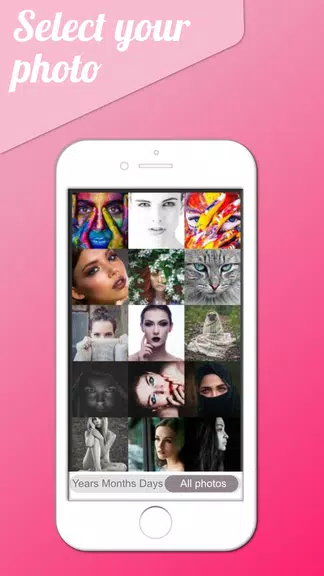

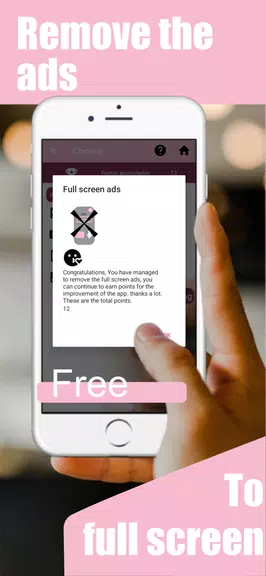



























Comments
GAMING ZONE MULTIPLAYER
This app is very good for drawing but there is one problem we have to stable the phone if we not have camera stand we have to face very problem
Nov 04, 2024 15:41:20
Alenthe pineapple
I love the app but the cam is glitching.
Nov 04, 2024 04:27:08
Charusheela Telore
Very cool app
Nov 04, 2024 01:54:27
Vilas Dorle
Its best but there are one problem when i get one photo and try to draw but the drawing are so small fix this problem but app is best
Nov 03, 2024 22:05:57
Devil Queen
Wow.... This is the best app for drawing... Very easy to use.... It can be use picture from Gallery,google and camera....
Nov 03, 2024 16:50:55
Leah Bug
I love it I wish you didn't have to keep clicking the screen so it doesn't shut off though but other than that it's great.
Nov 03, 2024 02:38:59
Shaista Khan
This app's star can quickly used I need uninstalling again and then downloading again please give us some more stars I need more stars that's why I gave you 5 stars
Nov 03, 2024 01:03:13
Nur nurani Sk
This is the best app for drawing.
Nov 02, 2024 00:13:35
Sanjid Montasir (Henry)
I used this app for my Biology practical and it helped me very effectively. Good work!
Nov 01, 2024 11:19:18