
ScreenCap
-
4.2
- 478 Votes
- 1.0.1 Version
- 0.90M Size
About
Recommend
Discover
Introduction
ScreenCap is an innovative app that allows you to easily capture and share your device's screen with your friends. With its user-friendly interface, you can effortlessly take screen shots using various trigger methods, including an overlay button, notification, or even by simply shaking your device. It also gives you the freedom to choose a directory for saving your captured images and name the file before saving. Additionally, you have the option to save the captured image in either png or jpg formats, and you can quickly share the image with others. Whether you're a developer or just want to share something interesting, ScreenCap is the perfect app for capturing and sharing your device's screen.
Features of ScreenCap:
* Effortless Sharing: Share what is displayed on your device's screen with your friends instantly. Whether it's a funny moment or an important update, you can easily share it with just a few taps.
* Developer-Friendly: Developers can utilize this app to capture screen shots of their android applications. It provides a convenient way to capture and showcase the features of their apps.
* Intuitive User Interface: With an easy-to-use interface, navigating through the app is a breeze. You can quickly access all the features and capture screenshots without any hassle.
* Multiple Trigger Methods: Choose from multiple trigger methods to capture screen shots. You can use the overlay button, notification, or even shake your device to easily capture what's on your screen.
* Customization Options: This app offers various customization options to enhance your screenshot experience. You have the freedom to select the directory where your captured images will be saved. You can also name the image file before saving, making it easy for you to organize your screenshots.
* Versatile Image Formats: ScreenCap gives you the flexibility to save your captured images in either png or jpg formats, depending on your preference. This ensures that your screenshots can be easily viewed and shared across different platforms.
Conclusion:
With its user-friendly interface, multiple trigger methods, and customization options, ScreenCap is the ideal app for effortlessly capturing and sharing your device's screen. Whether you want to share funny moments with friends or showcase your app's features, ScreenCap has got you covered. Download now and experience the simplicity and convenience of capturing and sharing screenshots with ease.
Similar Apps
Latest Apps
-
 Download
Download마이달링
Communication / 42.70MB
-
 Download
DownloadAarong
Shopping / 9.10MB
-
 Download
DownloadMarliangComic
News & Magazines / 3.40MB
-
 Download
DownloadHide Pictures & Videos - FotoX
Tools / 34.49MB
-
 Download
DownloadSlovakia Dating
Communication / 12.90MB
-
 Download
DownloadAman Car
Travel / 8.18MB
-
 Download
DownloadDOTDOT
Personalization / 11.00MB
-
 Download
DownloadAuctionTime
Finance / 15.60MB
-
 Download
DownloadShareMe
Others / 35.20MB
-
 Download
DownloadMstyle
Lifestyle / 30.30MB

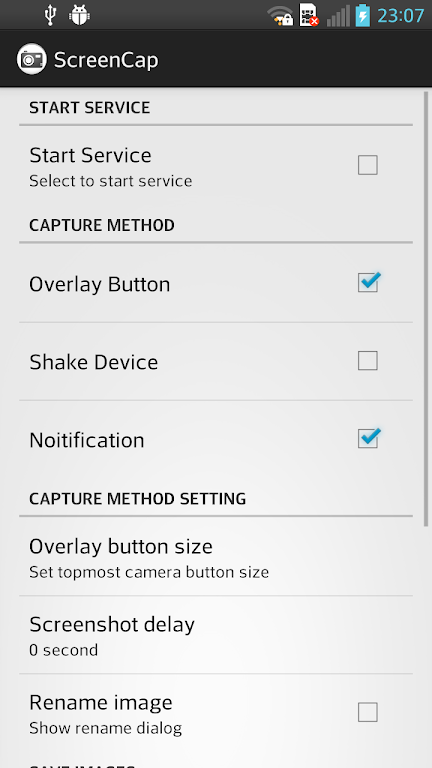
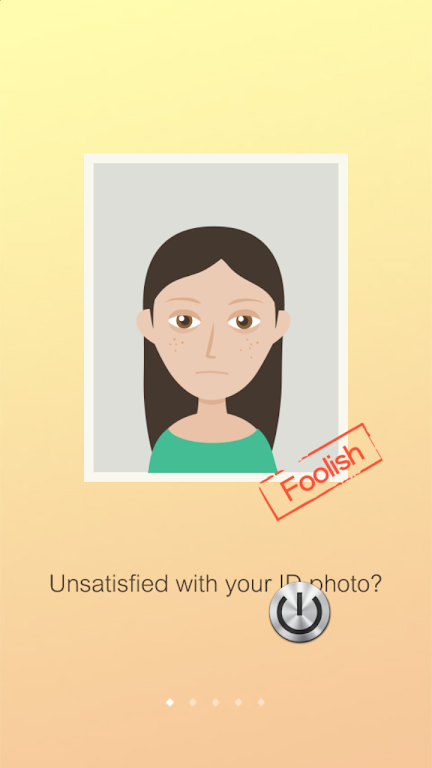
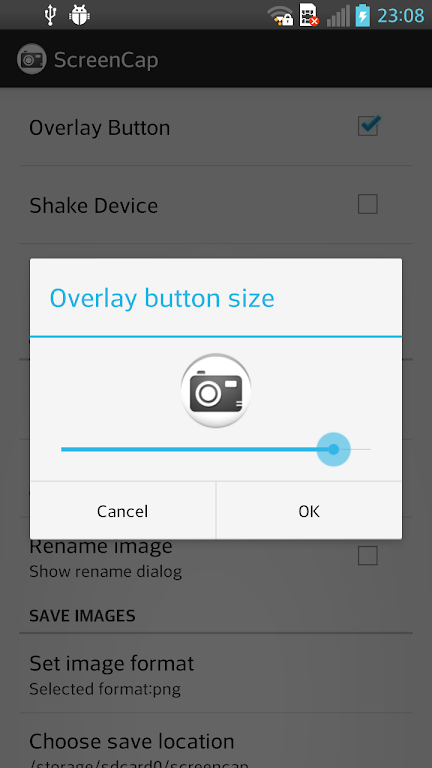
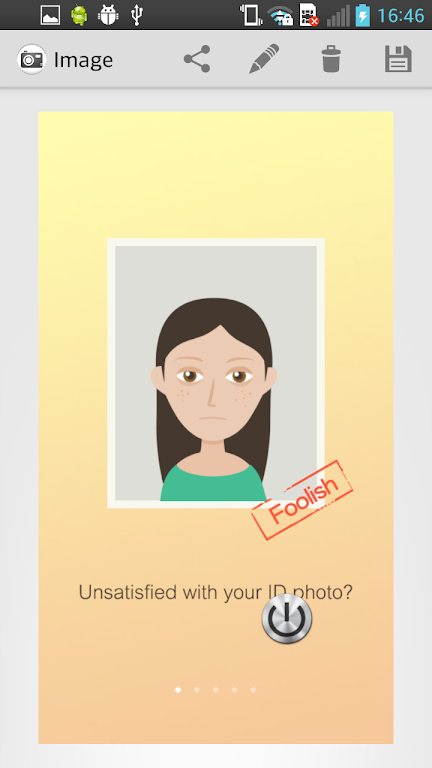







Comments