
Oojao Files Manager
-
4.5
- 477 Votes
- 2.5.b142 Version
- 11.10M Size
About
Recommend
Discover
Introduction
With Oojao Files Manager, organizing and accessing all your important files has never been easier. This convenient app allows you to seamlessly manage documents, music, videos, photos, and more on your devices. The user-friendly interface makes it a breeze to copy, paste, and organize files and folders just like you would on your desktop. Plus, with a built-in media viewer and player, you can easily enjoy all your favorite media formats without any hassle. And the best part? You can access shared documents through network connections like SMB, FTP, or SFTP. Say goodbye to cluttered files and hello to streamlined organization with the app.
Features of Oojao Files Manager:
Ease of Use: It provides a user-friendly interface that makes it easy to navigate through your files and folders. You can copy, paste, and move files just like you would on your desktop, making file management a breeze.
Multi-Functionality: This app is not just a file manager - it also includes features like a built-in media viewer and player, ZIP support, and the ability to access shared documents through network connections. With all these functions in one app, you can save time and space on your device.
Ad-Supported: While the app is ad-supported to keep it free, the ads are not intrusive and can be easily closed or temporarily disabled in the settings. Plus, there are no ads while you are actively using the app.
Tips for Users:
Organize Your Files: Take advantage of the file management features in Oojao Files Manager to organize your documents, photos, music, and videos. Create folders, move files around, and keep everything neat and tidy for easy access.
Use Tabs: Tabs allow you to open multiple folders at the same time, making it easy to switch between different locations within the app. This can save you time and make file navigation more efficient.
Utilize Built-In Media Player: Instead of switching between different apps to view photos, listen to music, or watch videos, use the built-in media viewer and player in the app. It supports various media formats, making it a convenient all-in-one solution.
Conclusion:
Oojao Files Manager is a versatile and user-friendly app that offers a wide range of features to help you manage your files and media efficiently. With its ease of use, multi-functionality, and non-intrusive ads, this app is a great choice for anyone looking for a comprehensive file management solution. Download the app today and experience seamless file organization on your device.
Similar Apps
You May Also Like
Latest Apps
-
 Download
DownloadZara
Lifestyle / 10.00MB
-
 Download
DownloadOk Win
Others / 10.20MB
-
 Download
DownloadFemale Fitness
Lifestyle / 2.90MB
-
 Download
DownloadeApprovals - IMG Licensing
Finance / 9.20MB
-
 Download
DownloadDuco Insure
Lifestyle / 9.70MB
-
 Download
DownloadIdanim
Lifestyle / 69.20MB
-
 Download
DownloadLatin English
News & Magazines / 41.80MB
-
 Download
DownloadMedicinkortet
Lifestyle / 7.95MB
-
 Download
DownloadTenTime
Others / 14.21MB
-
 Download
DownloadNiv Elgrably
Lifestyle / 16.70MB

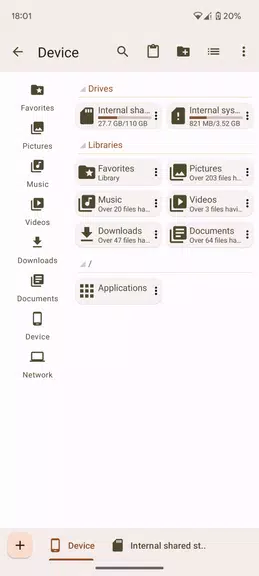
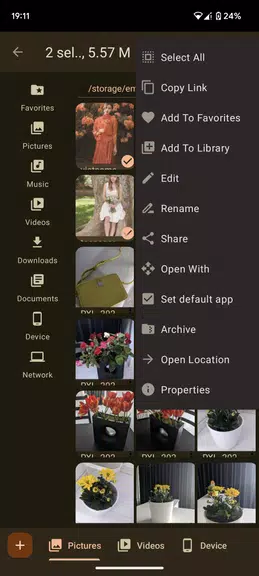
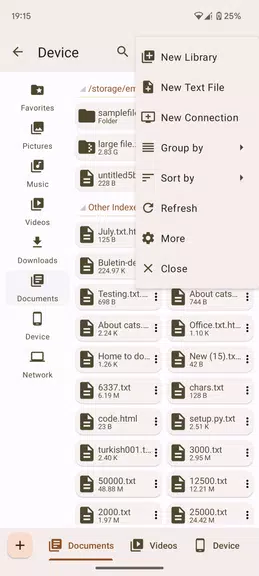
























Comments