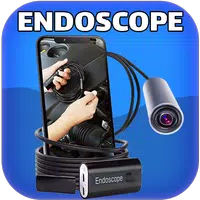
Endoscope Camera Connector
-
4.4
- 354 Votes
- 14.0 Version
- 20.60M Size
About
Recommend
Discover
Introduction
The Endoscope Camera Connector app is a convenient tool that allows you to connect your phone to endoscope cams, USB cameras, or Borescope cameras like Depstech for various inspections and observations. With a simple and user-friendly interface, this app works as an OTG view, enabling you to easily record videos with sound and view images through your external camera. Before use, ensure your device supports USB OTG technology and that your USB camera is UVC-compatible. Simply plug in your endoscope camera, open the app, and start exploring the possibilities, from examining blocked drains to using it as a sewer camera or even with a webcam. Say goodbye to costly drain unblockers and plumbing cam repairs with Endoscope Camera Connector!
Features of Endoscope Camera Connector:
> Versatile Connectivity: Endoscope Camera Connector allows you to connect your phone to various devices such as endoscope cams, USB cameras, or Borescope cameras like depstech.
> Easy Operation: With a simple and intuitive interface, this app makes it easy for users to view, record, and manage photos and videos captured by external cameras.
> Wide Compatibility: Check if your device supports USB OTG technology and if your USB camera is UVC-compatible before using this app to ensure seamless connectivity.
> Multi-Functional Use: Whether you're inspecting blocked drains, conducting plumbing repairs, or simply exploring with an external camera, Endoscope Camera Connector is a versatile tool to have.
Tips for Users:
> Before using the app, ensure that your device supports USB OTG technology by checking in the settings.
> Make sure your USB camera is UVC-compatible for optimal performance with the app.
> To use the endoscope camera, simply plug it into your phone's USB port, open the app, and start capturing photos and videos.
> Use the gallery feature to view and manage your captured images and videos, and delete unwanted files by long-clicking on them and selecting the deletion icon.
Conclusion:
Endoscope Camera Connector is a must-have app for anyone in need of a reliable and easy-to-use tool for connecting their phone to external cameras. With its versatile connectivity options, user-friendly interface, and multi-functional use, this app is perfect for a wide range of purposes, from inspecting drains to exploring with a webcam. Download it today and unlock the full potential of your external cameras.
Similar Apps
You May Also Like
Latest Apps
-
 Download
Download마이달링
Communication / 42.70MB
-
 Download
DownloadAarong
Shopping / 9.10MB
-
 Download
DownloadMarliangComic
News & Magazines / 3.40MB
-
 Download
DownloadHide Pictures & Videos - FotoX
Tools / 34.49MB
-
 Download
DownloadSlovakia Dating
Communication / 12.90MB
-
 Download
DownloadAman Car
Travel / 8.18MB
-
 Download
DownloadDOTDOT
Personalization / 11.00MB
-
 Download
DownloadAuctionTime
Finance / 15.60MB
-
 Download
DownloadShareMe
Others / 35.20MB
-
 Download
DownloadMstyle
Lifestyle / 30.30MB

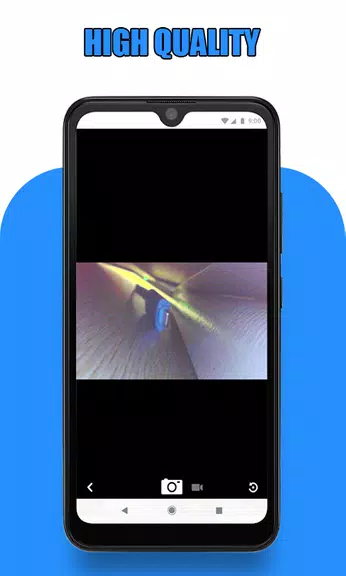
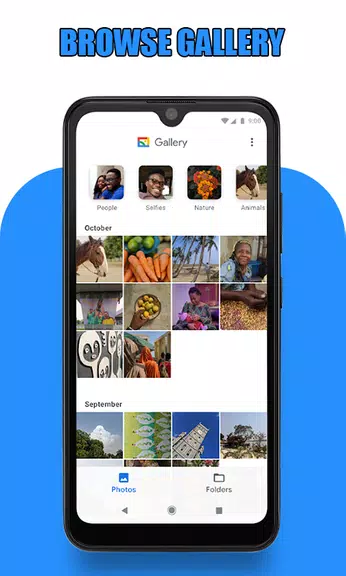
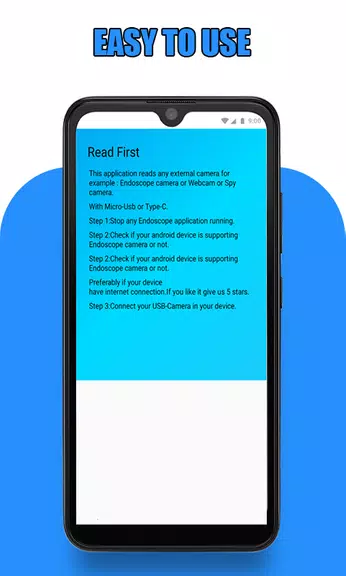


















Comments