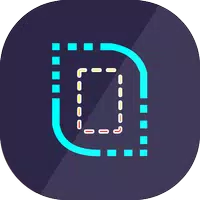
Edge Lighting Galaxy Dynamic
-
4.4
- 257 Votes
- 3.4.5 Version
- 4.40M Size
About
Recommend
Discover
Introduction
Experience the mesmerizing effects of the Samsung Galaxy S series right on your phone with Edge Lighting Galaxy Dynamic. From dynamic color effects that light up your screen during calls and notifications to the ability to customize options like color, duration, and animation speed, this app brings a whole new level of personalization to your device. With features like People Edge, Galaxy Dynamic Notification effects, Rounded Corners, and Color Filter Screen, you can truly make your phone stand out from the crowd. Don't miss out on the opportunity to enhance your phone experience - download this app now and give it a 5-star rating to support the developer!
Features of Edge Lighting Galaxy Dynamic:
> Stunning Color Effects: Experience the mesmerizing color effects that run around your screen when you receive incoming calls or notifications. The magic unfolds as you take your phone down to witness the beauty.
> Personalized Edge Lighting: Select specific colors for specific people in your contact list, adding a personal touch to your incoming calls. The Edge Lighting will display a specific color for your favorite contacts, making each interaction unique.
> Dynamic Notification Effects: Enjoy beautiful notification icons with animation that appear at the top of your screen when new notifications arrive. Customize which applications display in the notification edge for a tailored experience.
> Rounded Corners: Embrace the sleek and trendy rounded corners of popular phones like the Galaxy S and iPhone X. Customize the radius, color, and opacity of the corners to suit your style.
> Color Filter Screen: Protect your eyes and improve your sleep quality with a customizable color filter screen. Dim the screen or filter colors to reduce eye strain and potentially prevent insomnia caused by blue light exposure.
FAQs:
> Can I customize the color effects for incoming calls and notifications? Yes, you can customize the color effect, duration and speed of the animation, as well as the thickness of the line.
> Is it possible to choose specific colors for specific people in my contact list? Absolutely! You can select specific Edge Lighting colors for your favorite contacts to add a personalized touch to your incoming calls.
> How can I adjust the rounded corners of my screen? You can customize the radius, color, and opacity of the rounded corners to match the aesthetics of your device.
> Will the color filter screen help reduce eye strain? Yes, the color filter screen can dim the screen or filter colors to protect your eyes from prolonged exposure to bright screens, potentially improving your sleep quality as well.
Conclusion:
From stunning color effects and personalized edge lighting to dynamic notification effects and trendy rounded corners, this app offers a range of customization options to suit your style and preferences. Say goodbye to eye strain and sleepless nights with the color filter screen feature. Transform your phone into a visual masterpiece and download Edge Lighting Galaxy Dynamic today.
Similar Apps
Latest Apps
-
 Download
Download呼吸法を集めました
Lifestyle / 7.30MB
-
 Download
DownloadCacau Show
Lifestyle / 29.20MB
-
 Download
DownloadTopUp
Communication / 5.40MB
-
 Download
DownloadSecret Crush Detector App
Others / 18.60MB
-
 Download
DownloadEnvia
Lifestyle / 30.10MB
-
 Download
DownloadYoSoyPlex Video Call and chat
Others / 42.80MB
-
 Download
DownloadWave
Finance / 19.00MB
-
 Download
DownloadLiftago
Others / 27.25MB
-
 Download
DownloadLehrmeister
Finance / 13.40MB
-
 Download
DownloadRelaxFit
Lifestyle / 52.30MB

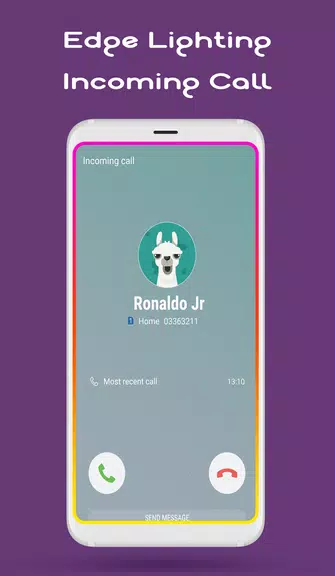

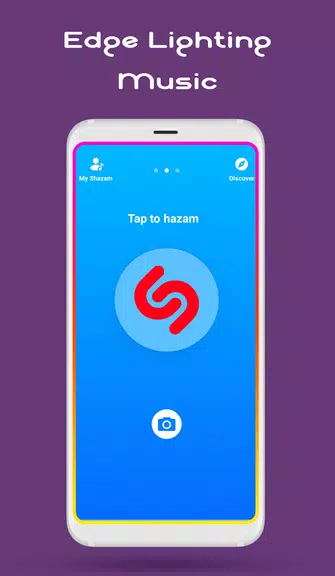









Comments