
MapChart
-
4.5
- 252 Votes
- 5.9.0 Version
- 57.70M Size
About
Recommend
Discover
Introduction
Step into the world of map-making with the MapChart app! Perfect for geography enthusiasts, history buffs, and fantasy lovers, this app allows you to easily create and color a wide variety of maps. From world maps to video game maps, historical maps to fantasy worlds, MapChart has it all. Customize your maps with your favorite colors, add legends, and share your creations with friends. Save your maps to work on them later and enjoy the convenience of offline use. With premium versions available for additional features, it is the perfect tool for school projects, personal hobbies, or just unleashing your creativity. Start creating your unique maps today with it!
Features of MapChart:
❤ Wide variety of maps to choose from, including world maps, subdivision maps, historical maps, single country maps, and fantasy maps.
❤ Easy-to-use interface for coloring and customizing maps with favorite colors, legends, backgrounds, and patterns.
❤ Ability to share maps with friends or save them for personal use.
❤ Option to save and load maps for future editing.
❤ Premium versions available for purchase with exclusive features like a dark theme, unlimited saved maps, and an ad-free experience.
❤ Cool features such as a massive list of maps to pick from, intuitive map coloring, customization options, offline functionality, and more.
Tips for Users:
Understand the Purpose and Scope: Determine what kind of map you want to create and ensure that MapChart is the appropriate tool for your needs. For example, if you want to create a simple geographical map to illustrate regional data or a genetic linkage map for research purposes, the app can be useful.
Familiarize with the Interface: Spend some time exploring the user interface to understand the different menus, options, and tools available. This will make the mapping process more efficient once you start working on your project.
Access Tutorials and Examples: Utilize the tutorials and examples provided by the app. These can give you an idea of the capabilities of the tool and help you learn how to use various features effectively.
Conclusion:
MapChart is the perfect app for anyone interested in creating unique and personalized maps for various purposes, including school projects, personal hobbies, or just for fun. With its user-friendly interface, wide selection of maps, and premium features, the app makes map-making simple, enjoyable, and accessible to all users. Start your map-making adventure today with the app!
Similar Apps
You May Also Like
Latest Apps
-
 Download
DownloadOrion TV
Media & Video / 28.70MB
-
 Download
DownloadSupernet
Productivity / 12.66MB
-
 Download
DownloadVidma video downloader
Media & Video / 18.80MB
-
 Download
DownloadKingRoot
Tools / 12.50MB
-
 Download
DownloadCurrents
Communication / 14.70MB
-
 Download
Download1DM+
Tools / 49.60MB
-
 Download
DownloadIdioms and Phrases in Bangla
News & Magazines / 8.00MB
-
 Download
DownloadCall Blocker: Spam Caller ID
Communication / 38.50MB
-
 Download
DownloadKids Workout
Lifestyle / 15.50MB
-
 Download
Downloadivelt forums
Communication / 11.00MB

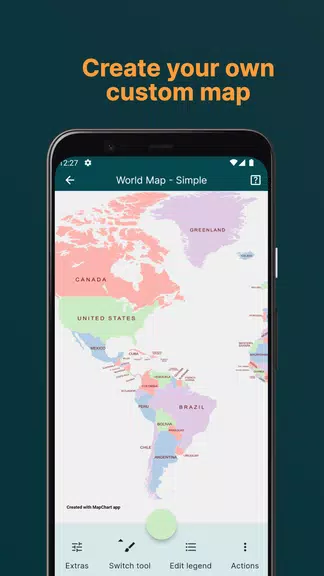
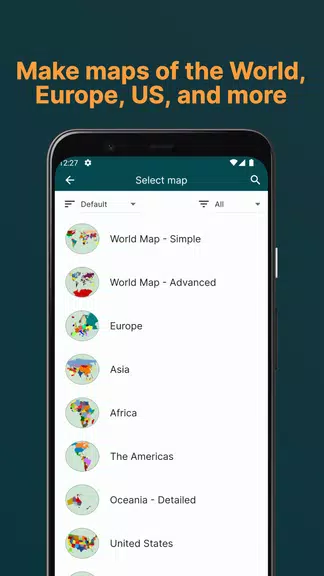
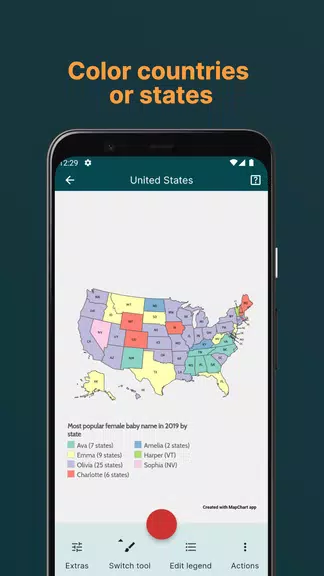
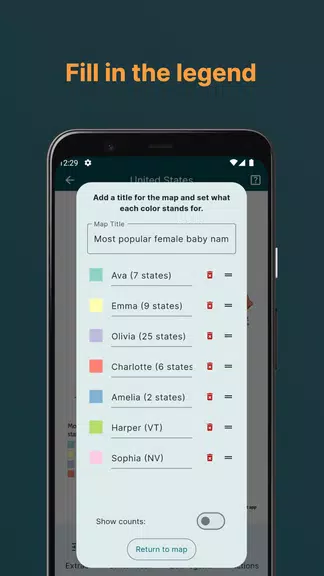














Comments