
PDF Small - Compress PDF
-
4.3
- 80 Votes
- 2.5.6 Version
- 6.00M Size
About
Recommend
Discover
Introduction
Look no further than PDF Small - Compress PDF! With this user-friendly app, you can reduce PDF file sizes by up to 90% without compromising quality. Choose from three different compression levels to customize your file size reduction, and easily save, share, or view your compressed PDFs. The built-in PDF file viewer and offline capabilities make this app a convenient and efficient tool for all your PDF compression needs. Best of all, this fast and free app requires no subscription or watermark. Try PDF Small - Compress PDF today and see the difference for yourself!
Features of PDF Small - Compress PDF:
❤ Efficient PDF Compression: PDF Small - Compress PDF is a powerful tool that can reduce PDF file size up to 90% while maintaining good quality, saving you valuable storage space on your device.
❤ User-Friendly Interface: This app is designed with simplicity in mind, making it easy for anyone to compress PDF files with just a few taps, even for those without technical knowledge.
❤ Customizable Compression Levels: With three different options to choose from - recommended compression, high quality, large size, and low quality, small size - you can tailor the compression level to suit your specific needs.
❤ Versatile Features: In addition to compressing PDF files, PDF Small - Compress PDF also allows you to convert images to PDFs, view PDF files, and manage your files with ease.
Tips for Users:
❤ Experiment with Different Compression Levels: Take advantage of the customizable compression levels to find the perfect balance between file size and quality for your specific needs.
❤ Organize Your Files Efficiently: Use the sorting and arranging features to keep your compressed PDF files organized and easily accessible.
❤ Utilize the Image to PDF Converter: Convert images to PDFs with ease using the built-in converter, making it simple to create PDF documents on the go.
Conclusion:
It is a must-have app for anyone looking to reduce PDF file size without compromising on quality. With its efficient compression capabilities, user-friendly interface, and versatile features, this app is sure to streamline your document management process. Download PDF Small - Compress PDF today and experience the benefits of having smaller, more manageable PDF files at your fingertips.
Similar Apps
Latest Apps
-
 Download
Download마이달링
Communication / 42.70MB
-
 Download
DownloadAarong
Shopping / 9.10MB
-
 Download
DownloadMarliangComic
News & Magazines / 3.40MB
-
 Download
DownloadHide Pictures & Videos - FotoX
Tools / 34.49MB
-
 Download
DownloadSlovakia Dating
Communication / 12.90MB
-
 Download
DownloadAman Car
Travel / 8.18MB
-
 Download
DownloadDOTDOT
Personalization / 11.00MB
-
 Download
DownloadAuctionTime
Finance / 15.60MB
-
 Download
DownloadShareMe
Others / 35.20MB
-
 Download
DownloadMstyle
Lifestyle / 30.30MB


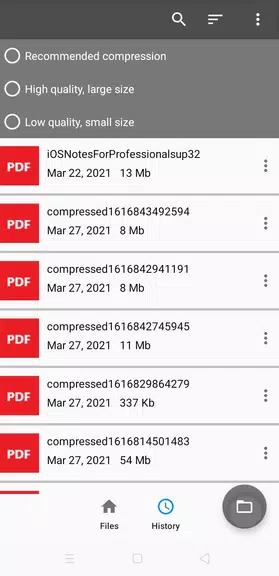

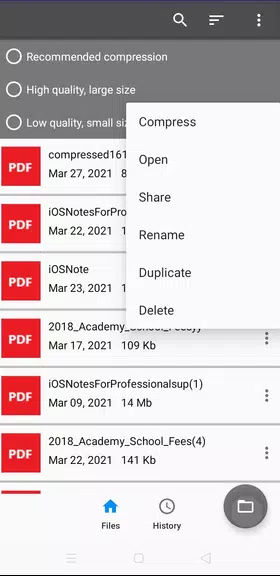







Comments