
Folder, File & Gallery Locker
-
4.1
- 337 Votes
- 7.2 Version
- 28.20M Size
About
Recommend
Discover
Introduction
Protect your privacy with Folder, File & Gallery Locker for your Android device. With it, you can securely hide your personal photos and videos from prying eyes. Enjoy features such as no storage limitations, a disguise app option to keep your files secret, and a Recycle Bin to recover deleted items. This app also offers special features like changing the app icon, fake crash alerts, and intruder selfies. Keep your sensitive files safe and organized with Folder, File & Gallery Locker – the best way to protect your privacy on your device.
Features of Folder, File & Gallery Locker:
> Ultimate Privacy Protection: Folder, File & Gallery Locker is the ultimate app for anyone who wants to protect their personal photos, videos, and files from prying eyes. With features like Photo Locker and Video Locker, you can easily hide your most private and sensitive content with just a few taps.
> Disguise App Icon: One of the most attractive features of this app is the ability to disguise it as a different app on your device. With options like changing the app icon to a Camera or Folder icon, no one will even know the app exists except for you.
> Recycle Bin for Deleted Files: Accidentally delete an important file? No problem! With the Recycle Bin feature, all deleted files are stored for up to 60 days, giving you the chance to recover them if needed.
> Bulk File Locker: Managing and organizing your locked files has never been easier with Folder, File & Gallery Locker. You can create unlimited folders and lock files in bulk, making it simple to keep your content secure and organized.
Tips for Users:
> Customize Your App Icon: Take advantage of the Disguise App feature by changing the app icon to something inconspicuous. This will help ensure that your privacy remains protected.
> Take Advantage of the Recycle Bin: Make sure to check the Recycle Bin regularly for any accidentally deleted files. You never know when you might need to recover something important.
> Use the Bulk File Locker: Organize your locked files by creating separate folders for different types of content. This will make it easier to find and access your files when needed.
Conclusion:
It is the perfect solution for anyone looking to keep their personal photos, videos, and files safe and secure. With features like Photo Locker, Video Locker, and a Recycle Bin for deleted files, you can trust that your privacy is well-protected. Take advantage of the app's customization options, such as disguising the app icon and organizing your locked files in bulk, to maximize your privacy protection. Download Folder, File & Gallery Locker today and rest easy knowing your sensitive content is safe from prying eyes.
Similar Apps
You May Also Like
Latest Apps
-
 Download
Download마이달링
Communication / 42.70MB
-
 Download
DownloadAarong
Shopping / 9.10MB
-
 Download
DownloadMarliangComic
News & Magazines / 3.40MB
-
 Download
DownloadHide Pictures & Videos - FotoX
Tools / 34.49MB
-
 Download
DownloadSlovakia Dating
Communication / 12.90MB
-
 Download
DownloadAman Car
Travel / 8.18MB
-
 Download
DownloadDOTDOT
Personalization / 11.00MB
-
 Download
DownloadAuctionTime
Finance / 15.60MB
-
 Download
DownloadShareMe
Others / 35.20MB
-
 Download
DownloadMstyle
Lifestyle / 30.30MB

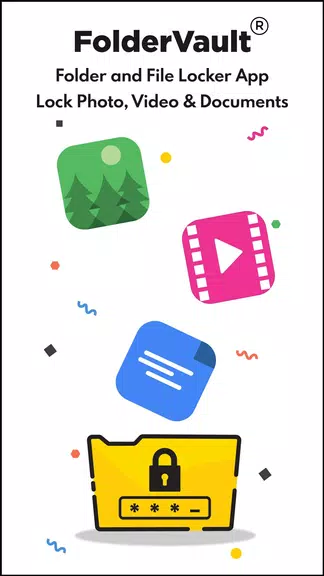
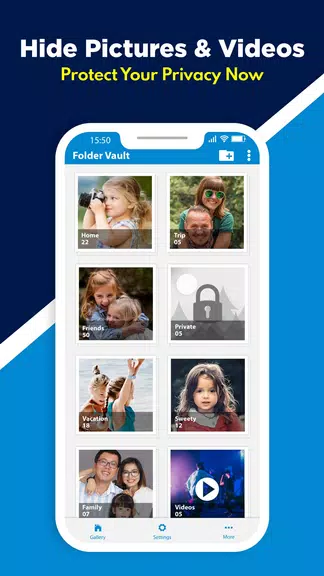
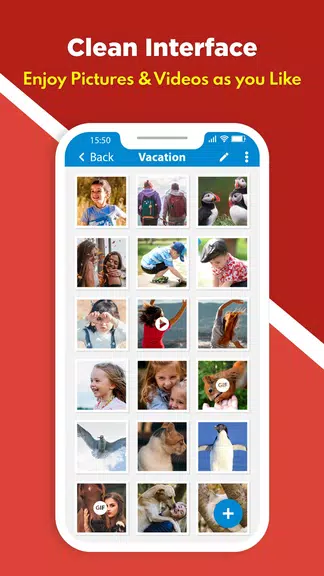



















Comments